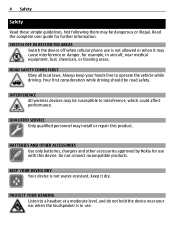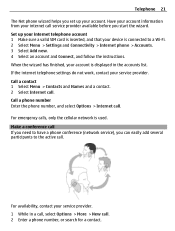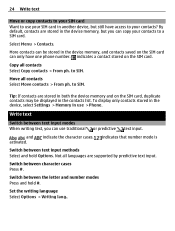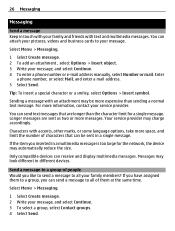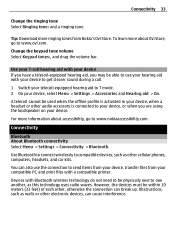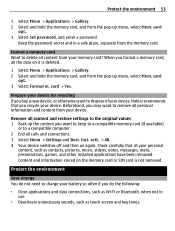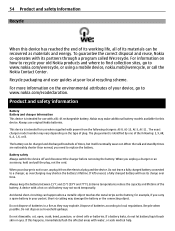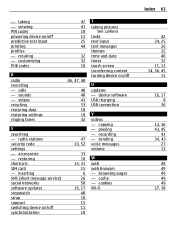Nokia X3-02 Support Question
Find answers below for this question about Nokia X3-02.Need a Nokia X3-02 manual? We have 2 online manuals for this item!
Question posted by brpatra on July 4th, 2014
Once After Inseting The Sim Automatically The Mobile Is Switch Off
HI, once after inseting the sim automatically the mobile is switch off but while removing the sim card it works fine.
Current Answers
Related Nokia X3-02 Manual Pages
Similar Questions
I Have Nokia Touch Phone Put Wrong Sim Card In Managed To Get It Out Now Not Wor
(Posted by eileen2222 9 years ago)
Could A Cellular One Sim Card Work If Placed In The Phone?
could i place a cellular one sim card work in this phone?...this phone has a sim card slot & i h...
could i place a cellular one sim card work in this phone?...this phone has a sim card slot & i h...
(Posted by dtodacheeny 11 years ago)
I Bought A Nokia X7-00,it Has At&t On Top.i Have A Sim Card From Tmoblie
even though its supposed to be gps ,itdoes not recognise my sim card from tmobile.what shhould I do
even though its supposed to be gps ,itdoes not recognise my sim card from tmobile.what shhould I do
(Posted by kaileybi 12 years ago)