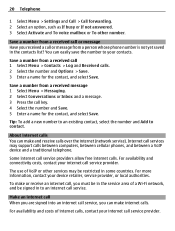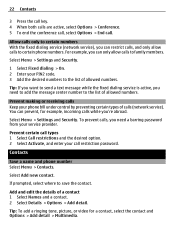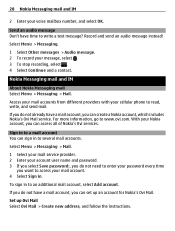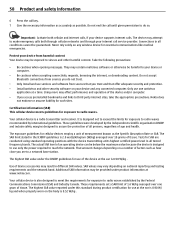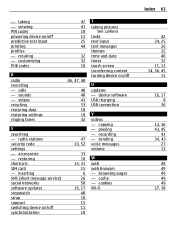Nokia X3-02 Support and Manuals
Get Help and Manuals for this Nokia item

Most Recent Nokia X3-02 Questions
Where Do I Find My Security Code
I tried to reset my phone to factory settings but it's asking me for a security code
I tried to reset my phone to factory settings but it's asking me for a security code
(Posted by ttjclunn 8 years ago)
Hi My Nokia X2 Dual Does Not Detect Any Simcard And Wifi
it was working fine before.got this since december last year. had the app called nba 2k14 before.i s...
it was working fine before.got this since december last year. had the app called nba 2k14 before.i s...
(Posted by oliviadpz2 8 years ago)
Need A Security Code For My Nokia 1680c-2
Forgot my security code for my nokia 1680c-2 need hepl
Forgot my security code for my nokia 1680c-2 need hepl
(Posted by michael41797 8 years ago)
Where Am I Gonna Put My Sim Card On Noia 6205?
(Posted by arsolonr 9 years ago)
I Have Nokia Touch Phone Put Wrong Sim Card In Managed To Get It Out Now Not Wor
(Posted by eileen2222 9 years ago)
Nokia X3-02 Videos
Popular Nokia X3-02 Manual Pages
Nokia X3-02 Reviews
 Nokia has a rating of 4.00 based upon 1 review.
Get much more information including the actual reviews and ratings that combined to make up the overall score listed above. Our reviewers
have graded the Nokia X3-02 based upon the following criteria:
Nokia has a rating of 4.00 based upon 1 review.
Get much more information including the actual reviews and ratings that combined to make up the overall score listed above. Our reviewers
have graded the Nokia X3-02 based upon the following criteria:
- Durability [1 rating]
- Cost Effective [1 rating]
- Quality [1 rating]
- Operate as Advertised [1 rating]
- Customer Service [1 rating]