Nokia X3 Red Support and Manuals
Get Help and Manuals for this Nokia item
This item is in your list!

View All Support Options Below
Free Nokia X3 Red manuals!
Problems with Nokia X3 Red?
Ask a Question
Free Nokia X3 Red manuals!
Problems with Nokia X3 Red?
Ask a Question
Popular Nokia X3 Red Manual Pages
User Manual - Page 2
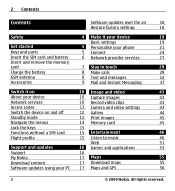
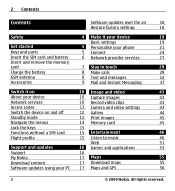
... device Network services Access codes Switch the device on and off Standby mode Navigate the menus Lock the keys Functions without a SIM card Flight profile
Support and updates Support My Nokia Download content Software updates using your PC
2
Software updates over the air
18
Restore factory settings
18
4 Make it your device
19
Basic settings
19
5 Personalise your phone
21
5 Connect...
User Manual - Page 16


... learn more about a minute, replace the battery, and switch on the device.
• Restore the original factory settings as explained in the user guide.
• Update your device in the Flight profile, you are unsure how your device should function, see the user guide or see the support pages at www.nokia.com/ support or your device on...
User Manual - Page 18


...
To restore the phone back to start the installation. update to factory settings, select Menu > Settings > Rest.
phone softw. If there are problems with the installation, contact your phone.
Make sure that the device battery has enough power, or connect the charger before accepting installation of data (network service).
softw. All rights reserved. Follow the instructions on the...
User Manual - Page 20


... switch the device on . Set the device to the official emergency number programmed into the device, select Phone.
20
© 2009 Nokia.
Start-up tone - Access additional network services from your device
Flight query - 20 Make it your device (network service).
Phone updates -
Operator selection - Help text activation -
A barring password is activated, GPRS connections...
User Manual - Page 22


...Cell info display - to set a screen saver Font size - to frequently used functions of the selected active profile.
Lights To activate or deactivate light effects associated with different phone functions, select Menu > Settings > Lights...create and set the font size for the home screen mode Home screen - to add or remove a function
22
© 2009 Nokia.
Select Menu > Settings > ...
User Manual - Page 24
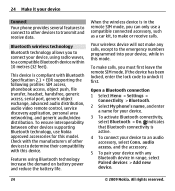
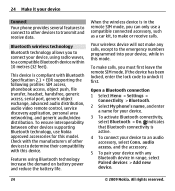
... connection 1 Select Menu > Settings >
Connectivity > Bluetooth.
2 Select My phone's name, and enter a name for this mode. All rights reserved.
To make or receive calls. and the accessory.
5 To pair your device
Connect
Your phone provides several features to connect to other devices to unlock it your device with Bluetooth Specification 2.1 + EDR supporting the following profiles...
User Manual - Page 25


... (IP)-based network. Connect your PC to the internet
You can use the service, select Menu > Settings > Connectivity > Packet data > Packet data conn. To define how to use... see the Nokia PC Suite documentation. All rights reserved.
25
Your device must support Bluetooth technology. The connection is closed when the application is a network service that allows mobile
phones to avoid ...
User Manual - Page 29


...the device, and set a default service provider. in the standby mode, press the call key.
© 2009 Nokia.
Call a ...manually new personal accounts for the international prefix (the + character replaces the international access code), enter the country code, the area code without the leading 0, if necessary, and the phone number. Activate the default configuration settings for supported...
User Manual - Page 32


... to number mode, indicated by , press and hold #.
32
© 2009 Nokia. Outgoing call in progress. Text and messages Write text, and create messages and ...setting agreed upon with your SIM card supports multiple phone lines (network service). Write text Text modes To enter text (for making calls, if your service provider, select Set by opening or closing the slide.
Select the phone...
User Manual - Page 37


..., and set up other preferences related to chat in your account ID and
password. 4 Follow the instructions on your device.
See "Nokia Messaging IM", p. 37 and "Nokia Messaging Mail", p. 39. Otherwise, see which messaging system is in use . E-mail messages - To see "Nokia IM", p. 40 and "E-mail", p. 41. You can create an IM account with a supported IM service...
User Manual - Page 41


... your POP3 or IMAP4 e-mail account with your e-mail service provider. E-mail setup wizard
The e-mail setup wizard starts automatically if no e-mail settings are defined in touch 41
availability, pricing, and instructions, contact your e-mail before connecting to the service, select Menu > Messaging > IMs, and follow the instructions. Write and send an e-mail You may write your...
User Manual - Page 43


... capture key.
Camera and video settings Select Menu > Media > Camera. Apply different effects (for example, greyscale and false colour) to the current light conditions.
© 2009 Nokia.
End the image preview manually Select Back.
Use the self-timer. or, if in image mode, scroll left or right.
Your device supports an image capture resolution of...
User Manual - Page 51
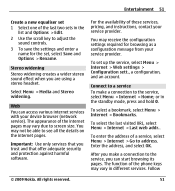
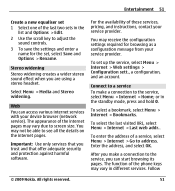
...of the internet pages may vary in different services. For the availability of these services, pricing, and instructions, contact your service provider. Connect to a service To make a connection to the service, you make a connection to the service, select Menu > Internet > Home; Select Menu > Media and Stereo widening. Important: Use only services that you are using a stereo headset. or...
User Manual - Page 65


...specific SIM card, and the protected content can be accessed only if the SIM card is intended for end-user support... is powered by a rechargeable battery.
Nokia does not own the copyrights or intellectual...third-party applications. The exact charger model number may not transfer the licence ...AR, U, A, C, K, or UB. If your service provider. The battery can access content protected with the ...
User Manual - Page 72


...L language settings lights location information...setup
39
Maps
55, 56, 57
media player
45, 46, 47, 48
memory
45
memory card
7
message centre number
33
message sending
35
message settings
36
messages
35
microSD card
7
music
48
music player
46, 47, 48
My Nokia
17
N
navigation
14
navigation tools
57
Nokia original accessories
63
nokia software updater
17
Nokia support...
Nokia X3 Red Reviews
Do you have an experience with the Nokia X3 Red that you would like to share?
Earn 750 points for your review!
We have not received any reviews for Nokia yet.
Earn 750 points for your review!
