Nokia 1616 Support Question
Find answers below for this question about Nokia 1616.Need a Nokia 1616 manual? We have 4 online manuals for this item!
Question posted by kumar6484 on October 23rd, 2011
How We Can Copy Contacts Phone To Sim Card
how we can copy contacts phone to sim card we need step by step instruction if pdf also no problem
thank you sir
Current Answers
There are currently no answers that have been posted for this question.
Be the first to post an answer! Remember that you can earn up to 1,100 points for every answer you submit. The better the quality of your answer, the better chance it has to be accepted.
Be the first to post an answer! Remember that you can earn up to 1,100 points for every answer you submit. The better the quality of your answer, the better chance it has to be accepted.
Related Nokia 1616 Manual Pages
Nokia 1616 User Guide in English - Page 5


... energy 17 Recycle 18 Learn more 18
8. Multi-Phonebook 17
1. Contacts 16
5 Battery and charger
information
18
Charging and discharging 18
Nokia battery authentication
guidelines 20
Taking care of your device ...... 21
3. Get started 10
Insert SIM card and battery 10 Remove the SIM card 11 Charge the battery 11 Switch on and off 11...
Nokia 1616 User Guide in English - Page 8


... features. If you enter the PIN or PIN2 code incorrectly three times in succession, you do not have them, contact your device. The signing PIN may be disabled or not activated in your SIM card. The PIN code supplied with some of the information or entries stored in the shared memory.
■ Access...
Nokia 1616 User Guide in English - Page 10


This device is intended for use original Nokia batteries. Insert the SIM card (3). 4. Get started
1. The SIM card and its contacts can easily be damaged by scratches or bending, so be careful when handling, inserting, or removing the card.
1. See "Nokia battery authentication guidelines", p. 20. Always use with the BL-5CB battery. Replace the back cover (5, 6, and...
Nokia 1616 User Guide in English - Page 11
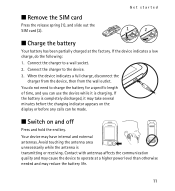
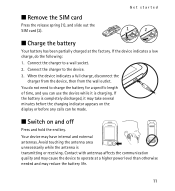
... charged at a higher power level than otherwise needed and may reduce the battery life.
11 Your...SIM card (2).
When the device indicates a full charge, disconnect the charger from the device, then from the wall outlet. If the device indicates a low charge, do not need to operate at the factory. Avoid touching the antenna area unnecessarily while the antenna is charging.
Contact...
Nokia 1616 User Guide in English - Page 13


...; Messages to create, send, open, and manage messages to • Contacts to save and acess names and phone numbers on the SIM card or onthe
device memory. • Call log to view the log of... settings • Call settings to activate call forwarding, automatic redial, and call waiting • Phone settings to set the device language, define keyguard settings, and create
a welcome note • ...
Nokia 1616 User Guide in English - Page 16


....
5. To delete all read messages or all at once or one by one between the phone
and SIM card memory, select Menu > Contacts > Copy.
16 To send the message, select Options > Send, enter the recipient's phone number or select it from Contacts, and select OK. To search for the text to be sent in the standby mode...
Nokia 1616 User Guide in English - Page 26


... in their vicinity.
■ Emergency calls
Important: This device operates using liquefied petroleum gas (such as needed to make an emergency call key. Your wireless device may also need to complete the following: • Insert a SIM card if your device uses one. • Remove certain call provider if both the internet calls and the...
Nokia 1616 User Guide in English - Page 28


Index
Index
A
antenna 11
B
battery charging 11 charging, discharging 18 inserting 10
C
calls 14 character case 14 charge the battery 11 contacts 16
E
enter text 14
F
flashlight 12
G
green tips 17
K
keys and parts 12
28
L
loudspeaker 14
M
main features 13 messages 15 multi-phonebook 17
P
predictive text 15
S
SIM inserting 10
SIM card 11
T
text messages 15
V
volume up or down 14
Nokia 1616 User Guide in English - Page 2


2 Contents
Contents
Safety
3
Get started
4
Insert the SIM card and battery
4
Remove the SIM card
4
Charge the battery
4
Antenna
5
Switch on or off
5
Your phone
6
Keys and parts
6
Main features
6
Calls
7
Write text
7
Message
8
Contacts
8
Multi-phonebook
8
FM Radio
9
Flashlight shortcuts in standby mode 9
Access codes
10
Product and safety information 11
Nokia 1616 User Guide in English - Page 4


... device does not support the use of micro-SIM cards and use of the SIM card is smaller than the standard SIM card. Important: Do not use a mini-UICC SIM card, also known as a micro-SIM card, a microSIM card with the BL-5CB battery. 4 Get started
Get started
Insert the SIM card and battery This phone is intended for use with an adapter, or...
Nokia 1616 User Guide in English - Page 6
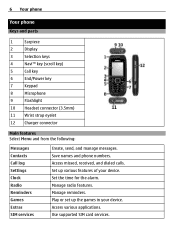
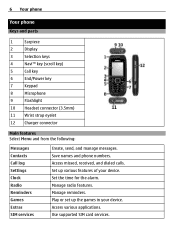
.... Manage radio features. Access various applications. Use supported SIM card services. Set up the games in your device. Access missed, received, and dialed calls. Set the time for the alarm. Play or set up various features of your device. 6 Your phone
Your phone
Keys and parts
1
Earpiece
2
Display
3
Selection keys
4
Navi™ key (scroll...
Nokia 1616 User Guide in English - Page 8


... Menu > Messages > Delete messages > All read or the desired folder. Contacts You can belong to 500 contacts, stored in the phone and SIM card memory.
Search for a single message.
Copy contacts between the phone and SIM card memory Select Menu > Contacts > Copy.
Your service provider may charge accordingly.
Multi-phonebook Your phone supports up to one or several phonebooks...
Nokia 1616 User Guide in English - Page 10
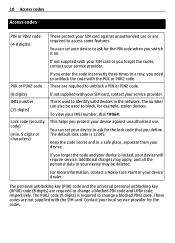
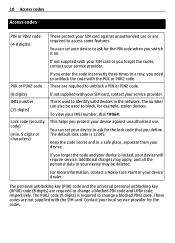
... identify valid devices in a row, you need to unblock the code with your SIM card or you protect your device dealer.
The PUK2 code (8 digits) is 12345. This is locked, your device to change a blocked PIN code and UPIN code, respectively. This helps you forget the codes, contact your service provider.
Keep the code...
Nokia 1616 User Guide in English - Page 14


... call key. Switch off your device when regulations posted instruct you have activated in your device. • Change .... 2 Press the end key as many times as needed to clear the display and ready the device for calls...mobile phones easy to making an emergency call provider if both are not toys. Accessibility solutions Nokia is any reason to complete the following:
• Insert a SIM card...
1616/1800 User Guide - Page 4


Insert the SIM card and battery
1
4
Put your finger in .
3
6
Make sure the plastic tab holds the SIM Press the back cover into place. back cover.
2
Slide the SIM card under the metal part.
5 Push the battery in the gap, and lift the Line up the contacts. card in place.
1616/1800 User Guide - Page 11


Select Contacts.
Search
Add contact
Delete
Select
Back
2
Select Add contact. Contact name: Mike
OK
Clear
4
Press OK.
Phone number:
0123
OK
Clear
5 Enter the phone number. Menu
Go to your phone.
3 Write the name. Save a name and number
Contact name: Mi
OK
Clear
Add a friend's number to
Select
Exit
1 Press Menu.
1616/1800 User Guide - Page 13


...Normal Back
5
Select Phonebook style.
Shared contacts
Select
Back
8
Select Current phonebook.
Multi-Phonebook
Voice mailbox number
Select
Back
4
Select Multi-Phonebook. MultiPhonebook activated
7 Multi-Phonebook is ready to use > Phone.
Voice mailbox number
Memory in use
Select
Phone Back
SIM card Phone
Select
Back
3
To use the phone memory, select Memory in use .
1616/1800 User Guide - Page 33


... need to...to unlock any kind
Please remember to make backup copies or keep written records of all important content and...SIM card and cellular and/or other network or system on which it is repaired using unauthorised spare parts or if the Product's serial number, the mobile... of any SIMlock or other means.
4. to the instructions provided by viruses from your Product, because content and...
1616/1800 User Guide - Page 38


... can repair or replace your Product, the operator may need to another country, your Product operates. Therefore, Nokia does.... 2. OTHER IMPORTANT NOTICES An independent operator provides the SIM card and the cellular or other lock that may be operational... mobile accessory date code, or the IMEI number has been removed, erased, defaced, altered or if these situations, please first contact ...
1616/1800 User Guide - Page 42


... mobile accessory date code, or the IMEI number has been removed, erased, defaced, altered or if these situations, please first contact ...with any defects in your Product's display that may need to unlock the SIM-lock or other network or system on your Product, ... OTHER IMPORTANT NOTICES An independent operator provides the SIM card and the cellular or other lock that are ...
Similar Questions
My Nokia Phone Model 1650 Type Rm 305 Has A Problem It Is Display Contact
service on the screen. please guide me how to repair it
service on the screen. please guide me how to repair it
(Posted by pspsen 8 years ago)
How To Insert T-mobile Sim Card Into Nokia 1616 Prepaid Phone
(Posted by mwassi 9 years ago)
My Mobil Have Error 403 Please Clear The Problem Thanks
(Posted by georgevijaya 10 years ago)

