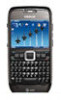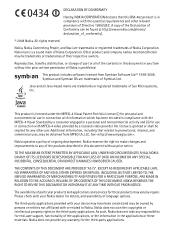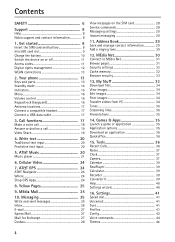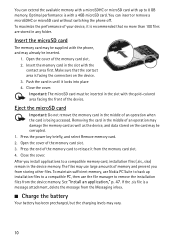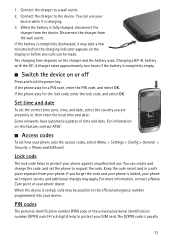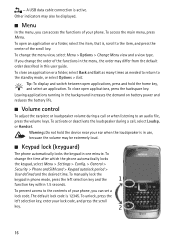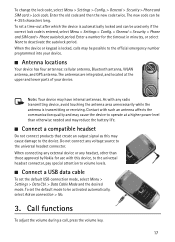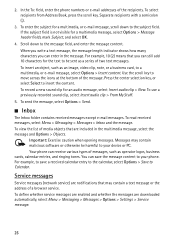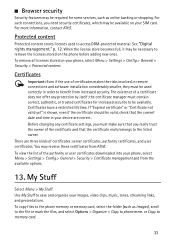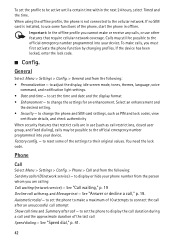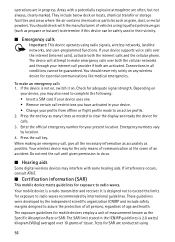Nokia E71x Support Question
Find answers below for this question about Nokia E71x.Need a Nokia E71x manual? We have 1 online manual for this item!
Question posted by joenmaes2010 on July 22nd, 2014
How Do I Insert My Sim Card???? Open The Tab...?
Nokia 4s
Current Answers
Related Nokia E71x Manual Pages
Similar Questions
My Mobile Nokia3120 Display Show That Insert Sim Card
my mobile nokia3120 display show that insert sim card how i get solution for this
my mobile nokia3120 display show that insert sim card how i get solution for this
(Posted by dbabin192 9 years ago)
Friends My Nokia 5233 Phone Is Not Detecting Anyy Sim Card. Please Help!
My nokia 5233 mobile phone isn't detecting any sim card. It show no access whenever i try to select ...
My nokia 5233 mobile phone isn't detecting any sim card. It show no access whenever i try to select ...
(Posted by neonstudios14 9 years ago)
Internet Problem
when i try to connect with wifi i always respond web no gateway reply.pls help me
when i try to connect with wifi i always respond web no gateway reply.pls help me
(Posted by pawan88565 11 years ago)
My Nokia 1209 Keep Askin Me Insert Sim Card Sim Card Is Insert
What Do I Have To Do,nokia Model 1209 Keep Asking Me To Insert Sim Cart And Sim Cart Is Insert And O...
What Do I Have To Do,nokia Model 1209 Keep Asking Me To Insert Sim Cart And Sim Cart Is Insert And O...
(Posted by lutfihasani 11 years ago)