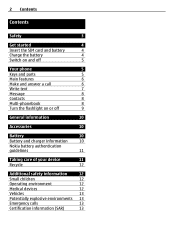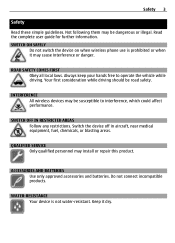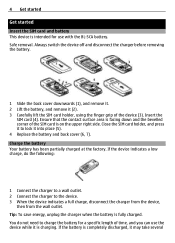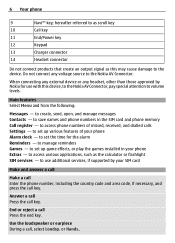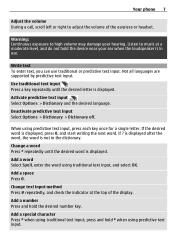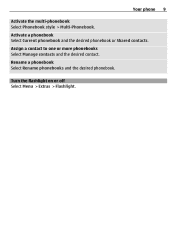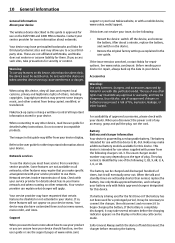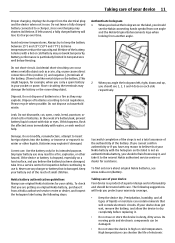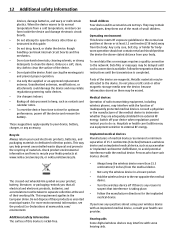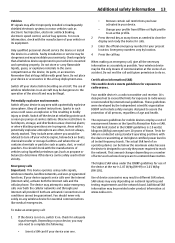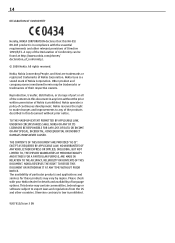Nokia 1209 Support Question
Find answers below for this question about Nokia 1209.Need a Nokia 1209 manual? We have 1 online manual for this item!
Question posted by lutfihasani on February 13th, 2013
My Nokia 1209 Keep Askin Me Insert Sim Card Sim Card Is Insert
What Do I Have To Do,nokia Model 1209 Keep Asking Me To Insert Sim Cart And Sim Cart Is Insert And On Left Site Down Shows ''demo''
Current Answers
Related Nokia 1209 Manual Pages
Similar Questions
Mobile Sim Card Connector Problem Nokia 1209 How To Solve It
(Posted by ricktch 9 years ago)
How To Remove Or Delete My Password In My Memory Card In My Phone ? My Phone Nok
how to remove or delete my password in my memory card in my phone ? my phone nokia c1 please help me
how to remove or delete my password in my memory card in my phone ? my phone nokia c1 please help me
(Posted by lancepeteros 12 years ago)
How To Stop My All Incoming Call From My Nokia 1209 Mobile Phone
(Posted by kamalakanta 12 years ago)
How Do I Insert The Sim Card To This Phone?
(Posted by lteopengco2001 12 years ago)