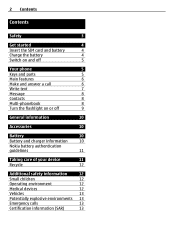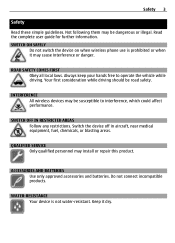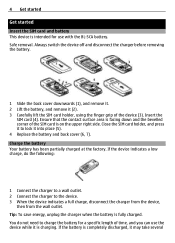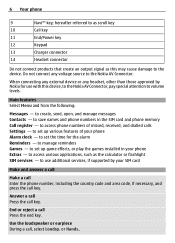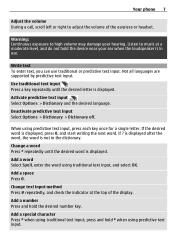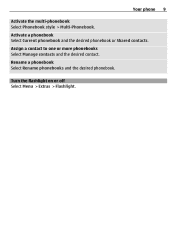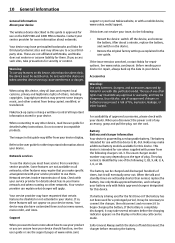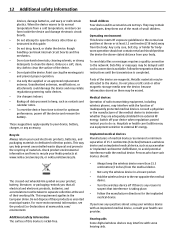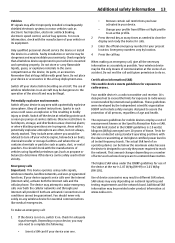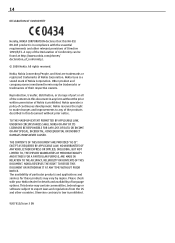Nokia 1209 Support Question
Find answers below for this question about Nokia 1209.Need a Nokia 1209 manual? We have 1 online manual for this item!
Question posted by exNO9MAN on January 29th, 2014
How To Solution 1209 Sim Ic Porblem .
The person who posted this question about this Nokia product did not include a detailed explanation. Please use the "Request More Information" button to the right if more details would help you to answer this question.
Current Answers
Related Nokia 1209 Manual Pages
Similar Questions
Mobile Sim Card Connector Problem Nokia 1209 How To Solve It
(Posted by ricktch 9 years ago)
Once After Inseting The Sim Automatically The Mobile Is Switch Off
HI, once after inseting the sim automatically the mobile is switch off but while removing the sim ca...
HI, once after inseting the sim automatically the mobile is switch off but while removing the sim ca...
(Posted by brpatra 9 years ago)
Nokia 1616-2 Sim Ic To Power Ic Circuit
sim ic to power ic circuit
sim ic to power ic circuit
(Posted by thangavelut3 10 years ago)
How To Stop My All Incoming Call From My Nokia 1209 Mobile Phone
(Posted by kamalakanta 12 years ago)