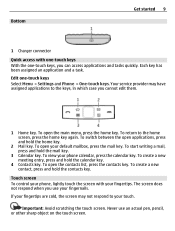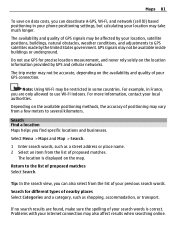Nokia E6-00 Support Question
Find answers below for this question about Nokia E6-00.Need a Nokia E6-00 manual? We have 2 online manuals for this item!
Question posted by bothajeanpierre on June 22nd, 2013
Irritating Problem
When I receive a call the screen goes black and even though I try to unlock it , it doesn't respond and the same happens when I call someone else.WHAT DO I DO to resolve this problem??????
Requests for more information
Request from bothajeanpierre on June 22nd, 2013 1:07 AM
what fone is it
NOKIA E6-00
what fone is it
Responses to this request
Response submitted June 22nd, 2013 1:11 AMNOKIA E6-00
Request from bothajeanpierre on June 22nd, 2013 1:07 AM
what fone is it
what fone is it
Current Answers
Answer #1: Posted by TommyKervz on June 22nd, 2013 1:09 AM
Greetings - If this has not been happening when the phone was new, simply backup all your personal files, contacts and apps onto an SD card or a compter, remove the SD card together with your Sim card and then perfom a Restore the phone to Factory Settings and the issue should be resolved unless if it is owing to a hardware failure (or rare cases).
Related Nokia E6-00 Manual Pages
Similar Questions
Nokia E6-00
Nokia E6-00 Screen goes black & irresponsivewhile making/receiving calls
Nokia E6-00 Screen goes black & irresponsivewhile making/receiving calls
(Posted by Anonymous-91330 11 years ago)
My Mobile(nokia C6-00) Went Disorder By Not Getting Both Sensor And Locking Sys
MY MOBILE(NOKIA C6-00) WENT DISORDER BY NOT GETTING BOTH SENSOR AND LOCKING SYSTEM(TOUCH & KEY B...
MY MOBILE(NOKIA C6-00) WENT DISORDER BY NOT GETTING BOTH SENSOR AND LOCKING SYSTEM(TOUCH & KEY B...
(Posted by 2010sauhardyaricky 11 years ago)
Animated Themes
i just want to know about themes. did nokia Eh6-00 supput animated themes. i try to download animate...
i just want to know about themes. did nokia Eh6-00 supput animated themes. i try to download animate...
(Posted by Lovelyme96 12 years ago)
Problem Of Mobile Phone
I have a problem with my mobile phone he wrote contact Serves
I have a problem with my mobile phone he wrote contact Serves
(Posted by compta2011 12 years ago)