Nokia E6-00 Support Question
Find answers below for this question about Nokia E6-00.Need a Nokia E6-00 manual? We have 2 online manuals for this item!
Question posted by Anonymous-91330 on December 28th, 2012
Nokia E6-00
Nokia E6-00 Screen goes black & irresponsivewhile making/receiving calls
Current Answers
There are currently no answers that have been posted for this question.
Be the first to post an answer! Remember that you can earn up to 1,100 points for every answer you submit. The better the quality of your answer, the better chance it has to be accepted.
Be the first to post an answer! Remember that you can earn up to 1,100 points for every answer you submit. The better the quality of your answer, the better chance it has to be accepted.
Related Nokia E6-00 Manual Pages
Nokia E6-00 User Guide in English - Page 2


... 40
Use your voice to call a contact
40
Make calls over the internet
41
Call the last dialed number
42
Record a phone conversation
42
Turn to silence
42
View your missed calls
43
Call your voice mailbox
43
Forward calls to your voice mailbox or
to another phone number
43
Prevent making or receiving calls 44
Allow calls only to certain numbers 44...
Nokia E6-00 User Guide in English - Page 16


... started
Lock or unlock the keys and screen To avoid accidentally making a call when your phone. Tip: If the key lock switch is in use. Antenna locations Avoid touching the antenna area while the antenna is in your pocket or bag, lock the keys and screen of your phone is out of time after which the...
Nokia E6-00 User Guide in English - Page 29


... the cellular network are optimized. Remember to make or receive calls, you may cause interference or danger. Prolong battery life If it may still access your phone offline In places where you cannot make calls, you 're always looking for example, read your device. On the home screen, select the profile and Offline.
When the offline profile...
Nokia E6-00 User Guide in English - Page 30
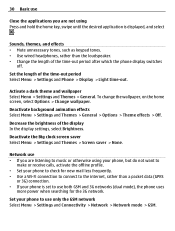
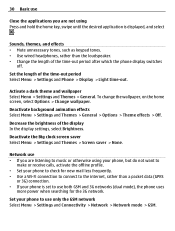
... period Select Menu > Settings and Phone > Display > Light time-out. To change the wallpaper, on the home screen, select Options > Change wallpaper. 30 Basic use
Close the applications you are not using your phone, but do not want to
make or receive calls, activate the offline profile. • Set your phone to check for the 3G network...
Nokia E6-00 User Guide in English - Page 35
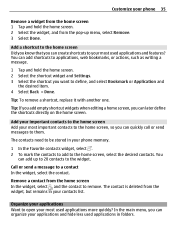
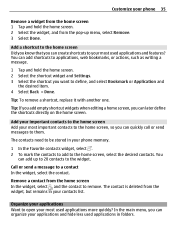
... desired contacts. Customize your phone 35
Remove a widget from the home screen 1 Tap and hold the home screen. 2 Select the shortcut widget and Settings. 3 Select the shortcut you can organize your most used applications in folders.
Tip: If you add empty shortcut widgets when editing a home screen, you can quickly call or send messages to...
Nokia E6-00 User Guide in English - Page 37
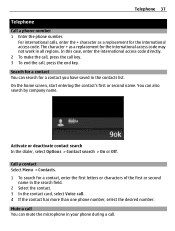
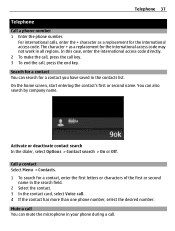
... case, enter the international access code directly. 2 To make the call, press the call key. 3 To end the call . Activate or deactivate contact search In the dialer, select Options > Contact search > On or Off. Mute a call You can mute the microphone in all regions.
On the home screen, start entering the contact's first or second name...
Nokia E6-00 User Guide in English - Page 38
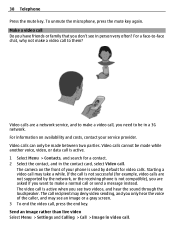
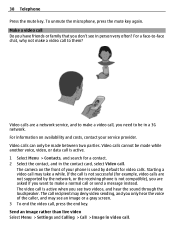
The camera on availability and costs, contact your phone is used by the network, or the receiving phone is active. 1 Select Menu > Contacts, and search for video calls. Video calls are not supported by default for a contact. 2 Select the contact, and in video call to make a normal call is not compatible), you are asked if you see two videos...
Nokia E6-00 User Guide in English - Page 39
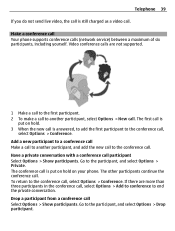
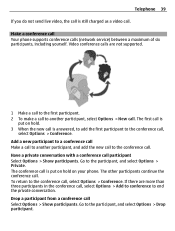
... Options > Add to conference to the conference call . To return to end the private conversation. Add a new participant to a conference call Make a call to another participant, select Options > New call . Make a conference call is
put on hold on hold. 3 When the new call is put on your phone. The first call Your phone supports conference calls (network service) between a maximum of six...
Nokia E6-00 User Guide in English - Page 40


... an emergency, so you say the voice command.
1 On the home screen, press and hold the call your friends and family when you use your voice to make calls or control your phone. Say clearly the name that is displayed.
Use your voice to call a contact With voice commands, you can use the most You can...
Nokia E6-00 User Guide in English - Page 41


... into a internet call service.
When an internet call services may support calls between computers, between mobile phones, and between a VoIP phone and a traditional telephone. Make an internet call When you are ... phone language, and displays the name and number.
Install an internet call service You can make and receive calls over the internet About internet calls With the internet call ...
Nokia E6-00 User Guide in English - Page 43
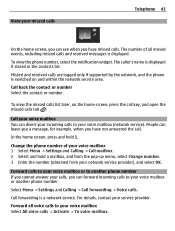
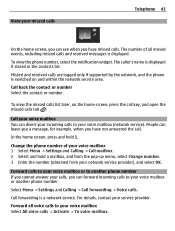
... your network service provider), and select OK. Missed and received calls are logged only if supported by the network, and the phone is displayed. People can divert your incoming calls to another phone number. Call back the contact or number Select the contact or number.
In the home screen, press and hold a mailbox, and from the pop...
Nokia E6-00 User Guide in English - Page 44
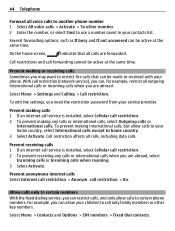
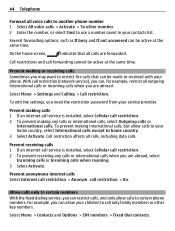
....
For example, you may want to certain phone numbers. Call restriction affects all calls, including data calls. 44 Telephone
Forward all voice calls to another phone number 1 Select All voice calls > Activate > To other key numbers.
To prevent making or receiving calls Sometimes you can be made or received with your service provider.
Several forwarding options, such...
Nokia E6-00 User Guide in English - Page 47
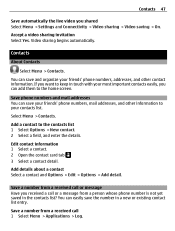
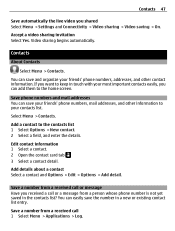
...your friends' phone numbers, mail addresses, and other contact information. Edit contact information 1 Select a contact. 2 Open the contact card tab . 3 Select a contact detail.
Save a number from a received call or message Have you received a call or a message from a received call 1 Select... the live video you can add them to the home screen. Accept a video sharing invitation Select Yes.
Nokia E6-00 User Guide in English - Page 48


... for a specific contact. The contacts must be stored in use, select Options > Settings > Contacts to Contacts. 4 Select whether you ? 48 Contacts
2 Select Recent calls > Received calls. 3 Select and hold a phone number, and from the pop-up menu, select Change image or Remove image.
Change or remove a picture Select and hold the picture, and from...
Nokia E6-00 User Guide in English - Page 91


... time.
Set an alarm You can use your phone face down. Tip: You can snooze the alarm.
Set the length of the snooze time 1 On the home screen, select the clock. 2 Select Options > Settings... the alarm to sound, for a defined length of time.
Set the time and date In the home screen, select the clock and Options > Settings > Time or Date.
Time management 91
Time management
Clock About ...
Nokia E6-00 User Guide in English - Page 104
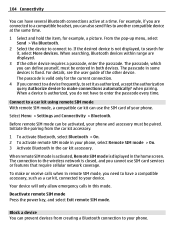
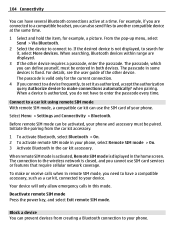
...current connection.
4 If you can be activated, your phone. Your device will only allow emergency calls in the home screen.
104 Connectivity
You can have to enter the passcode ...to have a compatible accessory, such as authorized, accept the authorization query Authorize device to make or receive calls when in some devices is closed, and you can prevent devices from the car kit accessory...
Nokia E6-00 User Guide in English - Page 109


... new features and enhanced functions for your phone.
After the update, the instructions in data traffic costs.
Phone management 109
Phone management
Keep your phone software and applications up to date About phone software and application updates With phone software updates and application updates, you back up to make emergency calls, until the installation is completed and the...
Nokia E6-00 User Guide in English - Page 120
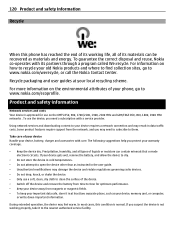
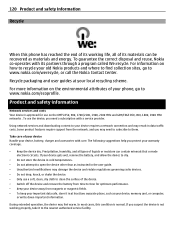
.... • Unauthorized modifications may need a subscription with a service provider.
In most cases, this phone has reached the end of liquids or moisture can be recovered as instructed in at your warranty coverage...the battery, and allow the device to www.nokia.com/werecycle, or call the Nokia Contact Center. If your phone, go to dry.
• Do not store the device in data...
Nokia E6-00 User Guide in English - Page 122
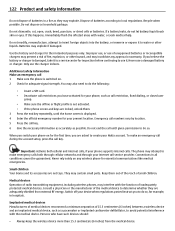
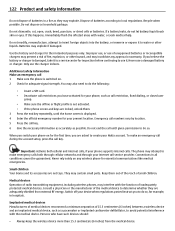
..., bend, puncture, or shred cells or batteries. If a battery leaks, do so, for your phone, such as call service provider. Batteries may contain small parts. Additional safety information Make an emergency call 1 Make sure the phone is not activated. • If the phone screen and keys are locked, unlock them out of the reach of small children. When...
Nokia E6-00 User Guide in English - Page 123


... provider.
Hearing
Warning: When you trust and that interference is committed to making mobile phones easy to viruses and other security software on your vehicle or its equipment... when accepting connectivity requests, browsing the internet, or downloading content. Accessibility solutions Nokia is taking place. • Follow the manufacturer directions for body-worn operation should...
Similar Questions
No Display In Mobile Phone
I have a Nokia mobile phone model 6070 the display is not working when I try to switch on it
I have a Nokia mobile phone model 6070 the display is not working when I try to switch on it
(Posted by Swagatdash1978 3 years ago)
How Can I Unblock My Nokia E6-00 ????It Has A Network Code !!!
how can i unblock my nokia e6-00??? it has a network block code? where can i find this code???
how can i unblock my nokia e6-00??? it has a network block code? where can i find this code???
(Posted by pshycko1s 10 years ago)
What Causes Nokia E6 To Switch Of Dispay When Someone Is Calling
(Posted by thinomtutu 11 years ago)
Why Does My Nokia E6 Not Display The Contact Name When Receiving Or Making Calls
when i receive or make a call to contacts loaded on my phone it does not show me the name of the per...
when i receive or make a call to contacts loaded on my phone it does not show me the name of the per...
(Posted by glaudinavanzyl 11 years ago)
How I Can Change Picture Resolution In Nokia C5 03 Mobile Phone
HOW I CAN CHANGE PICTURE RESOLUTION IN NOKIA C5-03 MOBILE PHONE
HOW I CAN CHANGE PICTURE RESOLUTION IN NOKIA C5-03 MOBILE PHONE
(Posted by josekp 12 years ago)

