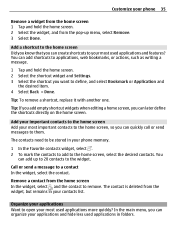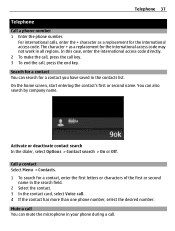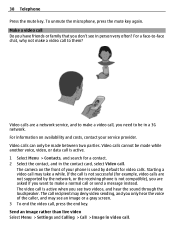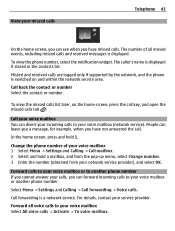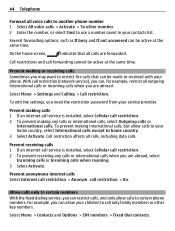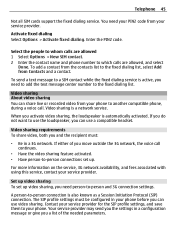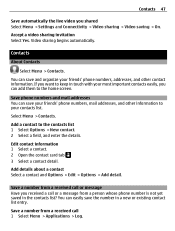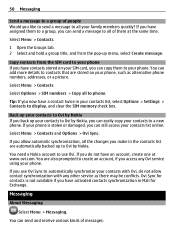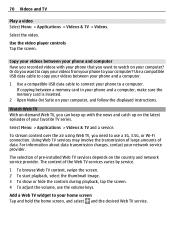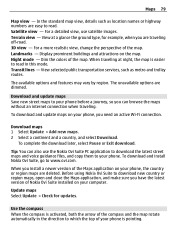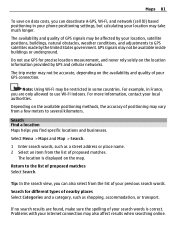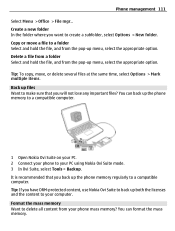Nokia E6-00 Support Question
Find answers below for this question about Nokia E6-00.Need a Nokia E6-00 manual? We have 2 online manuals for this item!
Question posted by glaudinavanzyl on July 17th, 2012
Why Does My Nokia E6 Not Display The Contact Name When Receiving Or Making Calls
when i receive or make a call to contacts loaded on my phone it does not show me the name of the person calling or the person being called. afterwards on the log it does show the name of the contact.
Current Answers
Related Nokia E6-00 Manual Pages
Similar Questions
My Nokia Phone Model 1650 Type Rm 305 Has A Problem It Is Display Contact
service on the screen. please guide me how to repair it
service on the screen. please guide me how to repair it
(Posted by pspsen 8 years ago)
Nokia X2 Contact List, Call Log & Inbox Don't Work Anymore.
Nokia X2 Contact list, call log & Inbox don't work anymore. What do i do?
Nokia X2 Contact list, call log & Inbox don't work anymore. What do i do?
(Posted by avighosh 10 years ago)
Irritating Problem
When I receive a call the screen goes black and even though I try to unlock it , it doesn't respond ...
When I receive a call the screen goes black and even though I try to unlock it , it doesn't respond ...
(Posted by bothajeanpierre 10 years ago)
What Causes Nokia E6 To Switch Of Dispay When Someone Is Calling
(Posted by thinomtutu 11 years ago)
Problem Receiving Incoming Calls
Sometimes I can not receive incoming calls when my E6 phone is in auto locked or sleep mode. How can...
Sometimes I can not receive incoming calls when my E6 phone is in auto locked or sleep mode. How can...
(Posted by Anonymous-54160 12 years ago)