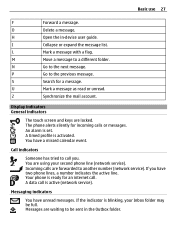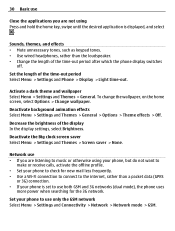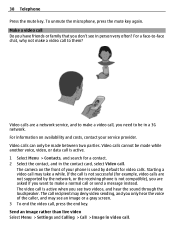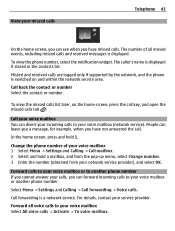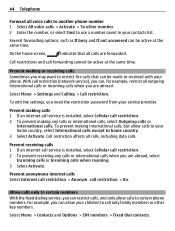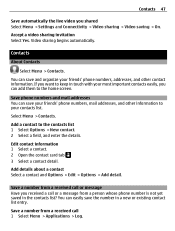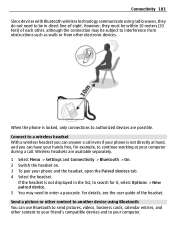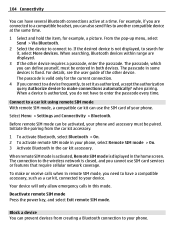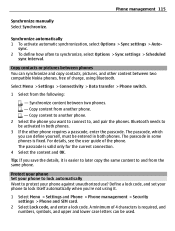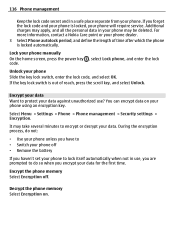Nokia E6-00 Support Question
Find answers below for this question about Nokia E6-00.Need a Nokia E6-00 manual? We have 2 online manuals for this item!
Question posted by Anonymous-54160 on March 18th, 2012
Problem Receiving Incoming Calls
Sometimes I can not receive incoming calls when my E6 phone is in auto locked or sleep mode. How can I overcome this problem?
Current Answers
Related Nokia E6-00 Manual Pages
Similar Questions
Irritating Problem
When I receive a call the screen goes black and even though I try to unlock it , it doesn't respond ...
When I receive a call the screen goes black and even though I try to unlock it , it doesn't respond ...
(Posted by bothajeanpierre 10 years ago)
I Have Nokiae6-00 With Touch Screen Phone. I Want To Know Last 30 Days Call L
I have NokiaE6-00 with touch screen phone. I want to know How last 30 days calllist saw in thaphon...
I have NokiaE6-00 with touch screen phone. I want to know How last 30 days calllist saw in thaphon...
(Posted by bskhatiwala 11 years ago)
Why Does My Nokia E6 Not Display The Contact Name When Receiving Or Making Calls
when i receive or make a call to contacts loaded on my phone it does not show me the name of the per...
when i receive or make a call to contacts loaded on my phone it does not show me the name of the per...
(Posted by glaudinavanzyl 11 years ago)
How To Stop My All Incoming Call From My Nokia 1209 Mobile Phone
(Posted by kamalakanta 12 years ago)
Problem Of Mobile Phone
I have a problem with my mobile phone he wrote contact Serves
I have a problem with my mobile phone he wrote contact Serves
(Posted by compta2011 12 years ago)