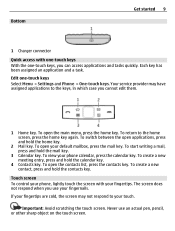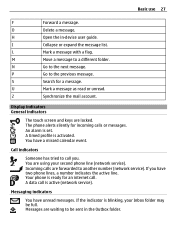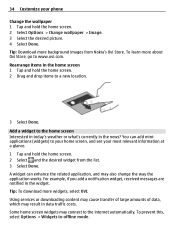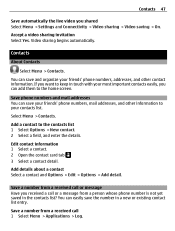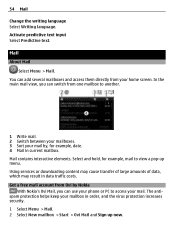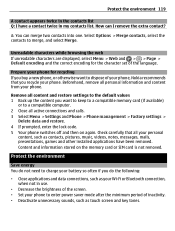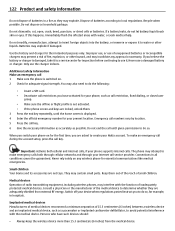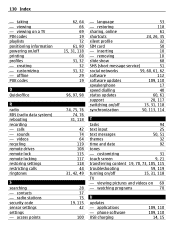Nokia E6-00 Support Question
Find answers below for this question about Nokia E6-00.Need a Nokia E6-00 manual? We have 2 online manuals for this item!
Question posted by nbd54003 on July 18th, 2012
How To Calibrate Nokia E6-00 Touch Screen
The person who posted this question about this Nokia product did not include a detailed explanation. Please use the "Request More Information" button to the right if more details would help you to answer this question.
Current Answers
Related Nokia E6-00 Manual Pages
Similar Questions
How Can I Unblock My Nokia E6-00 ????It Has A Network Code !!!
how can i unblock my nokia e6-00??? it has a network block code? where can i find this code???
how can i unblock my nokia e6-00??? it has a network block code? where can i find this code???
(Posted by pshycko1s 10 years ago)
I Have Nokiae6-00 With Touch Screen Phone. I Want To Know Last 30 Days Call L
I have NokiaE6-00 with touch screen phone. I want to know How last 30 days calllist saw in thaphon...
I have NokiaE6-00 with touch screen phone. I want to know How last 30 days calllist saw in thaphon...
(Posted by bskhatiwala 11 years ago)
Nokia E6-00
Nokia E6-00 Screen goes black & irresponsivewhile making/receiving calls
Nokia E6-00 Screen goes black & irresponsivewhile making/receiving calls
(Posted by Anonymous-91330 11 years ago)
Touch Screen Icon
Cannot access my message icon on the touch screen.
Cannot access my message icon on the touch screen.
(Posted by susanpritchard 11 years ago)