Nokia E6-00 Support Question
Find answers below for this question about Nokia E6-00.Need a Nokia E6-00 manual? We have 2 online manuals for this item!
Question posted by bskhatiwala on April 12th, 2013
I Have Nokiae6-00 With Touch Screen Phone. I Want To Know Last 30 Days Call L
I have NokiaE6-00 with touch screen phone. I want to know How last 30 days calllist saw in thaphone.
Current Answers
There are currently no answers that have been posted for this question.
Be the first to post an answer! Remember that you can earn up to 1,100 points for every answer you submit. The better the quality of your answer, the better chance it has to be accepted.
Be the first to post an answer! Remember that you can earn up to 1,100 points for every answer you submit. The better the quality of your answer, the better chance it has to be accepted.
Related Nokia E6-00 Manual Pages
Nokia E6-00 User Guide in English - Page 2


... the first time
18
Copy contacts or pictures from your old
phone
19
Access codes
19
Use the user guide in your phone 20
Install Nokia Ovi Suite on your PC 21
Basic use
21
Touch screen actions
21
Interactive home screen elements 24
Switch between open applications 25
Write text
25
Keyboard shortcuts
26...
Nokia E6-00 User Guide in English - Page 9
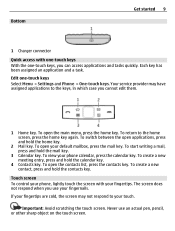
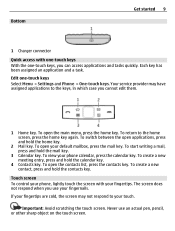
... key.
3 Calendar key. Touch screen To control your fingertips are cold, the screen may have assigned applications to the keys, in which case you can access applications and tasks quickly. If your phone, lightly touch the screen with one-touch keys With the one -touch keys Select Menu > Settings and Phone > One-touch keys. Edit one -touch keys, you cannot edit...
Nokia E6-00 User Guide in English - Page 16


... Antenna locations Avoid touching the antenna area while the antenna is in your pocket or bag, lock the keys and screen of time after which the keys and screen are locked automatically....the phone, press the scroll key, and select Unlock. Set the keys and screen to lock automatically 1 Select Menu > Settings and Phone > Display > Screen/keylock time-out. 2 Define the length of your phone is ...
Nokia E6-00 User Guide in English - Page 19


...
Copy contacts or pictures from your old phone Want to copy important information from your previous compatible Nokia phone and start using Bluetooth.
To install the application, open the message in both phones.
Your previous Nokia phone needs to be entered in your new phone quickly? Select Menu > Applications > Tools > Phone setup and Data transfer. Bluetooth needs...
Nokia E6-00 User Guide in English - Page 21


...and hold the home key, swipe left or right, and select the desired application. Basic use
Touch screen actions To interact with the user interface, tap or tap and hold the item.
To learn ...software, and download maps. Download the latest version of instructions. Install Nokia Ovi Suite on your phone, and keep it in sync with your compatible computer. Install Nokia Ovi Suite on your PC
With...
Nokia E6-00 User Guide in English - Page 27
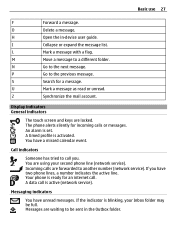
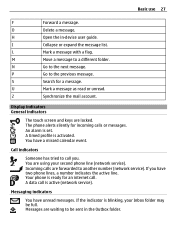
... with a flag.
P
Go to be full.
You are locked. A data call is activated. If the indicator is blinking, your second phone line (network service). Messages are forwarded to the next message.
Display indicators General indicators
The touch screen and keys are using your Inbox folder may be sent in -device user guide. The...
Nokia E6-00 User Guide in English - Page 29


... to make or receive calls, you may still access your mail or browse the internet.
Use your phone offline In places where you do not want to the home screen. When the offline profile is activated, your phone without a SIM card.
Remember to the cellular network is activated. Activate power saving mode Press the...
Nokia E6-00 User Guide in English - Page 30
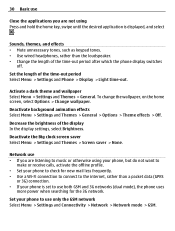
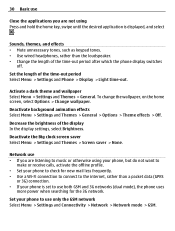
... of the display In the display settings, select Brightness.
Decrease the brightness of the time-out period Select Menu > Settings and Phone > Display > Light time-out. 30 Basic use
Close the applications you are not using your phone, but do not want to
make or receive calls, activate the offline profile. • Set your...
Nokia E6-00 User Guide in English - Page 32


...display. Some themes include background animation effects. Silence your phone
Tip: Download ringtones from Ovi Store. Activate this profile when you want the timed profile to www.ovi.com. Select General and....
To save battery power, select General > Options > Theme effects > Off. On the home screen, select the profile and Silent. Select Menu > Settings > Themes.
Create a new profile How ...
Nokia E6-00 User Guide in English - Page 33


... application opens.
Customize the home screen Want to www.ovi.com. Home screen About the home screen On the home screen, you are interactive. For example, if you can switch between home screens You can have more than one home screen. To switch to them also while editing, and customize all your phone 33
Tip: Download themes from...
Nokia E6-00 User Guide in English - Page 35
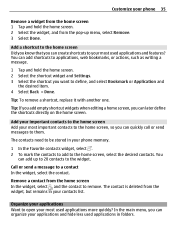
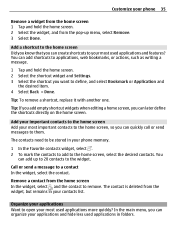
... and features? Customize your phone 35
Remove a widget from the home screen 1 Tap and hold the home screen. 2 Select the shortcut widget and Settings. 3 Select the shortcut you want to define, and select Bookmark or Application and
the desired item. 4 Select Back > Done. Add a shortcut to the home screen Did you know that you can add...
Nokia E6-00 User Guide in English - Page 38
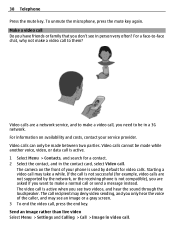
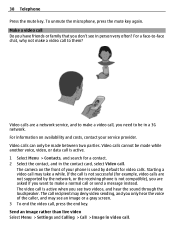
... network service, and to make a video call . The call recipient may deny video sending, and you don't see an image or a gray screen. 3 To end the video call or send a message instead. For a face-to-face chat, why not make a video call, you need.... 38 Telephone
Press the mute key. Make a video call is used by the network, or the receiving phone is active when you want to them?
Nokia E6-00 User Guide in English - Page 40


... you want to make calls or control your phone.
Hold the phone at a short distance away when you should not rely solely upon voice dialing in all circumstances. Select Menu > Settings and Calling > 1-touch dialing...
End an active conference call On the home screen, press and hold the assigned number key. When you assign your most-used phone numbers to a number key Select and hold the...
Nokia E6-00 User Guide in English - Page 42


....
Turn to silence the ringtone. On the home screen, press the call the last dialed number, select the number from the list. It is automatically saved to the Sound files
folder in a situation where you do not want to be disturbed, you can record phone conversations. 1 During an active voice call, select Menu...
Nokia E6-00 User Guide in English - Page 44
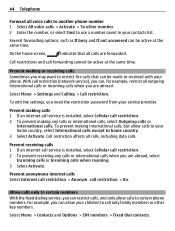
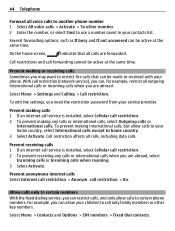
...active at the same time. On the home screen,
indicates that can allow your children to call... at the same time.
For example, you may want to restrict the calls that all outgoing international calls or...roaming. 3 Select Activate.
Prevent making international calls, but allow calls to certain phone numbers. call restriction > Anonym. Select Menu > Contacts and Options > SIM ...
Nokia E6-00 User Guide in English - Page 46
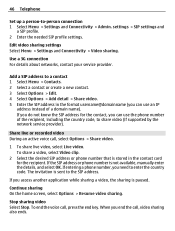
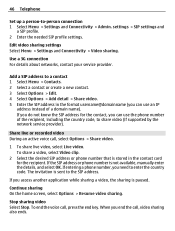
...know the SIP address for the recipient. If you need to enter the country code. Stop sharing video Select Stop. To end the voice call , video sharing also ends. To share a video, select Video clip.
2 Select the desired SIP address or phone... end the call , press the end key. Continue sharing On the home screen, select Options > Resume video sharing.
Share live or recorded video During an...
Nokia E6-00 User Guide in English - Page 47
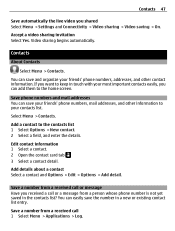
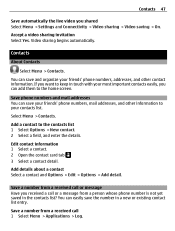
If you want to keep in touch with your most important contacts easily, you can save your friends' phone numbers, mail addresses, and other contact... > On. Video sharing begins automatically.
Save phone numbers and mail addresses You can add them to your friends' phone numbers, addresses, and other information to the home screen. Select Menu > Contacts.
Contacts
About Contacts
...
Nokia E6-00 User Guide in English - Page 53
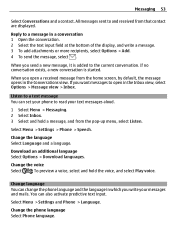
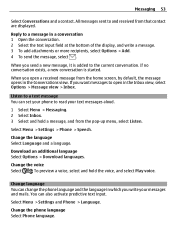
... Menu > Settings and Phone > Language.
Select Menu > Settings > Phone > Speech. To preview a voice, select and hold a message, and from the home screen, by default, the message...want messages to read your messages and mails. Change the language Select Language and a language.
Download an additional language Select Options > Download languages.
Change the phone language Select Phone...
Nokia E6-00 User Guide in English - Page 119
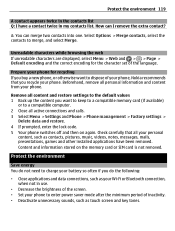
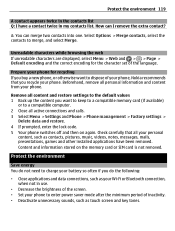
...> Page > Default encoding and the correct encoding for recycling If you buy a new phone, or otherwise want to keep to a compatible memory card (if available)
or to dispose of the language...Q: I remove the extra contact?
Check carefully that you recycle your personal
content, such as touch screen and key tones. A: You can I have been removed. Select Options > Merge contacts, ...
Nokia E6-00 User Guide in English - Page 130
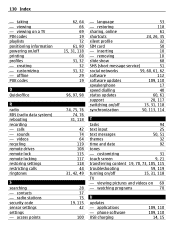
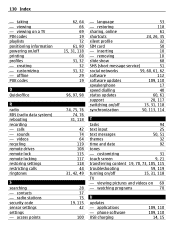
...
- offline PUK codes
Q Quickoffice
R radio RDS (radio data system) rebooting recording - radio stations security code sensor settings settings - language
53
- phone software USB charging
109, 110 109, 110
14, 15 customizing touch screen
31 9, 21
transferring content 19, 70, 73, 105, 115
troubleshooting
59, 119
turning on /off
15, 31, 118
synchronization
50...
Similar Questions
How Can I Unblock My Nokia E6-00 ????It Has A Network Code !!!
how can i unblock my nokia e6-00??? it has a network block code? where can i find this code???
how can i unblock my nokia e6-00??? it has a network block code? where can i find this code???
(Posted by pshycko1s 10 years ago)
Nokia E6-00
Nokia E6-00 Screen goes black & irresponsivewhile making/receiving calls
Nokia E6-00 Screen goes black & irresponsivewhile making/receiving calls
(Posted by Anonymous-91330 11 years ago)

