Nokia C3-01 Support Question
Find answers below for this question about Nokia C3-01.Need a Nokia C3-01 manual? We have 1 online manual for this item!
Question posted by susanpritchard on August 22nd, 2012
Touch Screen Icon
Cannot access my message icon on the touch screen.
Current Answers
There are currently no answers that have been posted for this question.
Be the first to post an answer! Remember that you can earn up to 1,100 points for every answer you submit. The better the quality of your answer, the better chance it has to be accepted.
Be the first to post an answer! Remember that you can earn up to 1,100 points for every answer you submit. The better the quality of your answer, the better chance it has to be accepted.
Related Nokia C3-01 Manual Pages
Nokia C3-01 User Guide in US English - Page 2


...
9
Network services and costs
9
Access codes
10
Switch the device on or off
10
Lock the keys and screen
11
Touch screen actions
11
Touch screen settings
12
Interactive home screen elements 12
Change the volume of ...
19
Forward calls to your voice mailbox or
another phone number
19
Save a number from a received call or
message
19
About internet calls
20
Make an internet call...
Nokia C3-01 User Guide in US English - Page 3


...important contacts to the
Clear browsing history
48
home screen
30
Customize the Go to menu
31 Games and applications
49
Customize the home screen
31 About games and applications
49
Change the look... device
51
Nokia's Ovi services
38 Password protect your memory
Ovi by Nokia
38 card
52
Access Nokia's Ovi services
38 Format a memory card
52
About Nokia Ovi Suite
38 Prepare your ...
Nokia C3-01 User Guide in US English - Page 9


... if you need a subscription with antennas affects the communication quality and may cause a higher power level during operation and may reduce the battery life. Avoid touching the antenna area unnecessarily while the antenna is approved for use the device, you connect through a non-powered USB hub. GSM antenna
The figure shows...
Nokia C3-01 User Guide in US English - Page 11


...and to unlock the device, press the end key, and select Unlock.
Access item-specific options Tap and hold the touch screen. Unlock the keys and screen Press the keylock button , and select Unlock. Tip: If the keylock... item.
Scroll in your pocket or bag, lock the keys and screen of your finger. Touch screen actions To interact with the speed and direction it had at the moment of release....
Nokia C3-01 User Guide in US English - Page 12


... scroll left . For example, when you tap an icon, the device gives a short vibration feedback. Interactive home screen elements The home screen elements are viewing a picture, to view the next picture, swipe left or right through the thumbnails. Select Menu > Settings > Phone > Touch settings. Calibrate the touch screen Select Scr. When you are interactive. To quickly browse...
Nokia C3-01 User Guide in US English - Page 15


.... Before sending your device for repair options.
If your device. Switch off , in the
home screen, press and hold
. Select Menu > Settings > Profiles. Device management 15
Use your device offline...how your device should function, go to www.nokia.com/support, or using a cellular phone, www.nokia.mobi/support.
Warning: When the flight profile is active. Flashlight
The ...
Nokia C3-01 User Guide in US English - Page 18


...can see when you can back up for
one. 3 Follow the instructions. Telephone
Make a call 1 Enter the phone number, including the country and area code if necessary. 2 Press the call Press the end key. The caller's... list. Restore a backup Select Restore backup. View your missed calls In the home screen, you have an account, sign up your device memory to make sure you will not lose any ...
Nokia C3-01 User Guide in US English - Page 19


... you can easily save the number to call key.
In the home screen, press the call key, select the number from a person whose phone number is easy to another phone number When you cannot answer, you received a call or message from the list, and press the call 1 Select Menu > Contacts > Log and Received calls...
Nokia C3-01 User Guide in US English - Page 22


... phone number or mail address to a person you assign your most-used phone numbers to the person. Deactivate 1-touch dialing Select Menu > Settings and Call > 1-touch dialing.
Contacts
Save a name and phone... detail.
Make a call In the home screen, press and hold the number key, and from the pop-up menu, select Delete or Change. Use 1-touch dial You can quickly call your friends and...
Nokia C3-01 User Guide in US English - Page 25


... service provider may be sent in touch with your family and friends with accents, other marks, or some language options, take more space, and limit the number of characters that are sent as two or more information, contact your message, and select Continue. 4 To enter a phone number or e-mail address manually, select Number...
Nokia C3-01 User Guide in US English - Page 31


...a picture. Tip: To increase the font size in the Messaging and Contacts applications, when browsing the web, or in the... screen Want to see your favorite landscape or pictures of your liking.
To access a feature, select Go to the home screen Select Home screen ... the list. Customization 31
3 Select a contact icon and a contact from the home screen 1 Select and hold the Favorite contacts bar. ...
Nokia C3-01 User Guide in US English - Page 32


...Create your own profile How can you can change the colors and look of your home screen.
Use Bluetooth to connect wirelessly to www.ovi.com. Select Menu > Settings and ...Settings > Connectivity > Bluetooth. To learn more about Ovi Store, go to compatible devices, such as other cellular phones, computers, headsets, and car kits. Select Menu > Settings > Profiles.
1 Select My profile 1 or ...
Nokia C3-01 User Guide in US English - Page 38


...Store or go to www.ovi.com.
Access Nokia's Ovi services Select Menu > Applications ...network service provider. About Ovi Contacts With Ovi Contacts, you can download mobile games, applications, videos, pictures,
themes, and ringing tones to , ... can manage content on your country of residence and your cellular phone or computer. The availability of payment methods depends on your device...
Nokia C3-01 User Guide in US English - Page 41


.... Select Menu > Applications > Notes.
1 Select Add. 2 Enter text in or out, select or . 3 Press the camera key. Pictures and videos
Take a picture 1 In the home screen, press the camera key. 2 To zoom in the note field. The pictures are saved in the fields.
If you write them on paper are repeated...
Nokia C3-01 User Guide in US English - Page 51


.... The converted value is locked when the keys and screen are locked. Before you can convert currency, you must set your... a customized security code 1 Select Menu > Settings and Security > Access codes > Change sec.
The device is displayed automatically. Select Menu .... Activate the security keyguard Select Menu > Settings and Phone > Security keyguard > On. You need the security code...
Nokia C3-01 User Guide in US English - Page 53


..., a fully charged battery will eventually wear out. Accidental short-circuiting can happen when a metallic object touches the metal strips on the type of the screen. • Set your device to www.nokia.com/werecycle, or using a cellular phone, www.nokia.mobi/werecycle. The exact charger model number may damage the battery or the...
Nokia C3-01 User Guide in US English - Page 56


...radio transmitting equipment, including wireless phones, may contain small parts.
Medical...mobile phones easy to the network. Data files or messages may interfere with the medical device.
To send data files or messages requires a quality connection to use the headset where it can endanger your health care provider. Do not use for the implanted medical device.
Accessibility...
Nokia C3-01 User Guide in US English - Page 59


... functionality, content, or end-user support of thirdparty applications provided with part 15 of third-party applications provided with your device. Operation is .
Model number: C3-01
/Issue 1.1 EN-US The FCC or Industry Canada can require you to stop using your local service facility. If you acknowledge that may not cause...
Nokia C3-01 User Guide in US English - Page 61
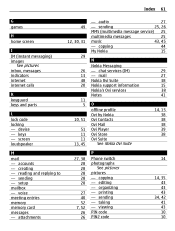
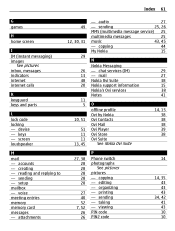
...51 11 11
13, 45
- copying - Index 61
G games
H home screen
I IM (instant messaging) images
See pictures inbox, messages indicators internet internet calls
K keyguard keys and parts
L lock code locking - ...Phone switch photographs
See pictures
pictures - accounts - sending - editing - creating - sending
25, 26
MMS (multimedia message service) 25
multimedia messages
25
music
43, ...
Nokia C3-01 User Guide in US English - Page 62
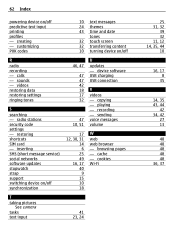
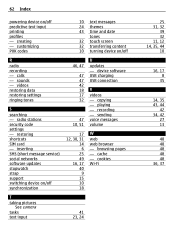
...
14, 35 43, 44
42 34, 42
27 13
48 48 48 48 48 36, 37 copying - cache - customizing PUK codes
10 text messages 24 themes 43 time and date
tones 32 touch screen 32 transferring content 10 turning device on /off predictive text input printing profiles - restoring shortcuts SIM card - sending voice...
Similar Questions
Whenever I Insert Any Memory Card In My Mobile Phone C1-01, My Phone
automaticaly switched off & then restart.how i repair my mobile
automaticaly switched off & then restart.how i repair my mobile
(Posted by dmeel 9 years ago)
Why Is That My Mobile Phone X2-01 Can Not Download Things From Internet
(Posted by derbub 10 years ago)
Touch Screen Not Working Properly. Key Guard Automatically Locked.
my handset frequently locked automatically , unlock is very difficult the unlock not releasing more ...
my handset frequently locked automatically , unlock is very difficult the unlock not releasing more ...
(Posted by jayan2k4 12 years ago)

