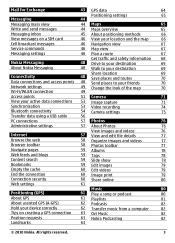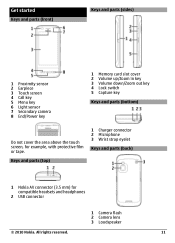Nokia C6-00 Support Question
Find answers below for this question about Nokia C6-00.Need a Nokia C6-00 manual? We have 2 online manuals for this item!
Question posted by 2010sauhardyaricky on June 13th, 2012
My Mobile(nokia C6-00) Went Disorder By Not Getting Both Sensor And Locking Sys
MY MOBILE(NOKIA C6-00) WENT DISORDER BY NOT GETTING BOTH SENSOR AND LOCKING SYSTEM(TOUCH & KEY BOTH) ...why???????????
Current Answers
Related Nokia C6-00 Manual Pages
Similar Questions
My Nokia C6 00 Proximity Sensor Is Not Working After Software Update
(Posted by kpshafeeque00 10 years ago)
How To Reset My Nokia C6-00 If I Have Lost Lock Code
i want to hard reset my nokia c6-00 bt i have lost the lock code nw wht should i do to reset it plzz...
i want to hard reset my nokia c6-00 bt i have lost the lock code nw wht should i do to reset it plzz...
(Posted by nathalvin1 11 years ago)
How Can I Remove Clock From Home Screen On C6-00 Mobile Phone
How can i remove clock from home screen on c6-00 mobile phone
How can i remove clock from home screen on c6-00 mobile phone
(Posted by Venkys1992 12 years ago)
I Have Download Skype In My Nokia C6-00 Mobile But It Create Problem In Signing
I have download skype in my nokia C6-00 mobile from ovi stor but it create problem in signing in.......
I have download skype in my nokia C6-00 mobile from ovi stor but it create problem in signing in.......
(Posted by brijeshwariepirm 12 years ago)
Nokia C6-00 Folder Lock
i want to lock a folder in nokia c6-00 is there any softwhere for that? can u pl suggest for me
i want to lock a folder in nokia c6-00 is there any softwhere for that? can u pl suggest for me
(Posted by avskiran 12 years ago)