Nokia C6-00 Support Question
Find answers below for this question about Nokia C6-00.Need a Nokia C6-00 manual? We have 2 online manuals for this item!
Question posted by nathalvin1 on October 31st, 2012
How To Reset My Nokia C6-00 If I Have Lost Lock Code
i want to hard reset my nokia c6-00 bt i have lost the lock code nw wht should i do to reset it plzz help
Current Answers
There are currently no answers that have been posted for this question.
Be the first to post an answer! Remember that you can earn up to 1,100 points for every answer you submit. The better the quality of your answer, the better chance it has to be accepted.
Be the first to post an answer! Remember that you can earn up to 1,100 points for every answer you submit. The better the quality of your answer, the better chance it has to be accepted.
Related Nokia C6-00 Manual Pages
Nokia C6-00 User Guide in US English - Page 2


... Magnets and magnetic fields
Find help Support In-device help Accessibility solutions Do more with your device Update device software Settings Access codes Remote lock Prolong battery life Increase available memory...off Charge the battery Touch screen actions Write text Lock the keys and touch screen Headset Attach a wrist strap Nokia Switch
Your device Home screen Display indicators Shortcuts
2...
Nokia C6-00 User Guide in US English - Page 7


... you want to use your product or you are available on the device.
• Restore the original factory settings as explained in your device software regularly for repair options. Accessibility solutions Nokia is displayed. To open apps. Support When you select an underlined word, a short explanation is committed to making mobile phones easy to...
Nokia C6-00 User Guide in US English - Page 8


...phones.
You may have settings from the network service providers as a special message. This code protects your local Nokia website. This code...codes
If you cannot use .
Settings
Your device normally has MMS, GPRS, streaming, and mobile internet settings automatically configured, based on your service provider.
UPIN code...request the code.
The lock code helps you may...
Nokia C6-00 User Guide in US English - Page 9


... demand on battery
© 2010 Nokia. WLAN on the GSM network. Enable remote locking 1 Select Menu > Settings and
Phone > Phone mgmt. > Security settings > Phone and SIM card > Remote phone locking > Enabled.
2 Enter the text message content (5-20 characters), verify it to change a blocked UPIN code. To unlock your device, you forget the code and your device is no packet...
Nokia C6-00 User Guide in US English - Page 11
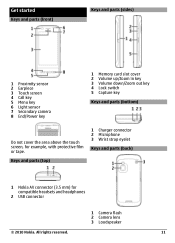
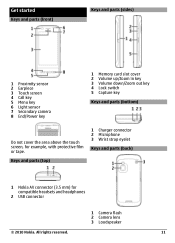
...top)
1 Charger connector 2 Microphone 3 Wrist strap eyelet
Keys and parts (back)
1 Nokia AV connector (3.5 mm) for example, with protective film or tape. All rights reserved.... 8 End/Power key
1 Memory card slot cover 2 Volume up/Zoom in key 3 Volume down/Zoom out key 4 Lock switch 5 Capture key
Keys and parts (bottom)
Do not cover the area above the touch screen, for compatible headsets and...
Nokia C6-00 User Guide in US English - Page 13


... card and the device, and corrupt data stored on 1 Press and hold the power key.
2 If prompted, enter a PIN code (provided by your network service provider, for example, 1234) or lock
© 2010 Nokia.
Doing so may cause a higher power level during an operation when the card is being accessed. Switch the device...
Nokia C6-00 User Guide in US English - Page 14


..., the first item is connected to charge the battery for the item, select Options or, if available, select an icon from a toolbar.
14
© 2010 Nokia. The preset lock code is not connected to the device. In most cases, this device. If the battery is completely discharged, it is 12345.
Nokia C6-00 User Guide in US English - Page 24


...; 2010 Nokia.
To make or receive any applicable safety requirements when establishing and using the cellular network, they are prevented. When you must first activate the phone function by . Important: In the Offline profile you use the device without having to the wireless cellular network. If the device has been locked, enter the lock code...
Nokia C6-00 User Guide in US English - Page 30


... To receive a warning when your mobile device.
If you place the device...code, area code (omit the leading zero if necessary), and phone number. Pressing the end key always ends a call, even if another network, select Roaming warning > On.
Set the device to notify you switch on your device is active. End a call
To mute or unmute the microphone, select or .
30
© 2010 Nokia...
Nokia C6-00 User Guide in US English - Page 36


... several SIP addresses or phone numbers saved in the service area of the recipient, including the country code, and select OK to... your internet call services may support calls between computers, between mobile phones, and between a VoIP device and a traditional telephone. If...an internet call services.
36
© 2010 Nokia. The sharing session is not available, enter the address or number...
Nokia C6-00 User Guide in US English - Page 38


Select Menu > Applications > Tools > Log and Call duration.
You need the lock code to a contact.
You can add a personal ringing tone or a thumbnail image ...may be charged for example, paste the phone number to many recipients at the same time.
View the GPRS connection details Go to the contacts list 1 Select .
38
© 2010 Nokia. All rights reserved. You can view ...
Nokia C6-00 User Guide in US English - Page 44


... your company's IT department. Request the network to send you a delivery report of the lock code may be mandatory.
The appearance of a message may limit the size of messages that can... Select recipients or groups from the contacts list From the toolbar, select .
44
© 2010 Nokia.
Draft messages that you send often, use saved messages in the Templates folder in My folders. Outbox...
Nokia C6-00 User Guide in US English - Page 54


...as mobile phones, computers, headsets, and car kits. This helps to protect your device and connect to it, select Bluetooth > Off or My phone's...+ EDR supporting the following :
Bluetooth - The name is locked, only connections to other , although the connection may be ... such as a compatible car kit accessory, to use Nokia approved accessories for this device.
Check with this model. ...
Nokia C6-00 User Guide in US English - Page 88


...© 2010 Nokia. The Offline profile cannot be timed.
Change the look of the display, such as the background in the home screen, select Wallpaper > Image or Slide show of the personalization options, such as the device lock code. To have ... available. Personalize the profile.
Select Menu > Settings and Profiles. The factory setting for the lock code is used for videos.
Nokia C6-00 User Guide in US English - Page 98


...profile that you want activated each time the device is disabled. Delete a server profile Select Options > Delete.
When active, the code is requested each time you forget the lock code, contact a Nokia Care point or your service provider.
98
© 2010 Nokia. PIN code, PIN2 code, and Lock code -
If you can change access codes.
Select Menu > Settings and Phone > Phone mgmt...
Nokia C6-00 User Guide in US English - Page 99


... device maintains a list of software. Set the device to ask for the lock code when an unknown SIM card is inserted into your device.
View security module details Select Options > Security details. Select Menu > Settings and Phone > Phone mgmt. > Factory settings. After resetting, the device may take a longer time to ask for confirmation when you...
Nokia C6-00 User Guide in US English - Page 104


... feet) and that there are clean.
This is 12345. Q: Why can 't my Nokia device establish a GPS connection? Q: How do I close an application that restrict calls are...Troubleshooting
Q: What is a characteristic of this type of your device dealer. A: The default lock code is normal, not a fault. Restrict anonymous internet calls Select Anonymous call forwarding cannot be active...
Nokia C6-00 User Guide in US English - Page 110


...is a radio transmitter and receiver. Your mobile device is granted or shall be the only means of communication at http:// www.nokia.com/phones/declaration_of_conformity/. These requirements set a SAR ...Nokia operates a policy of Sun Microsystems, Inc. All rights reserved.
This product is a sound mark of Directive 1999/5/EC. • If the screen and keys are locked, slide the lock...
Nokia C6-00 User Guide in US English - Page 114
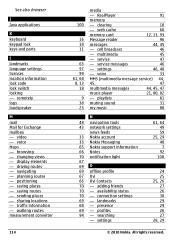
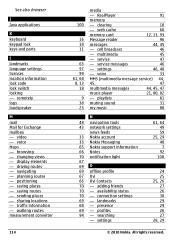
...music
80
N
48 navigation tools 43 network settings
news feeds 33 Nokia account 33 Nokia Messaging 65 Nokia support information 66 Notes 70 notification light 67 69 O 69 offline...See also browser
J Java applications
K keyboard keypad lock keys and parts
L landmarks language settings licenses location information lock code lock switch locking - remotely logs loudspeaker
M mail Mail for Exchange...
Nokia C6-00 User Guide in US English - Page 115
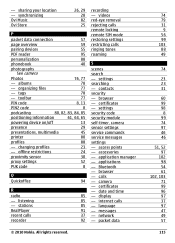
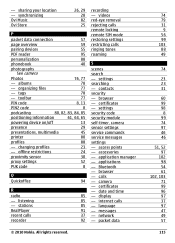
...24
proximity sensor
30
proxy settings
52
PUK code
8
Q
Quickoffice
94
R
radio
85
- videos red-eye removal rejecting calls remote locking remote SIM mode restoring settings restricting calls ringing ...© 2010 Nokia. changing profiles
23
- stations
85
RealPlayer
91
recent calls
37
recorder
92
recording - language - settings security code security module self-...
Similar Questions
How I Can Change Picture Resolution In Nokia C5 03 Mobile Phone
HOW I CAN CHANGE PICTURE RESOLUTION IN NOKIA C5-03 MOBILE PHONE
HOW I CAN CHANGE PICTURE RESOLUTION IN NOKIA C5-03 MOBILE PHONE
(Posted by josekp 12 years ago)
Nokia C6-00 Folder Lock
i want to lock a folder in nokia c6-00 is there any softwhere for that? can u pl suggest for me
i want to lock a folder in nokia c6-00 is there any softwhere for that? can u pl suggest for me
(Posted by avskiran 12 years ago)
Problem Of Mobile Phone
I have a problem with my mobile phone he wrote contact Serves
I have a problem with my mobile phone he wrote contact Serves
(Posted by compta2011 12 years ago)

