Nokia C6-00 Support Question
Find answers below for this question about Nokia C6-00.Need a Nokia C6-00 manual? We have 2 online manuals for this item!
Question posted by brijeshwariepirm on April 6th, 2012
I Have Download Skype In My Nokia C6-00 Mobile But It Create Problem In Signing
I have download skype in my nokia C6-00 mobile from ovi stor but it create problem in signing in..... it ask for sign in but aftter sign in i was just unable to compleat loggin
Current Answers
There are currently no answers that have been posted for this question.
Be the first to post an answer! Remember that you can earn up to 1,100 points for every answer you submit. The better the quality of your answer, the better chance it has to be accepted.
Be the first to post an answer! Remember that you can earn up to 1,100 points for every answer you submit. The better the quality of your answer, the better chance it has to be accepted.
Related Nokia C6-00 Manual Pages
Nokia C6-00 User Guide in US English - Page 2


...Lock the keys and touch screen Headset Attach a wrist strap Nokia Switch
Your device Home screen Display indicators Shortcuts
2
Search
23
Volume and loudspeaker control
23
Offline profile
24
5 Fast downloading
24
5 Ovi (network service)
25
6 Ovi Contacts
25
6
6 Make calls
30
6 Touch screen during... Add a mailbox
42
20 Read e-mail
43
21 Send an e-mail
43
22
© 2010 Nokia.
Nokia C6-00 User Guide in US English - Page 3
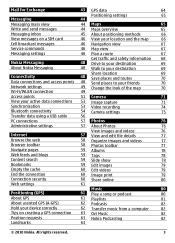
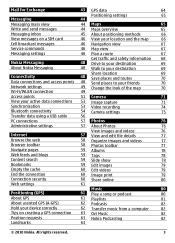
... Navigation view
67
Service commands
46 Map view
67
Messaging settings
46 Plan a route
67
Nokia Messaging About Nokia Messaging
Get traffic and safety information 68
48 Drive to your destination
69
48 Walk to ...device correctly
62 Transfer music from a computer
82
Tips on creating a GPS connection 63 Ovi Music
82
Position requests
63 Nokia Podcasting
82
Landmarks
63
© 2010...
Nokia C6-00 User Guide in US English - Page 4


All rights reserved. FM radio
85
Videos
86
Download and play a video
86
Video feeds
86
My videos
87
Transfer videos from ...main menu
89
Applications
89
Calendar
89
Clock
90
RealPlayer
91
Recorder
92
Notes
92
Office
93
Settings
96
Phone settings
96
Application manager
100
Calling settings
102
Troubleshooting
104
Green tips
106
Save energy
106
Recycle
106
Save...
Nokia C6-00 User Guide in US English - Page 5


...support one application with messages, connectivity requests, browsing, and downloads. Having more information about your device may also access other ...harmful software, such as applications that are Symbian Signed or have preinstalled bookmarks and links to interference... switch the device on when wireless phone use on your device.
© 2010 Nokia. SWITCH OFF IN RESTRICTED AREAS Follow...
Nokia C6-00 User Guide in US English - Page 7


...as explained in your device.
You may find and download applications, visit the Ovi Store at store.ovi.com. If you want to learn more with a mobile device), the Help application in the device, or... font size. All rights reserved.
7 See www.nokia.com/repair, or in the user guide. When an application is committed to making mobile phones easy to access the help you are reading the ...
Nokia C6-00 User Guide in US English - Page 8


... create and change the general settings in your device to the PC. The USIM card is an enhanced version of the SIM card and is 12345. The preset code is supported by 3G cellular phones...no longer be supplied with the USIM card. For more information and to download the Nokia Software Updater application, go to www.nokia.com/ mynokia. Be sure to back up to connect your device.
...
Nokia C6-00 User Guide in US English - Page 9


...downloads new map information when you do not need the lock code.
This code (8 digits) is in your device. International Mobile Equipment Identity (IMEI) number - Enable remote locking 1 Select Menu > Settings and
Phone > Phone mgmt. > Security settings > Phone and SIM card > Remote phone..., increase the demand on battery
© 2010 Nokia. You can specify that use wireless LAN (WLAN...
Nokia C6-00 User Guide in US English - Page 10


... in the background may increase the
• Applications shown in the
Phone > Display > Light time-out. This increases the demand on battery...no longer need more available device memory for
download of the cellular Select Menu > Applications > Office >
network varies...is available for new applications and content?
10
© 2010 Nokia.
to a compatible computer. Exit. mode in Photos. they...
Nokia C6-00 User Guide in US English - Page 18


... headset or compatible headphones to hear outside sounds may cause damage
18
© 2010 Nokia. Moves the cursor left or right.
6 Backspace - Do not connect products that create an output signal as Activate predictive text and Writing language.
3 Text input indicator -... or off, change settings for automatic screen and key locking, select Menu > Settings and Phone > Phone mgmt. > Auto.
Nokia C6-00 User Guide in US English - Page 25


... Google Talk™. others you have a Nokia Account to Ovi by creating a Nokia account. Ovi Store offers content that you can start using Ovi Contacts with your cellular phone and relevant to your contacts are stored on how to pay for with Ovi using Ovi Contacts Select Contacts, and open the Ovi tab.
With Ovi Contacts, you provide your profile information...
Nokia C6-00 User Guide in US English - Page 32


...active call and a call participant Select .
32
© 2010 Nokia. Have a private conversation with the headset key is displayed. ...calls Select Options > End all circumstances.
Voice dialing Your device automatically creates a voice tag for the recognized contact in use voice dialing, the...also the name and the number type, such as mobile or telephone. To cancel the voice dialing, select ...
Nokia C6-00 User Guide in US English - Page 48


... in one at www.ovi.com. Set your service provider or the Nokia Messaging service at messaging.nokia.com.
The Nokia Messaging service may not be...chargeable. Automatically open the browser and retrieve content when you can create one wireless LAN can be active at a time, but several...Select Download messages > Automatically.
Group the messages in use a Wi-Fi/WLAN data connection...
Nokia C6-00 User Guide in US English - Page 57


...Nokia. Transfer data between your device and a compatible PC. Image transfer - Media transfer - PC connections You can view, delete, or create...Nokia Ovi Suite or Nokia Software Updater. Mass storage -
settings > SIP settings. With Nokia Ovi Suite you can , for certain network services using a compatible printer. To browse the web, you , for mobile devices, and use your mobile...
Nokia C6-00 User Guide in US English - Page 61


... you want to change, create, edit, or remove them. Cookies - This option is only available when Automatic updates is solely responsible for its
© 2010 Nokia. Positioning (GPS)
You ... measure distances and coordinates. Select the desired access point for auto-update - Open while downloading - Hide or show security notifications. Default encoding - Automatic reload - Font size -...
Nokia C6-00 User Guide in US English - Page 67


...your device and you browse to route.
© 2010 Nokia. Navigation view
1 Selected location 2 Indicator area 3 Point ... museum) 4 Information area
Plan a route Plan your journey, and create your route and view it on the map
Drag the map with your...If you have an active data connection, new maps are automatically downloaded. In densely populated areas, the accuracy of interest (for an...
Nokia C6-00 User Guide in US English - Page 76


...and time. View all the images and videos you have created for recorded videos. Browse the files Swipe up or down.
76
© 2010 Nokia. View the first frame of the video. Enter the default... name for each item.
Albums - View the default albums and the ones you have captured and recorded, downloaded from the web, ...
Nokia C6-00 User Guide in US English - Page 82


... or Bluetooth connectivity. Use your device as the connection mode. You may be asked to select the access point to use the following methods to , and download
82
© 2010 Nokia.
When browsing Ovi Music, you can find, subscribe to transfer music. Nokia Podcasting About Podcasting
With the Podcasting application, you are using a USB data...
Nokia C6-00 User Guide in US English - Page 88


... active, only the date is displayed at the top of video feeds. Go to save downloaded videos. Personalize the profile.
The Offline profile cannot be timed. Select where to a song... tone echo and the desired effect.
88
© 2010 Nokia. In the home screen, indicates a timed profile. To create a new profile, select Options > Create new.
3-D tones With 3-D tones, you have an image...
Nokia C6-00 User Guide in US English - Page 110


... means of communication at http:// www.nokia.com/phones/declaration_of_conformity/.
Other product and company names...Nokia, Nokia Connecting People, Nokia Original Accessories logo, and Ovi are trademarks or registered trademarks of Sun Microsystems, Inc. Nokia tune is 1.05 W/kg .
Nokia...to any form without prior notice. Your mobile device is licensed under the ICNIRP guidelines for...
Nokia C6-00 User Guide in US English - Page 113
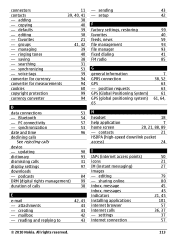
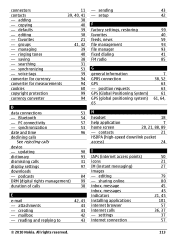
...45 101 57 36, 37 37 57
© 2010 Nokia. updating
98
dictionary
93
dismissing calls
31
display settings
97
downloads
- attachments - podcasts
84
DRM (digital rights management) 99...
duration of calls
38
E
e-mail - reading and replying to
42, 43 43 43 42 43
- managing - creating - ...

