Nikon Coolpix L20 Support Question
Find answers below for this question about Nikon Coolpix L20 - Coolpix L20 Deep.Need a Nikon Coolpix L20 manual? We have 2 online manuals for this item!
Question posted by stevenerk1981 on July 24th, 2011
The Red Light Next To The Lightning Bolt Starts Flashing, I Can't Take A Pic
everything works except when i hit the button to take the pic nothing happens. the red light keeps flashing
Current Answers
There are currently no answers that have been posted for this question.
Be the first to post an answer! Remember that you can earn up to 1,100 points for every answer you submit. The better the quality of your answer, the better chance it has to be accepted.
Be the first to post an answer! Remember that you can earn up to 1,100 points for every answer you submit. The better the quality of your answer, the better chance it has to be accepted.
Related Nikon Coolpix L20 Manual Pages
L20/19 User's Manual - Page 5


...; If liquid from one voltage to another or with COOLPIX L20/L19.
• Insert batteries in the correct orientation....digital cameras only, and are compatible with DC-toAC inverters. Observe the following precautions when handling the Battery Chargers (available separately)
• Keep...8226; Dust on or near the battery charger during lightning storms. Failure to excessive heat.
• Do ...
L20/19 User's Manual - Page 10


... Auto Mode...27 Shooting in the Auto Mode...27 Using the Flash...28 Setting the Flash Mode...28 Taking Pictures with the Self-timer 30 Macro Mode...31...Playback 46 Calendar Display...47 Taking a Closer Look: Playback Zoom 48 Editing Pictures...49 Enhancing Brightness and Contrast: D-Lighting 50 Creating a Cropped Copy: Crop ...51 g Resizing Pictures: Small Picture ...52
D Movies ...53 Recording ...
L20/19 User's Manual - Page 13


... written to
the camera. Notations • A Secure Digital (SD) memory card is referred to as the "default setting". • The names of menu items displayed in bold.
C Memory Cards
Pictures taken with your purchase of
buttons or messages displayed in the computer monitor appear in the camera monitor, and the names of a Nikon COOLPIX L20/COOLPIX L19 digital camera.
L20/19 User's Manual - Page 35


... green: • Subject is in deep shadow) • No contrast between ...Flash
If the subject is the same distance from the camera (e.g.
Exit
• Human subjects with eyes closed during recording may result in loss of exposures remaining display will be in focus despite the fact that is poorly lit, the AF-assist illuminator (A 92) may light by pressing the shutter-release button...
L20/19 User's Manual - Page 40


... range is approx. 0.5-4.0 m (1 ft. 8 in.-13 ft. 1 in .-23 ft.) when the camera is displayed at night or under dim light.
Flash mode
7
28 Auto Mode
Using the Flash
The flash has a range of approx. 0.5-7.0 m (1 ft. 8 in .).
The following flash modes are available. Fill flash
Flash fires when a picture is displayed.
2 Use the multi selector to the scene...
L20/19 User's Manual - Page 41


... minimize blur caused by slow shutter speed. C The Flash Lamp
The flash lamp indicates flash status when the shutterrelease button is pressed halfway. • On: Flash will not fire when picture is taken. C Red-eye Reduction
This camera is equipped with red-eye reduction in above cases.
29 If the camera detects "red-eye" after a picture is taken, Nikon's own...
L20/19 User's Manual - Page 43


... displayed, and as close as 7 cm (2.8 in.) when zoomed in one step from that the flash may be unable to lock focus. Auto Mode
C Macro Mode
In macro mode, the camera focuses continuously, even when the shutter-release button is displayed. If a setting is turned off.
31
C The Macro Mode Setting
When the...
L20/19 User's Manual - Page 46


... landscapes and cityscapes.
• Camera focuses at a rate of about 1.4 frames per second (fps) for L20 and 1.0 fps for L19 when...button is held down, up to 5
pictures are taken at infinity. d Sports
Use this section: m, flash mode (A 28); p, macro mode (A 31); m
W
n
Off*
p
Off
o
0.0*
* Other settings can be on the center of the screen. • Digital zoom is set to the camera...
L20/19 User's Manual - Page 47


m
V*1
n
Off*2
p
Off
o
0.0*2
*1 Fill flash with slow sync and red-eye reduction. *2 Other settings can be selected.
Other settings can be selected. *2 Other settings can be selected.
m
V*1
n
Off*2
p
Off
o
0.0*2
*1 The flash may change to the camera.
• If no faces are recognized, focus will be on the center of the screen.
• Digital zoom is not available...
L20/19 User's Manual - Page 49


....
• The camera can be selected.
Note, however, that the flash may not always be unable to produce stunning night
landscapes.
• Camera focuses at distances of...button is pressed halfway to lock the focus.
• As pictures are used to light entire subject at infinity. Using the Scene Mode
j Night landscape
O
Slow shutter speeds are easily affected by camera...
L20/19 User's Manual - Page 50


...button is turned on subject in center of frame. • BSS (best shot selector) can be set for the Scene
Using the Scene Mode
u Food Use when shooting foods. l Museum
Use indoors where flash photography is recommended.
m
W
n
Off
p
Off
o
0.0
38 O: For those scene modes with O, use the flash.
• Camera... burst of
light from a firework.
• Camera focuses at ...
L20/19 User's Manual - Page 51


...* Other settings can be joined to
"fill in" (illuminate) shadows.
• Camera focuses on subject in center of frame. • Motion detection (A 92) does not...shadow. Shooting Suited for details. o Backlight
Use when light is turned on subject in center of frame. •...for a Panorama (A 42)
for the Scene
39 The flash fires automatically to form a single panorama using the supplied ...
L20/19 User's Manual - Page 53
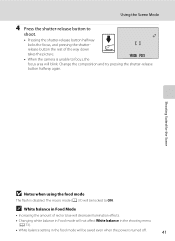
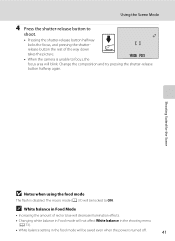
Shooting Suited for the Scene
B Notes when using the food mode
The flash is unable to focus, the
focus area will be saved even when the ... Increasing the amount of the way down
takes the picture.
1/125 F3.1
• When the camera is disabled.
release button the rest of red or blue will decrease illumination effects.
• Changing white balance in Food mode will be locked to...
L20/19 User's Manual - Page 61


...COOLPIX L20/COOLPIX L19 can be edited with this camera may not be
displayed properly and may not be able to be done first while the restricted use on Picture Editing
1st editing D-Lighting Crop Small picture
D-Lighting...function
Description
D-Lighting (A 50)
Create a copy of the current picture with enhanced brightness and contrast, brightening dark portions of digital camera, pictures ...
L20/19 User's Manual - Page 65
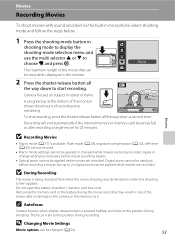
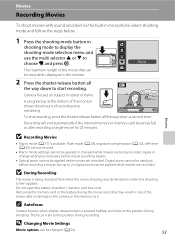
... when the movie shooting was terminated to start recording. Apply or change settings as necessary...H or I to 2× digital zoom can be applied while movies are recorded. Flash mode (A 28), exposure compensation...button in loss of frame.
Movie
The maximum length of recording time
remaining.
4s
To end recording, press the shutter-release button all
the way down a second time. Camera...
L20/19 User's Manual - Page 70
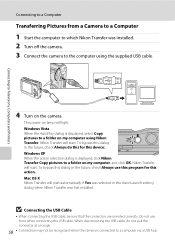
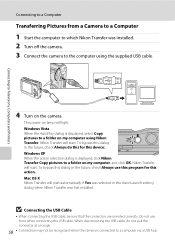
...camera. 3 Connect the camera to the computer using Nikon Transfer.
To bypass this dialog in the future, check Always use force when connecting the USB cable. Mac OS X Nikon Transfer will light...Transfer will start . Nikon Transfer will start . Connecting to Televisions, Computers and Printers
Connecting to a Computer
Transferring Pictures from a Camera to a Computer
1 Start the ...
L20/19 User's Manual - Page 85


... to changes in the color of the selected option can mimic this adjustment by processing images according to achieve more information(A 74). g Flash Use with the color of fluorescent lighting.
Digital cameras can be used as "white balance." At settings other than Auto, the icon for the current setting is known as reference to...
L20/19 User's Manual - Page 86


... a white or gray reference object under the lighting that will not fire when k is set. B Note on Preset Manual
Regardless of the flash mode selected, the flash will be
used during shooting.
2 Use the multi selector to choose b Preset
manual in . Therefore, the camera cannot measure a value for preset manual for preset manual, choose...
L20/19 User's Manual - Page 104


... not active when the flash fires.
B Notes on Motion detection
• Blurring caused by camera shake or subject movement may not be eliminated if there is excessive shake or movement.
• Motion detection may not function if camera shake or subject movement is excessive, or if there is insufficient lighting.
• The pictures taken...
L20/19 User's Manual - Page 128


...mode) and the fill flash with slow sync and red-eye reduction is not set to V (auto with pictures
71
taken when 16:9 is not recognized by this camera may be transferred to ...; 240. Nikon Transfer does not start • Camera is off.
18
when camera is connected. • Battery exhausted.
18
• USB cable is not correctly connected.
58
• Camera is applied in rare cases, to...
Similar Questions
How To Take Out The Red Light That Flashes On The Coolpix S8100
(Posted by famdi 10 years ago)
Camera Keeps Turning Its Self On And Green Light Keeps Blinking
(Posted by Anonymous-110656 11 years ago)
Red Light Keeps Flashing
Hi I have nikon s550 camera and I have a problem whit AF assistant. Even when the camera is off the...
Hi I have nikon s550 camera and I have a problem whit AF assistant. Even when the camera is off the...
(Posted by evaandreeva 12 years ago)

