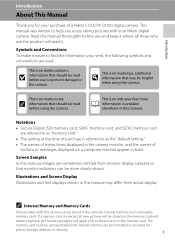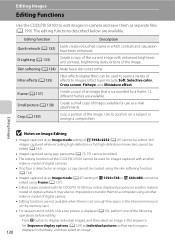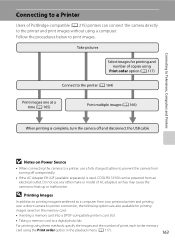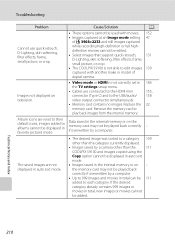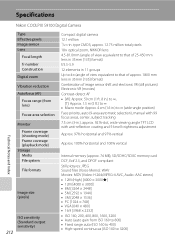Nikon COOLPIX S9100 Support Question
Find answers below for this question about Nikon COOLPIX S9100.Need a Nikon COOLPIX S9100 manual? We have 1 online manual for this item!
Question posted by Dooltns on March 19th, 2014
Nikon Coolpix Memory Card Saying It Cannot Be Used
The person who posted this question about this Nikon product did not include a detailed explanation. Please use the "Request More Information" button to the right if more details would help you to answer this question.
Current Answers
Answer #1: Posted by waelsaidani1 on March 19th, 2014 9:52 AM
The card may be corrupt or damaged. But you recover file using the link below: Source: http://www.diskgetor.com/
http://www.diskdoctors.net/recover-lost-...
http://www.whitecanyon.com/recover-delet...
http://www.photosrecovery.com/
http://www.diskinternals.com/
http://www.diskdoctors.net/recover-lost-...
http://www.whitecanyon.com/recover-delet...
http://www.photosrecovery.com/
http://www.diskinternals.com/
Related Nikon COOLPIX S9100 Manual Pages
Similar Questions
How Do I Move Pictures From Internal Memory To The Memory Card, Nikon Coolpix
s9100
s9100
(Posted by melloganj 10 years ago)
How Can I Format A Memory Card In The Camera
I want to delete ALL pictures and reformat the memory card. How do I do that.
I want to delete ALL pictures and reformat the memory card. How do I do that.
(Posted by luck115 10 years ago)
Nikon Coolpix S9100 Memory Card Problem
I have a Nikon Coolpix S9100. The problem I am having is that any memory card I now put into the cam...
I have a Nikon Coolpix S9100. The problem I am having is that any memory card I now put into the cam...
(Posted by healing1027 11 years ago)
Removing Pictures From The Memory Card In My Coolpix L 11 Camera?
Can someone give me step by step instructions on how to delete selected pictures from the memory car...
Can someone give me step by step instructions on how to delete selected pictures from the memory car...
(Posted by bloodnut1 11 years ago)