Nikon COOLPIX P100 Support Question
Find answers below for this question about Nikon COOLPIX P100.Need a Nikon COOLPIX P100 manual? We have 2 online manuals for this item!
Question posted by akvagr on March 21st, 2014
Nikon Cool Pix P100 Lens Wont Come Out
The person who posted this question about this Nikon product did not include a detailed explanation. Please use the "Request More Information" button to the right if more details would help you to answer this question.
Current Answers
There are currently no answers that have been posted for this question.
Be the first to post an answer! Remember that you can earn up to 1,100 points for every answer you submit. The better the quality of your answer, the better chance it has to be accepted.
Be the first to post an answer! Remember that you can earn up to 1,100 points for every answer you submit. The better the quality of your answer, the better chance it has to be accepted.
Related Nikon COOLPIX P100 Manual Pages
P100 User's Manual - Page 4


... should be read before using this Nikon product, to prevent possible injury.
WARNINGS
Turn off in the event of the camera or Charging AC Adapter could result in injury. Do not disassemble Touching the internal parts of malfunction Should you notice smoke or an unusual smell coming from failure to observe the precautions...
P100 User's Manual - Page 5


... turn the
Adapter
product off. Failure to a Nikon- Should the insulation be precaution could result in ...
flames. adapters designed to convert from the damaged battery
the battery
comes in the battery, such as necklaces or hairpins.
• Do... The battery is unplugged.
Charge the battery by inserting it into the camera and connecting the Charging AC Adapter EH-68P/EH-68P (AR) (...
P100 User's Manual - Page 6


...CD equipment. Do not operate the flash with this camera may disrupt the electronic systems of the airplane or ...Avoid contact with product regulations.
The electromagnetic waves given out by the lens cover or other objects are not pinched by this device should not ...and output jacks, use only the cables provided or sold by Nikon for the purpose, to prevent liquid crystal from the subject....
P100 User's Manual - Page 7


...the dealer or an experienced radio/television technician for your equipment. COOLPIX P100
CAUTIONS
Modifications The FCC requires the user to be determined by turning... the equipment. Nikon Inc., 1300 Walt Whitman Road Melville, New York 11747-3064 USA Tel: 631-547-4200
v
Notice for customers in a residential installation. Notices
Notice for a Class B digital device, pursuant ...
P100 User's Manual - Page 13


...) memory card is referred to as a "memory card". • The setting at the time of Nikon COOLPIX P100 digital camera.
Introduction
Introduction
About This Manual
Thank you for your Nikon digital camera. C Memory Cards
Pictures taken with your purchase of purchase is available elsewhere in the Quick Start Guide. Read this manual thoroughly before use the product ...
P100 User's Manual - Page 14


... highest standards and include complex electronic circuitry. Additional information may result from the use of this Nikon digital camera are designed to ensure that may be held liable for contact information:
http://imaging.nikon.com/
Use Only Nikon Brand Electronic Accessories
Nikon COOLPIX cameras are engineered and proven to frequently asked questions (FAQs), and general advice on...
P100 User's Manual - Page 15


... Storage Devices
Please note that was obtained, the copying or reproduction of empty sky). Unless the prior permission of the government was digitally copied or reproduced by means of a scanner, digital camera or other device may be punishable by law. • Items prohibited by law from discarded storage devices using commercial deletion software...
P100 User's Manual - Page 19
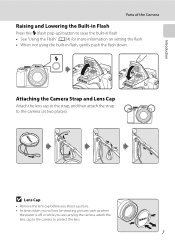
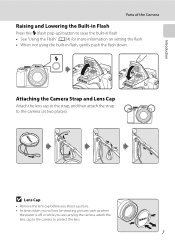
... using the built-in flash, gently push the flash down.
Introduction
Parts of the Camera
Raising and Lowering the Built-in Flash
Press the m (flash pop-up) button to the camera (at two places). B Lens Cap
• Remove the lens cap before you shoot a picture. • At times when you will not be shooting...
P100 User's Manual - Page 38


... extend. • The power-on lamp (green) will light for a moment and
the monitor will turn on the remaining capacity of digital cameras.
1 Remove the lens cap and press the power
switch.
• The power will be displayed.
Battery Level
Monitor
Description
NO INDICATOR
Battery fully charged. N Battery
exhausted.
prepare to A. ...
P100 User's Manual - Page 54


...(A66)
Choose these modes for greater control over to this mode for firsttime users of digital cameras. Once you can shoot with the settings that are more frequently used by just changing ...andshoot" mode recommended for automatic adjustment of pictures is rotated next to the mark, the camera switches to shoot moving subjects.
d Sport continuous (A62) Continuous shooting of settings to...
P100 User's Manual - Page 94


... sunlight, or under most situations.
d Incandescent*
Use under overcast skies. C Notes on Shooting
Shooting Options: Shooting Menu (A, B, C, D Modes)
B White Balance
Set to achieve more information. Digital cameras can mimic this adjustment of the human eye by processing images according to suit lighting conditions. c Daylight*
White balance adjusted for fine-tuning become available...
P100 User's Manual - Page 152


...computer could result in the setup menu, the battery inserted into the camera is used, COOLPIX P100 can be transferred while the battery is charging.
• If the ...camera from the computer. B Note on Power Source
• When connecting the camera to a computer to transfer pictures, use any other USB devices such as they may cause the camera
140 to a computer, software, including Nikon...
P100 User's Manual - Page 154


... 7 When the Devices and Printers K P100 screen is connected if Yes was selected in the Auto-Launch setting dialog when Nikon Transfer was first installed.
• When the level of images on the memory card, it may take some time for Nikon Transfer to start automatically when the camera is displayed, click Change program...
P100 User's Manual - Page 155
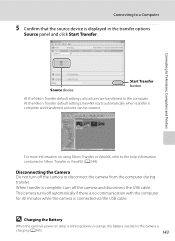
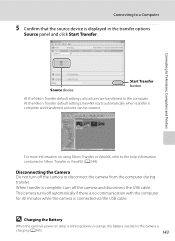
... disconnect the USB cable. When transfer is connected via the USB cable. Disconnecting the Camera Do not turn off the camera or disconnect the camera from the computer during transfer. P100
P100
Source device
Start Transfer button
At the Nikon Transfer default settings, all pictures are transferred to a Computer
5 Confirm that the source device is complete...
P100 User's Manual - Page 187


... sources for extended periods
Avoid pointing the lens at the sun or other strong light sources for the Camera Strong static charges or the magnetic fields produced by broken glass and to prevent the liquid crystal from strong magnetic fields
Do not use or store this Nikon product, observe the following precautions when...
P100 User's Manual - Page 198
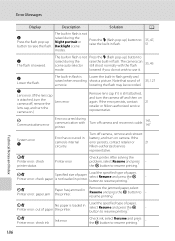
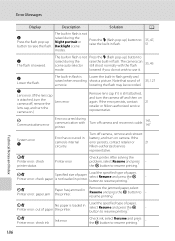
.... Note that sound of paper is still attached, and turn on camera.
Turn off and then on .)
Remove lens cap if it . PR Printer error: check printer status. After ...
No paper is attached, turn the camera off, remove the
Lens error
lens cap, and turn the
camera on again.
If the error persists, contact 21 retailer or Nikon-authorized service representative.
Remove the jammed ...
P100 User's Manual - Page 200
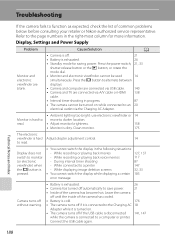
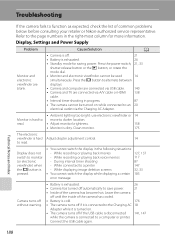
... 183
error message. off until the inside of the camera has cooled.
• Battery is cold.
176
• The camera turns off if it is connected to the Charging AC...power.
21
• Inside of common problems below before consulting your retailer or Nikon-authorized service representative.
Camera turns off automatically to monitor (or electronic viewfinder) when the x button is dirty...
P100 User's Manual - Page 205


....
• USB cable is not correctly connected. • Camera is not set in on this camera. Playback zoom cannot be used with cameras other than COOLPIX P100 127
cannot be performed on Nikon Transfer, refer to pictures taken with Image size of camera.
• Interval timer shooting in Nikon Transfer. Troubleshooting
Playback
Problem
File cannot be edited. Cannot...
P100 User's Manual - Page 207


...)
Monitor
Frame coverage (shooting mode) Frame coverage (playback mode) Storage Media File system
File formats
Compact digital camera
10.3 million
1/2.3-in. Specifications
Nikon COOLPIX P100 Digital Camera
Type Effective pixels Image sensor Lens
Focal length f/-number Construction Digital zoom
Vibration reduction Autofocus (AF)
Focus range (from the K icon where the F icon glows green); 1 cm...
P100 User's Manual - Page 210


Specifications
Supported Standards
• DCF: Design Rule for Camera File System is a standard widely used in the digital camera industry to ensure compatibility among different makes of camera.
• DPOF: Digital Print Order Format is an industry-wide standard that allows pictures to be printed from print orders stored on the memory card.
• Exif version...
Similar Questions
Nikon Coolpix P100 Dropped Wont Turn On Or Charge
(Posted by HMPhantal 9 years ago)
My Nikon Coolpix P100 Camera Wont Charge Or Turn On
(Posted by Railgash 9 years ago)
Audio Input Modification
is it possible to add an external stereo mic input? Is there room for a micro mini receptacle?
is it possible to add an external stereo mic input? Is there room for a micro mini receptacle?
(Posted by saronson 11 years ago)

