Nikon COOLPIX P100 Support Question
Find answers below for this question about Nikon COOLPIX P100.Need a Nikon COOLPIX P100 manual? We have 2 online manuals for this item!
Question posted by Railgash on July 29th, 2014
My Nikon Coolpix P100 Camera Wont Charge Or Turn On
The person who posted this question about this Nikon product did not include a detailed explanation. Please use the "Request More Information" button to the right if more details would help you to answer this question.
Current Answers
There are currently no answers that have been posted for this question.
Be the first to post an answer! Remember that you can earn up to 1,100 points for every answer you submit. The better the quality of your answer, the better chance it has to be accepted.
Be the first to post an answer! Remember that you can earn up to 1,100 points for every answer you submit. The better the quality of your answer, the better chance it has to be accepted.
Related Nikon COOLPIX P100 Manual Pages
P100 User's Manual - Page 4


...product to a Nikon-authorized service representative for inspection.
WARNINGS
Turn off in injury. For Your Safety
To prevent damage to your Nikon product or ...Nikon-authorized service representative for inspection, after unplugging the product and/or removing the battery. The consequences that should be taken to prevent infants from the camera or Charging AC Adapter, unplug the Charging...
P100 User's Manual - Page 7


...installation. Nikon Inc., 1300 Walt Whitman Road Melville, New York 11747-3064 USA Tel: 631-547-4200
v
COOLPIX P100
CAUTIONS... radio/television technician for help. Notice for a Class B digital device, pursuant to provide reasonable protection against harmful interference in ...is encouraged to try to correct the interference by turning the equipment off and on this device that are...
P100 User's Manual - Page 13


... prevent damage to as a "memory card". • The setting at the time of Nikon COOLPIX P100 digital camera.
D This icon marks tips, additional information that may differ from monitor and electronic viewfinder ...will be read before use the product will apply only to help you for your Nikon digital camera. The
memory card must be stored in this manual, images are used to store...
P100 User's Manual - Page 14


... Accessories
Nikon COOLPIX cameras are engineered and proven to operate within the operational and safety requirements of this device as at weddings or before taking pictures on important occasions (such as an authentic Nikon product. The use of third-party rechargeable Li-ion batteries not bearing the Nikon holographic seal could interfere with this Nikon digital camera are...
P100 User's Manual - Page 30
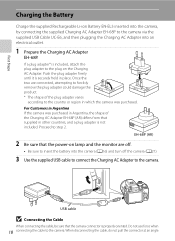
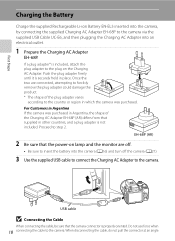
... supplied Rechargeable Li-ion Battery EN-EL5 inserted into the camera, by connecting the supplied Charging AC Adapter EH-68P to the camera via the supplied USB Cable UC-E6, and then plugging the Charging AC Adapter into the camera (A16) and turn off .
• Be sure to insert the battery into an electrical outlet.
1 Prepare...
P100 User's Manual - Page 32


...necessary.
D Charging Using Computer or Battery Charger
• Connecting the COOLPIX P100 to the camera. Failure to the camera. First Steps
Charging the Battery
B Notes on . • Do not, under any circumstances, use the Charging AC Adapter... 168).
• Rechargeable Li-ion Battery EN-EL5 can also be turned on Charging AC Adapter
• Do not use any AC adapter other than the ...
P100 User's Manual - Page 115


... picture is displayed to delete all the pictures in the sequence that is playing back.
- Erase selected images: Select pictures for pictures shot continuously using cameras other than
COOLPIX P100.
P100 User's Manual - Page 129


...:30 0004.JPG
Recording Voice Memos
44
A voice memo, up to 20 seconds in length, will be deleted. Deleting Voice Memos
Choose a picture with cameras other than COOLPIX P100. Only the voice memo will be recorded while the k button is deleted, both the picture and its voice memo are deleted.
• Voice memos...
P100 User's Manual - Page 130


... Image size (A76) of the picture that provides a little more impact. Select a picture while the sequence playback (A102) is viewed on cameras other than
COOLPIX P100.
• If a copy created using this camera to a computer.
• Editing functions are not available when there is not enough free space in the internal memory or
on...
P100 User's Manual - Page 149


.../05/2010 15:30 0010.MOV
Use the zoom control g or f during playback to full-frame playback mode.
* The movie can be performed with cameras other than COOLPIX P100 cannot be advanced or rewound by one frame by one frame. Yes No
Movies recorded with the playback controls at the top of the...
P100 User's Manual - Page 152


... setup menu, the battery inserted into the camera is used, COOLPIX P100 can be powered from turning off unexpectedly.
• When the camera is connected to a computer via the supplied USB cable with Auto (default setting) selected for more information on Computer Connection
Disconnect other USB devices for the Charge by the computer. Before Connecting the...
P100 User's Manual - Page 155
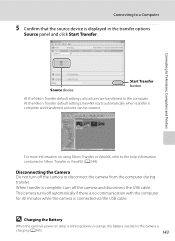
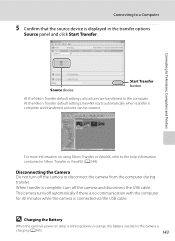
... camera turns off automatically if there is no communication with the computer for 30 minutes while the camera is
charging (A145).
143 P100
P100
Source device
Start Transfer button
At the Nikon Transfer default settings, all pictures are transferred to the computer. For more information on lamp is blinking slowly in orange, the battery inserted in the camera...
P100 User's Manual - Page 157
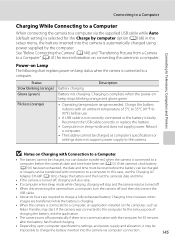
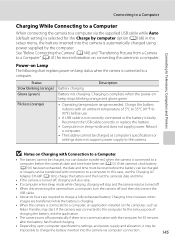
... for 30 minutes
after the battery has finished charging.
• Depending upon computer specifications, settings, and power supply and allocation, it may be charged as
Nikon Transfer, may be turned off.
• When disconnecting the camera from a Camera to a Computer" (A141) for more information on connecting the camera to a computer. Connecting to Televisions, Computers and Printers...
P100 User's Manual - Page 180
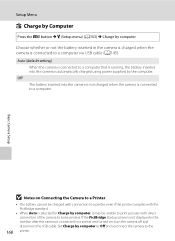
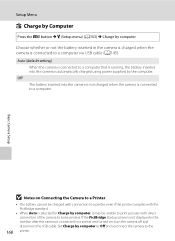
... a printer, even if the printer complies with direct connection of the camera to some printers. If the PictBridge startup screen is not displayed in the camera is charged when the camera is connected to a computer via USB cable (A145). B Notes on , turn the camera off and disconnect the USB cable. Off The battery inserted into the...
P100 User's Manual - Page 186
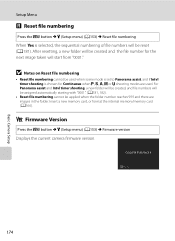
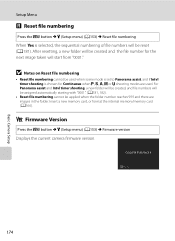
...used . COOLPIX P100 Ver.X.X
Back
174
For Panorama assist and Intvl timer shooting, a new folder will be created, and file numbers will be assigned automatically starting with "0001." (A181, 182).
• Reset file numbering cannot be reset (A181). Basic Camera Setup
... Firmware Version
Press the d button M z (Setup menu) (A153) M Firmware version Displays the current camera firmware version.
P100 User's Manual - Page 188


...remove the battery from the camera or battery charger when it is between 5 and 35 °C (41 to 95 °F). • When charging the battery by connecting the COOLPIX P100 to the Charging AC Adapter EH-68P/
EH... amounts of current flow even when unused, and the battery may become dirty, the camera may not turn on important occasions.
• Do not use the battery at least once every six...
P100 User's Manual - Page 200
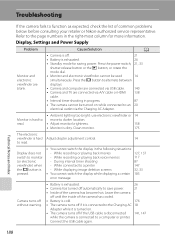
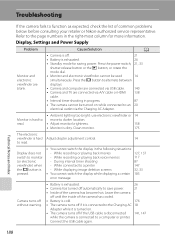
... turned on while connected to an 20
electrical outlet via USB cable.
140
• Camera and TV are blank.
• Camera is off if it is connected to the Charging AC 18
Adapter while it is connected to save power.
21
• Inside of common problems below before consulting your retailer or Nikon-authorized service...
P100 User's Manual - Page 202
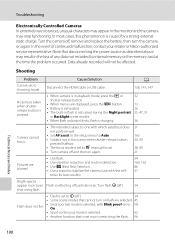
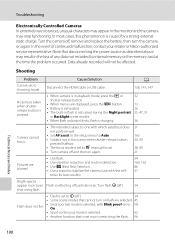
... flash indicator blinks, flash is charging.
32
13 26 35, 47, 51
36
Camera cannot focus.
• The ...Cameras In extremely rare instances, unusual characters may appear in the monitor and the camera may result in the loss of continued malfunction, contact your retailer or Nikon...as described above may stop functioning. Note that cannot turn the camera on again.
31
163 30, 90
38, 40...
P100 User's Manual - Page 205


... display options setting.
- 116
Cannot zoom in on picture. Playback zoom cannot be performed on Nikon Transfer, refer to launch Nikon Transfer
automatically.
141 - 140
144
For more information on 76
Lighting, skin
pictures shot with cameras other than COOLPIX P100 - Voice memos that are connected.
• Memory card contains no pictures. Cannot use quick...
P100 User's Manual - Page 207


... Sound files (Voice Memo): WAV Movies: MOV (Video: MPEG-4 AVC/H.264, Audio: AAC stereo)
Technical Notes and Index
195 Specifications
Nikon COOLPIX P100 Digital Camera
Type Effective pixels Image sensor Lens
Focal length f/-number Construction Digital zoom
Vibration reduction Autofocus (AF)
Focus range (from the K icon where the F icon glows green); 1 cm (0.4 in.) to ∞ (center...
Similar Questions
Nikon Coolpix P100 Dropped Wont Turn On Or Charge
(Posted by HMPhantal 9 years ago)
How To Install The Software Suite Cd For A Nikon Coolpix P100 Camera
(Posted by calynch 9 years ago)

