Nikon COOLPIX S8200 Support Question
Find answers below for this question about Nikon COOLPIX S8200.Need a Nikon COOLPIX S8200 manual? We have 1 online manual for this item!
Question posted by blamorf on September 2nd, 2014
My Nikon Coolpix S8200 Camera Wont Charge
The person who posted this question about this Nikon product did not include a detailed explanation. Please use the "Request More Information" button to the right if more details would help you to answer this question.
Current Answers
There are currently no answers that have been posted for this question.
Be the first to post an answer! Remember that you can earn up to 1,100 points for every answer you submit. The better the quality of your answer, the better chance it has to be accepted.
Be the first to post an answer! Remember that you can earn up to 1,100 points for every answer you submit. The better the quality of your answer, the better chance it has to be accepted.
Related Nikon COOLPIX S8200 Manual Pages
Reference Manual - Page 4


...After reading, please keep this manual. COOLPIX S8200 Digital Camera
Camera Strap
Rechargeable Li-ion Battery EN-EL12 (with terminal cover)
Charging AC Adapter EH-69P*
USB Cable UC...camera.
ii Before using the camera, please read the information in a country or region that any items are missing, please contact the store where you for purchasing the Nikon COOLPIX S8200 digital camera...
Reference Manual - Page 6


...site below for contact information:
http://imaging.nikon.com/
Use Only Nikon Brand Electronic Accessories
Nikon COOLPIX cameras are engineered and proven to operate within the operational and safety requirements of this device as at weddings or before taking the camera on digital imaging and photography. The use with this Nikon digital camera are designed to frequently asked questions (FAQs...
Reference Manual - Page 7


... securities which are to infringe copyright laws. Unless the prior permission of the government was digitally copied or reproduced by means of copyrighted creative works such as books, music, paintings, ...and then completely refill it with copyright notices The copying or reproduction of a scanner, digital camera or other device may be provided for example, pictures of such data is the user...
Reference Manual - Page 8


... become hot. vi WARNINGS
Turn off in the event of children Particular care should be performed only by qualified technicians. Should the camera or Charging AC Adapter break open as this Nikon product, to prevent possible injury. Do not remain in contact with care Never place the strap around the neck of a fall...
Reference Manual - Page 9


... precaution could result in contact with clothing or skin, rinse immediately with a dry cloth.
Charge the battery by using the Charging AC Adapter/AC adapter, be removed with plenty of the plug should you are using a camera that supports battery charging or by computer function.
• When inserting the battery, do not attempt to...
Reference Manual - Page 10


...moving parts.
viii Follow the instructions of the hospital. Do not operate the flash with this camera may disrupt the electronic systems of the airplane or the instruments of the hospital when using ...connecting cables to the input and output jacks, use only the cables provided or sold by Nikon for the purpose, to maintain compliance with liquid crystal Should the monitor break, care should...
Reference Manual - Page 16
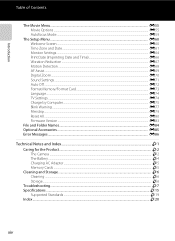
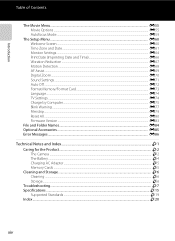
... Detection ...E68 AF Assist...E69 Digital Zoom...E70 Sound Settings...E71 Auto Off ...E72 Format Memory/Format Card ...E73 Language...E74 TV Settings ...E74 Charge by Computer...E75 Blink Warning ......Error Messages...E86
Technical Notes and Index...F1 Caring for the Product...F2 The Camera ...F2 The Battery...F4 Charging AC Adapter...F5 Memory Cards ...F5 Cleaning and Storage...F6 Cleaning ...F6 ...
Reference Manual - Page 108


... to advance the movie.
Adjusting volume Rotate the zoom control to pause playback. B Notes About Playing Back Movies
• The COOLPIX S8200 is paused using the controls displayed at the top of digital camera.
92 • The histogram and shooting information are available. Paused
Playback controls are indicated by rotating the multi selector.
Playing...
Reference Manual - Page 122


... Features
Use the COOLPIX S8200 to edit images in-camera and save them to a computer using the skin softening function (E14).
• Edited copies created with another make or model of digital cameras.
• If no face is detected in an image, a copy cannot be created using another make or model of digital camera.
• Editing functions...
Reference Manual - Page 135


...charged battery to prevent the camera from turning off unexpectedly.
• If the AC Adapter EH-62F (available separately) is complete, turn the camera off and disconnect the USB cable
Reference Section
B Notes About Power Source
• When connecting the camera...printing is used, COOLPIX S8200 can connect the camera directly to the...memory card to a digital photo lab For printing using these...
Reference Manual - Page 187


... the computer, turn the camera off automatically if there is no communication with the PictBridge standard.
• When Auto is selected for 30 minutes after the camera is connected to a printer and turned on the computer, such as Nikon Transfer 2, may take longer to charge the battery with charging using power supplied by computer to...
Reference Manual - Page 196


... a folder number followed by an identifier: "P_" plus a three-digit sequential number for all folders from the source medium; Reference Section
E84 File... are assigned in ascending order, starting from the largest folder number on camera monitor)
Extension (indicates file format)
Original still images (voice memo attachment...NIKON" for images captured in Panorama assist scene mode (e.g.
Reference Manual - Page 199
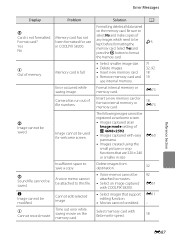
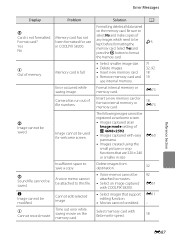
... is not formatted. Error occurred while saving image. Camera has run out of memory.
A voice memo cannot be saved.
Solution
A
Formatting deletes all data saved
on the memory card. Select memory card with COOLPIX S8200.
• Select images that are 320 × 240 or smaller in COOLPIX S8200. Format card?
N Image cannot be kept before...
Reference Manual - Page 200
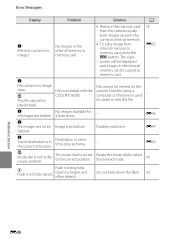
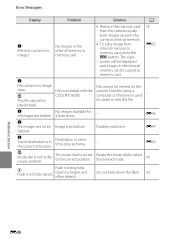
... correct position.
P
File not created with the COOLPIX S8200. View file using a computer or the devices used
- This file cannot be viewed on this file. a slide show.
- The mode dial is not fully raised.
Destination in the camera's internal memory.
• To copy image from the camera to play back images saved in same...
Reference Manual - Page 204


... crystal from Strong Magnetic Fields
Do not use or store this Nikon product, observe the following precautions when using or storing the camera. B Keep Dry
The device will be taken to avoid injury... caused by equipment such as when entering or leaving a heated building on , or while images are easily damaged. Strong static charge ...
Reference Manual - Page 207


Memory Cards
• Use only Secure Digital memory cards. If there is data saved on the memory card that data to delete, select... not, under any circumstances, use another device. • Note that data to the camera. Copy that formatting a memory card permanently deletes all images and other than Charging AC Adapter EH-69P or USB-AC adapter. Do not open the battery-chamber/memory ...
Reference Manual - Page 209


...
A
The battery inserted in the camera cannot be charged.
• Confirm all connections. • Off is selected for Charge by computer in the
setup menu. • When charging by connecting the camera to a
computer, battery charging stops when the camera is turned off. • When charging by connecting the camera to a computer, battery charging stops when the computer is suspended...
Reference Manual - Page 211
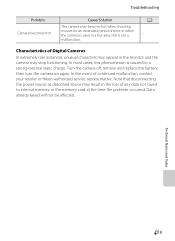
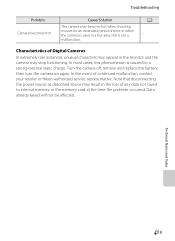
...Nikon-authorized service representative. In the event of Digital Cameras
In extremely rare instances, unusual characters may appear in a hot area;
Cause/Solution
The camera may result in the loss of time or when the camera is used in the monitor and the camera... a strong external static charge. Technical Notes and Index
F9 Turn the camera off, remove and replace the battery, then turn the...
Reference Manual - Page 215


... E11 95, E74
18
Nikon Transfer 2 does not start Nikon Transfer 2
automatically. Troubleshooting
...digital camera.
• Video mode or HDMI is not correctly set to start when camera is connected.
• Camera is off. • Battery is exhausted. • USB cable is not correctly connected. • Camera is not recognized by - computer or other make of camera.
• The COOLPIX S8200...
Reference Manual - Page 217


...mode) Frame coverage (playback mode) Storage
Media
File system
File formats
Compact digital camera 16.1 million 1/2.3-in .), approx. 921k-dot, wide viewing angle TFT ...Technical Notes and Index
F15 type CMOS; Specifications
Nikon COOLPIX S8200 Digital Camera
Type Effective pixels Image sensor Lens
Focal length
f/-number Construction
Digital zoom
Vibration reduction Autofocus (AF)
Focus range (...

