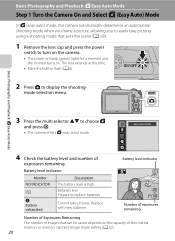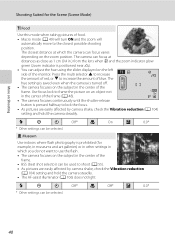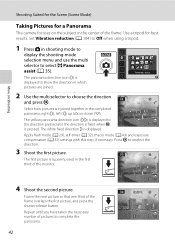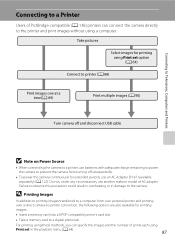Nikon COOLPIX L110 Support Question
Find answers below for this question about Nikon COOLPIX L110.Need a Nikon COOLPIX L110 manual? We have 2 online manuals for this item!
Question posted by Jgaul on October 15th, 2011
Why Is This Camera Not Taking Pictures And If It Does They Are Blurry?
we bought this camera last christmas and now we are about to buy a new camera. We were just on vacation and it barely took any pictures for us, it was a miricle if it did. it would tell us we are shakey everytime, even when perfectly still. When it did take pictures a lot of them were blurry anyway. is there any setting we could change to stop this?
Current Answers
Related Nikon COOLPIX L110 Manual Pages
Similar Questions
Nikon Coolpix L110 Automatically Turns Off When Taking Pictures
(Posted by millag 9 years ago)
Troubleshooting Nikon Coolpix L110 That Wont Take Pictures
(Posted by evajmi 9 years ago)
I Have A Nikon Coolpix S9300 That Is Having Lens Errors? I Can't Take Pictures.
Can not take pictures due to lens error? I don't know what is causing this and this camera isn't tha...
Can not take pictures due to lens error? I don't know what is causing this and this camera isn't tha...
(Posted by dkeith84699 10 years ago)
My Nikon P100 Will Focus But Not Take Pictures
My nikon p100 was working fine up untill now. When i try to take pictures it will focus but it wont ...
My nikon p100 was working fine up untill now. When i try to take pictures it will focus but it wont ...
(Posted by sepahpurameneh 13 years ago)