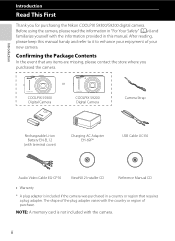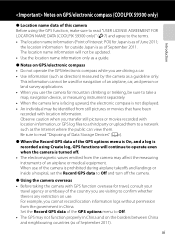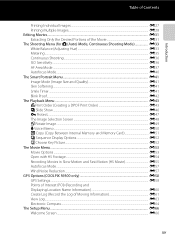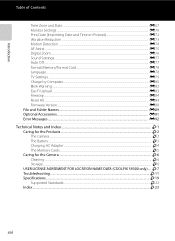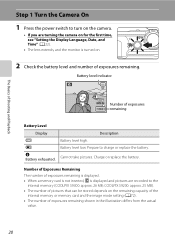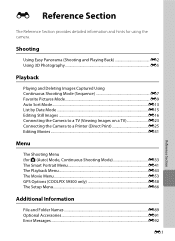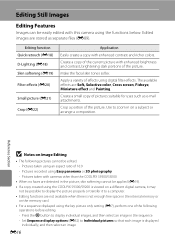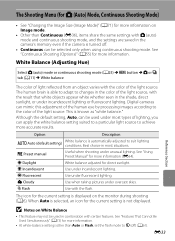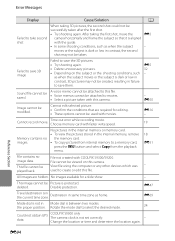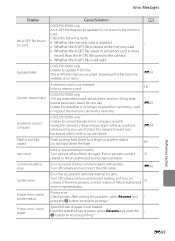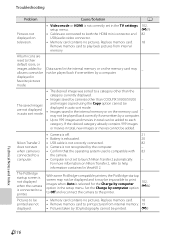Nikon COOLPIX S9300 Support Question
Find answers below for this question about Nikon COOLPIX S9300.Need a Nikon COOLPIX S9300 manual? We have 1 online manual for this item!
Question posted by dkeith84699 on August 18th, 2013
I Have A Nikon Coolpix S9300 That Is Having Lens Errors? I Can't Take Pictures.
Can not take pictures due to lens error? I don't know what is causing this and this camera isn't that old. I paid over $400.00 for it. Please advise what to do.
Current Answers
Related Nikon COOLPIX S9300 Manual Pages
Similar Questions
How To Solve Problem Mode Dial Not In Position With Nikon Digital Cameras
coolpix s9300
coolpix s9300
(Posted by wapule 9 years ago)
How To Delete All Pictures For Digital Camera Nikon Coolpix L22
(Posted by slinDrJGF 10 years ago)
Manual / Digital Camera D3100
(Posted by simoneodin 10 years ago)
Coolpix S9300 - Mode Dial Is Not In The Proper Position
My COOLPIX S9300 says that Mode dial is not in proper position and shuts off every time I turn it on...
My COOLPIX S9300 says that Mode dial is not in proper position and shuts off every time I turn it on...
(Posted by dhavey 11 years ago)
Coolpix S9300 Will Not Charge Or Turn On.
I reseated the battery, and the sd card. I tried to charge using the ac as well as the usb cable to ...
I reseated the battery, and the sd card. I tried to charge using the ac as well as the usb cable to ...
(Posted by dodah 11 years ago)