Nikon COOLPIX L110 Support Question
Find answers below for this question about Nikon COOLPIX L110.Need a Nikon COOLPIX L110 manual? We have 2 online manuals for this item!
Question posted by evajmi on June 4th, 2014
Troubleshooting Nikon Coolpix L110 That Wont Take Pictures
The person who posted this question about this Nikon product did not include a detailed explanation. Please use the "Request More Information" button to the right if more details would help you to answer this question.
Current Answers
There are currently no answers that have been posted for this question.
Be the first to post an answer! Remember that you can earn up to 1,100 points for every answer you submit. The better the quality of your answer, the better chance it has to be accepted.
Be the first to post an answer! Remember that you can earn up to 1,100 points for every answer you submit. The better the quality of your answer, the better chance it has to be accepted.
Related Nikon COOLPIX L110 Manual Pages
L110 User's Manual - Page 5


... Do not immerse in or expose to
• Do not handle the plug or battery charger with COOLPIX L110.
• Insert batteries in the correct orientation.
• Do not short or disassemble the battery or...following precautions when handling the battery for use with Nikon digital cameras only, and are compatible with wet hands.
precaution could result in this
battery when no charge ...
L110 User's Manual - Page 13


...purchasing a Nikon COOLPIX L110 digital camera.
Illustrations and Screen Display Illustrations and text displays shown in this manual or in the camera's internal memory or on the memory card. The
memory card must be formatted or used :
This icon marks cautions,
B
information that more clearly shown. Introduction
Introduction
About This Manual
Thank you enjoy taking pictures with...
L110 User's Manual - Page 14


... ACCESSORIES COULD DAMAGE THE CAMERA AND MAY VOID YOUR NIKON WARRANTY.
For more information about Nikon brand accessories, contact a local authorized Nikon dealer. See the URL below for use of this electronic circuitry. Before Taking Important Pictures
Before taking pictures on important occasions (such as at weddings or before taking the camera on digital imaging and photography...
L110 User's Manual - Page 15


... data storage devices such as passes and meal coupons. • Comply with images containing no private information (for example, pictures of unused postage stamps or post cards issued by means of a scanner, digital camera or other device may be taken to avoid injury or damage to property when physically destroying data storage devices...
L110 User's Manual - Page 27


...button, c button, or the b (movie-record) button
• The amount of batteries inserted into the camera. B Additional Precautions Regarding Batteries
• Read and follow the warnings and cautions (A iii, 119). &#... cap has been removed, then turn the camera on the EN-MH2 rechargeable Ni-MH batteries
When using EN-MH2 batteries with the COOLPIX L110, charge the batteries four at a time ...
L110 User's Manual - Page 46


... A
or the shutter-release button.
1
G Easy auto mode
A 20
By simply framing a picture, the camera automatically selects the optimum scene mode for simpler shooting.
2
b Scene
A 35
Camera settings are automatically optimized for the selected scene type.
3
F Smart portrait
A 44
The camera detects a smiling face to shoot the face automatically.
4
d Sport continuous
A 46
Allows rapid...
L110 User's Manual - Page 61


... K). The macro mode icon (F) is cancelled.
3 Use the zoom control and frame the picture. Note that the flash may be unable to select ON, and press k. If a setting... portrait) mode, d (sport continuous) mode: Macro mode cannot be heard while the camera focuses. When using macro mode, the camera focuses continuously until the shutterrelease button is
turned off.
49 C The Macro Mode Setting...
L110 User's Manual - Page 65


...icon for the current setting is displayed. B White Balance
• This feature cannot be used as "white balance". Digital cameras can apply the white balance setting suited to a particular light source to achieve more information(A 54). c Daylight White balance...-colored object used under unusual lighting conditions. f Cloudy
Use when taking pictures under incandescent lighting.
L110 User's Manual - Page 81


...copies do not retain the Print set (A 64) and Protect (A 114) settings of digital camera, images edited with the COOLPIX L110 can be edited twice with the same editing function. • To use on that...D Original Images and Edited Copies
• Copies created with small picture or crop, use D-Lighting first, and use small picture or
crop as the last edit function performed on web pages or ...
L110 User's Manual - Page 91


... a movie, display it in thumbnail (A 60) playback mode. Rewind continues while k is pressed.
A confirmation dialog is released. B Note on Movie Playback
Only movies recorded with COOLPIX L110 can be played back. Press the multi selector J or K to choose a control, then press k to adjust the volume. The following operations can be performed
while...
L110 User's Manual - Page 94


...-67 (A 122) (available separately) is used, COOLPIX L110 can be installed using the supplied Software Suite CD.
Do not use fully charged batteries to prevent the camera from an electrical outlet. B Note on installing the software, refer to a computer, software, including Nikon Transfer, ViewNX for displaying transferred pictures, and Panorama Maker for playing back high...
L110 User's Manual - Page 96
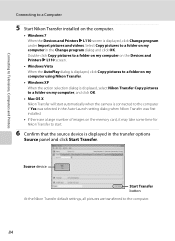
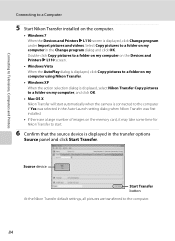
... images on the memory card, it may take some time for Nikon Transfer to start automatically when the camera is displayed, click Change program under Import pictures and videos. Double-click Copy pictures to a folder on my computer on the Devices and Printers K L110 screen.
• Windows Vista When the AutoPlay dialog is displayed, click...
L110 User's Manual - Page 134


... GB*2, 4 GB*3, 8 GB*3
*1 A standard for use in this camera. EN-MH1 rechargeable Ni-MH batteries cannot be used with the COOLPIX L110, charge the four EN-MH2 rechargeable Ni-MH batteries
at a time using ... details on the above cards. Technical Notes
122 Approved Memory Cards
The following Secure Digital (SD) memory cards have a different amount of charge remaining (A 119). Technical ...
L110 User's Manual - Page 137


... card. 18
• Remove memory card 19
and use in COOLPIX L110.
recording movie. Choose memory card with movies. Memory card is...215;
240 or smaller when edited using crop or small picture • Images captured at an Image mode setting of memory...
backup the data to a
computer before
formatting the memory
card.
Camera has run out of file numbers.
• Insert new memory ...
L110 User's Manual - Page 138


... devices which was used to 116
Memory contains no image COOLPIX L110.
P
USB cable disconnected
Communications error during printing. N
File not created with
File contains no memory or memory card.
N
The image cannot be
deleted. the current time zone.
98 - Q
Lens error. Turn camera off and then on - play back images from
images...
L110 User's Manual - Page 141


...picture taken when shutter- • When camera is caused by a strong external static charge. Turn camera off and then on lamp blinks rapidly. After the lamps blink for three minutes, the camera... of continued malfunction, contact your retailer or Nikon-authorized service representative. In the event of the
sun, and electric lights. Troubleshooting
Problem
Monitor turns off, and the power-on...
L110 User's Manual - Page 143


...camera while an HDMI cable is unable to V (auto with slow sync and red-eye reduction is used with COOLPIX L110 can 79 be played back.
• File was overwritten or renamed by red-eye.
A 33
When taking pictures... again.
small pictures, or images that supports D-Lighting, crop, or 69
small picture.
• Camera is also connected. Troubleshooting
Problem Images are...
L110 User's Manual - Page 144
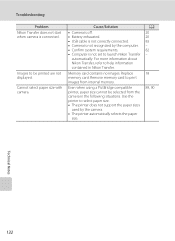
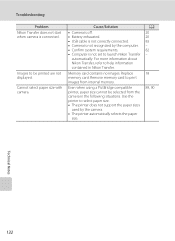
... the paper sizes
used by the computer. • Confirm system requirements. • Computer is connected.
Troubleshooting
Problem Nikon Transfer does not start when camera is not set to launch Nikon Transfer
automatically.
Images to print images from the camera in Nikon Transfer. Even when using a PictBridge compatible printer, paper size cannot be printed are not displayed...
L110 User's Manual - Page 145


...and 5-level brightness adjustment
Frame coverage (shooting mode)
Approx. 97% horizontal and 97% vertical (Compared to actual picture)
Frame coverage (playback mode)
Approx. 100% horizontal and 100% vertical (Compared to ∞ (W); approx. 1.5...133 CCD; Specifications
Nikon COOLPIX L110 Digital Camera
Type
Compact digital camera
Effective pixels
12.1 million
Image sensor
1/2.3-in.
L110 User's Manual - Page 148


Specifications
Supported Standards
• DCF: Design Rule for Camera File System is a standard widely used in the digital camera industry to ensure compatibility among different makes of camera.
• DPOF: Digital Print Order Format is an industry-wide standard that allows images to be printed from print orders saved on the memory card.
• Exif version...
Similar Questions
Nikon Coolpix L110 Digital Camera Troubleshooting This Card Cannot Be Used
(Posted by Spmahdi 10 years ago)
My Coolpix L110 Digital Camera Will Not Read The Sd Card
(Posted by Tonkrudd 10 years ago)
Manual / Digital Camera D3100
(Posted by simoneodin 10 years ago)

