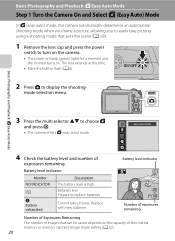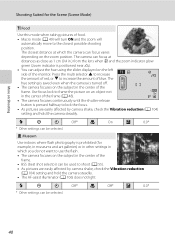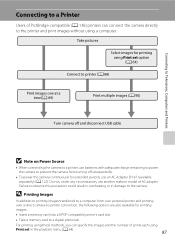Nikon COOLPIX L110 Support Question
Find answers below for this question about Nikon COOLPIX L110.Need a Nikon COOLPIX L110 manual? We have 2 online manuals for this item!
Question posted by millag on October 1st, 2014
Nikon Coolpix L110 Automatically Turns Off When Taking Pictures
The person who posted this question about this Nikon product did not include a detailed explanation. Please use the "Request More Information" button to the right if more details would help you to answer this question.
Current Answers
Answer #1: Posted by TechSupport101 on October 1st, 2014 7:03 PM
Hi. It may not be getting enough juice/power which is particularly central during capturing. Try cleaning the battery contacts (together with replacing the batteries should need be)
Related Nikon COOLPIX L110 Manual Pages
Similar Questions
Troubleshooting Nikon Coolpix L110 That Wont Take Pictures
(Posted by evajmi 9 years ago)
Why Can't I Get My Coolpix P100 Camera To Take Pictures
(Posted by tokron47 10 years ago)
I Have A Nikon Coolpix S9300 That Is Having Lens Errors? I Can't Take Pictures.
Can not take pictures due to lens error? I don't know what is causing this and this camera isn't tha...
Can not take pictures due to lens error? I don't know what is causing this and this camera isn't tha...
(Posted by dkeith84699 10 years ago)
Why Is This Camera Not Taking Pictures And If It Does They Are Blurry?
we bought this camera last christmas and now we are about to buy a new camera. We were just on vacat...
we bought this camera last christmas and now we are about to buy a new camera. We were just on vacat...
(Posted by Jgaul 12 years ago)