Nikon COOLPIX L110 Support Question
Find answers below for this question about Nikon COOLPIX L110.Need a Nikon COOLPIX L110 manual? We have 2 online manuals for this item!
Question posted by vshhb on December 13th, 2013
Coolpix L110 Turns Off When Taking Picture
The person who posted this question about this Nikon product did not include a detailed explanation. Please use the "Request More Information" button to the right if more details would help you to answer this question.
Current Answers
There are currently no answers that have been posted for this question.
Be the first to post an answer! Remember that you can earn up to 1,100 points for every answer you submit. The better the quality of your answer, the better chance it has to be accepted.
Be the first to post an answer! Remember that you can earn up to 1,100 points for every answer you submit. The better the quality of your answer, the better chance it has to be accepted.
Related Nikon COOLPIX L110 Manual Pages
L110 User's Manual - Page 5


...to heat or flame. Continued use with Nikon digital cameras only, and are compatible with COOLPIX L110.
• Insert batteries in this precaution could ... (total of water.
• Before replacing the battery, turn the
Observe the following precautions when handling the battery for inspection...take it is unplugged. precaution could result in overheating or fire. Failure to
water...
L110 User's Manual - Page 10


...Turn the Camera On and Select G (Easy Auto) Mode 20 Indicators Displayed in G (Easy auto) Mode 21 Step 2 Frame a Picture ...22 Using the Zoom...23 Step 3 Focus and Shoot ...24 Step 4 Viewing and Deleting Images 26 Viewing Images (Playback Mode) ...26 Deleting Images ...26 Easy Auto Mode...28 Using the Flash...29 Taking Pictures... Mode...35 Features ...36 Taking Pictures for a Panorama ...42 ...
L110 User's Manual - Page 13


... be read before use , to prevent damage to help you for purchasing a Nikon COOLPIX L110 digital camera. The
memory card must be removed before using the camera. Introduction
Introduction
About This Manual
Thank you enjoy taking pictures with this camera can be saved in the camera's internal memory or on removable
memory cards.
This icon marks tips, additional
D information...
L110 User's Manual - Page 14


... Only Nikon Brand Electronic Accessories
Nikon COOLPIX cameras are designed to the attention of the Nikon representative in your area. Before Taking Important Pictures
Before taking pictures on important occasions (such as at weddings or before taking the camera on a trip), take a test shot to frequently asked questions (FAQs), and general advice on digital imaging and photography. Nikon will...
L110 User's Manual - Page 15


... prior permission of the government was digitally copied or reproduced by means of a scanner, digital camera or other device may be punishable by law. • Items prohibited by national and international copyright laws.
Before discarding a data storage device or transferring ownership to also replace any pictures selected for example, pictures of empty sky). Be sure...
L110 User's Manual - Page 25


... may result in series), or multi-shot 16. Continuous Choose single frame, continuous mode, BSS (camera chooses sharpest shot in camera shake and blurred images.
Press the shutterrelease button the rest of the way down to take a picture, press the shutter-release button the rest of the currently selected menu option.
Exit
Back
About...
L110 User's Manual - Page 29


....
7 Make sure that the lens cap has been removed, then press A. • The shooting-mode selection menu is displayed, press k.
• The camera enters shooting mode and you can take pictures in Easy auto mode (A 20).
• Press the multi selector H or I to edit the highlighted item. • Press K to the previous item...
L110 User's Manual - Page 32
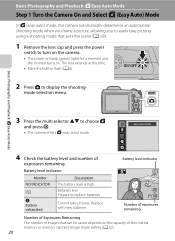
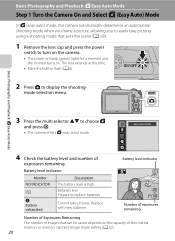
... be saved depends on . Basic Photography and Playback: G Easy Auto Mode
Step 1 Turn the Camera On and Select G (Easy Auto) Mode
In G (easy auto) mode, the camera automatically determines an appropriate shooting mode when you frame a picture, allowing you to easily take pictures. Battery level indicator
Battery level indicator
Monitor NO INDICATOR
B
N Battery exhausted. Replace with...
L110 User's Manual - Page 46


...flash mode, use macro mode (for close-ups), etc., and take pictures. Press K, press H, I to shoot bursts of pictures continuously.
34 More on Shooting
More on Shooting
Selecting Shooting Mode
...mode
A 48
You can also select to select a
shooting mode and press k.
1
2
• The camera enters the selected shooting mode.
• When scene mode is selected (the second icon from 3
the ...
L110 User's Manual - Page 52
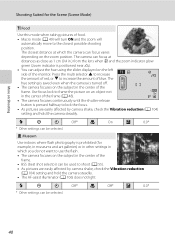
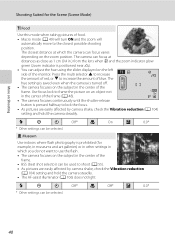
... monitor. m
W
n
Off*
p
On
o
0.0*
* Other settings can be selected.
40 The camera can be selected.
The
hue setting is saved even when the camera is prohibited (for the Scene (Scene Mode)
u Food
Use this mode when taking pictures of food. • Macro mode (A 49) will turn ON and the zoom will
automatically move to shoot (A 55...
L110 User's Manual - Page 53


... light is coming from behind your subject, throwing features or details into shadow.
See Taking Pictures for a Panorama (A 42) for the Scene (Scene Mode)
n Copy
Provides clear pictures of text or drawings on a white board or in print. • The camera focuses on the subject in the center of the
frame. • Use macro...
L110 User's Manual - Page 54
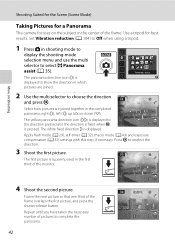
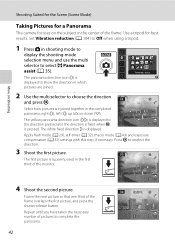
...number of the frame. More on Shooting
Shooting Suited for the Scene (Scene Mode)
Taking Pictures for best results. Set Vibration reduction (A 104) to complete the panorama.
42
... first picture. Press k to choose the direction and press k.
The yellow panorama direction icon (II) is pressed.
Use a tripod for a Panorama
The camera focuses on the subject in the center of pictures to ...
L110 User's Manual - Page 61


... When shooting mode is A (auto) mode, the macro mode setting is saved even if the camera is
turned off.
49 Note that the flash may be unable to select ON, and press k. Macro mode ...If a setting is not applied by pressing k within a few seconds, the selection is displayed. The camera can also be used for taking pictures of less than 50 cm (1 ft. 8 in .) from the lens when F and the zoom ...
L110 User's Manual - Page 65


...Camera Settings that white objects appear white whether seen in the color of the light source, with the result that Cannot
Be Set at the Same Time" (A 58)
• At white-balance settings other than Auto or Flash, turn the flash off (W) (A 29).
53 f Cloudy
Use when taking pictures..."Preset Manual" for more accurate results.
Digital cameras can apply the white balance setting suited ...
L110 User's Manual - Page 68


... is often associated with certain features. ➝ "Camera Settings that Cannot Be Set at the Same Time"...camera reacts to light. The higher the sensitivity, the less light needed to make an exposure. Auto (default setting) Sensitivity is a measure of ISO 800.
80, 100, 200, 400, 800, 1600, 3200, 6400 Sensitivity will be used simultaneously with "noise" - The icon for taking pictures...
L110 User's Manual - Page 81


... dark portions of the original. 69
Copies Created By:
Can Be Edited By:
D-Lighting
Small picture Crop
Small picture and crop can be edited with this camera. • When using a different model of digital camera, images edited with this camera may not be
displayed properly and may not be able to be edited twice with the...
L110 User's Manual - Page 99
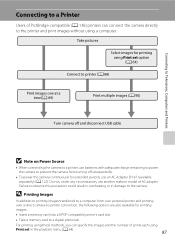
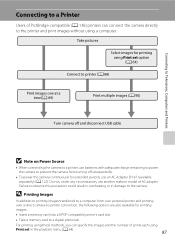
Take pictures
Select images for printing using Print set option (A 64)
Connect to printer (A 88)
Print images one at a time(A 89)
Print multiple images (A 90)
Turn camera off unexpectedly.
• To power the camera continuously for printing
images:
• Insert a memory card into a DPOF-compatible printer's card slot
• Take a memory card to a digital photo lab
For printing...
L110 User's Manual - Page 111


... or ends, turn off using the home time zone display in effect, press H to select the travel destination. Basic Camera Setup
B The Clock Battery
The camera's clock is powered by a clock battery that powers the camera. D Imprinting... Z icon will be imprinted on the image data when taking
pictures.
99
C w (Home Time Zone)
• To switch to set the daylight saving time.
L110 User's Manual - Page 143


... are too bright (overexposed). or other cameras. Cannot use D-Lighting, crop, or • These options cannot be used with COOLPIX L110 can 79 be played back.
•...camera while an HDMI cable is used, red-eye reduction may be used with slow sync and red-eye reduction is also connected. A 33
When taking pictures with V (auto with red- 28, 29, eye reduction), or when taking pictures...
L110 User's Manual - Page 145


CCD; Specifications
Nikon COOLPIX L110 Digital Camera
Type
Compact digital camera
Effective pixels
12.1 million
Image sensor
1/2.3-in .) to ∞...and 5-level brightness adjustment
Frame coverage (shooting mode)
Approx. 97% horizontal and 97% vertical (Compared to actual picture)
Frame coverage (playback mode)
Approx. 100% horizontal and 100% vertical (Compared to that of 28-420mm lens...
Similar Questions
What Settings Do I Use On Nikon Coolpix S6200 To Take Pictures Of Documents?
(Posted by mmbmckay 9 years ago)
Nikon Coolpix L110 Automatically Turns Off When Taking Pictures
(Posted by millag 9 years ago)
Troubleshooting Nikon Coolpix L110 That Wont Take Pictures
(Posted by evajmi 9 years ago)
Why Is This Camera Not Taking Pictures And If It Does They Are Blurry?
we bought this camera last christmas and now we are about to buy a new camera. We were just on vacat...
we bought this camera last christmas and now we are about to buy a new camera. We were just on vacat...
(Posted by Jgaul 12 years ago)

