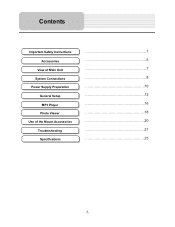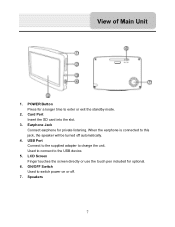Nextar Q4-01 Support Question
Find answers below for this question about Nextar Q4-01.Need a Nextar Q4-01 manual? We have 1 online manual for this item!
Question posted by mfernandez0052 on February 18th, 2012
How Can I Get A Mounting Bracket For My Q4-01 Gps Unit. Bracket Was Not In Box.
I purchase then nextar Q4-01 gps unit during the holidays. I never recieved the bracket when i purchased it. Tried to call nextart but unable to reach anyone.
Current Answers
Related Nextar Q4-01 Manual Pages
Similar Questions
Nextar Q4-01
We own a Nextar q4-01 purchased in 2008. Need to update the maps. How do we do that?
We own a Nextar q4-01 purchased in 2008. Need to update the maps. How do we do that?
(Posted by annwohl 7 years ago)
Chargign Q4-01
I have not used the Q4-01 in several yearsIt appears to be deadis there a trick to charging it??
I have not used the Q4-01 in several yearsIt appears to be deadis there a trick to charging it??
(Posted by billjneteric 8 years ago)
How Do I Update My Q4 Nextar Gps Unit? Are There Updates For The Q4?
(Posted by mattsnvb 11 years ago)
Iwould Like To Update My Nextar 3.5 Gps Unit Using My Ubs Port. What Site Do I G
I would like to update my NEXTAR 3.5 GPS unit using the UBS port. What sit do I go to if I can do it...
I would like to update my NEXTAR 3.5 GPS unit using the UBS port. What sit do I go to if I can do it...
(Posted by Don4510 11 years ago)