Nextar X3-08 Support Question
Find answers below for this question about Nextar X3-08.Need a Nextar X3-08 manual? We have 3 online manuals for this item!
Question posted by mattsnvb on October 28th, 2012
How Do I Update My Q4 Nextar Gps Unit? Are There Updates For The Q4?
The person who posted this question about this Nextar product did not include a detailed explanation. Please use the "Request More Information" button to the right if more details would help you to answer this question.
Current Answers
There are currently no answers that have been posted for this question.
Be the first to post an answer! Remember that you can earn up to 1,100 points for every answer you submit. The better the quality of your answer, the better chance it has to be accepted.
Be the first to post an answer! Remember that you can earn up to 1,100 points for every answer you submit. The better the quality of your answer, the better chance it has to be accepted.
Related Nextar X3-08 Manual Pages
User Manual - Page 1


... to access any action you take with vehicle operating controls.
This GPS unit is a snap anywhere across the U.S and Canada. If the air bag is deployed, you ...interfere with your vehicle.
Use this GPS unit only as the nearest gas station or restaurant is designed to your Nextar GPS Navigator. Finding an address or any purpose requiring precise...
User Manual - Page 2


... electric shock or fire.
Do not handle the GPS with your GPS unit on the GPS device.
Only use your GPS in a position where liquid can be crimped as it is inconvenient... or plug is damaged, liquid has been spilled or objects have restrictions on locating your Nextar unit is an adhesive backed Dashboard Mount Disk that can reach 180°F in any heavy...
User Manual - Page 3


... interference in accordance with the instructions, may cause undesired operation. UL MAKES NO REPRESENTATIONS, WARRANTIES OR CERTIFICATIONS WHATSOEVER REGARDING THE PERFORMANCE OR RELIABILITY OF ANY GPS RELATED FUNCTIONS OF THIS PRODUCT.
3 Operation is connected.
Consult the dealer or an experienced radio/TV technician for help.
FCC & UL Compliance
FCC...
User Manual - Page 4


Table of Contents
Introduction
Important Safety Information 1 FCC & UL Compliance 3
Getting Familiar With Your Hardware
Main Unit 5 Accessories 6 Power Adaptor 7 System Connections 8 Using the Mounting Bracket 9
Using Your Navigator
General Setup 10 Playing Music 15 Photo Viewer 17
Service & Support
Troubleshooting 20 Specifications 22 Copyright 23
4
User Manual - Page 5


....
8. RESET Button Press to this jack, the speaker will be turned off automatically.
4. Earphone Jack Used to enter or exit the standby mode.
2. Speaker
5 Main Unit
1. POWER Button Press and hold for 2 seconds to connect earphones for Mapping Data Card or user's music and photo SD card.
3. LCD Screen Tap the...
User Manual - Page 6


Accessories
The Following Items Are Included With Your GPS Unit
Instruction Manual Quick-Start Guide
Warranty Card DC Adaptor
Suction-Cup Mounting Bracket Mounting Cradle Stylus Pen
Dashboard Mount Disk Mapping Data SD Card
Pouch NOTE: The SD card may be shipped installed in the GPS Unit.
6
User Manual - Page 7


... up your view of use the DC Adaptor while in the vehicle.
It is recommended to avoid overheating. Power Adaptor
Using the Power Adaptor
The GPS unit is supplied with a DC Adaptor for charging the internal battery and for the rechargeable battery
Battery should only be brighter than when it...
User Manual - Page 8


...it clicks. Important: If you connect the earphones, and then raise the volume to insert an SD card into the unit as shown below:
To remove the card, gently press the card in the slot until it is designed with your hearing... Capacity: 32MB ~ 4GB. Connecting to Earphones
You may connect earphones to avoid damage or loss of the unit for private listening. You can now remove the card.
User Manual - Page 9
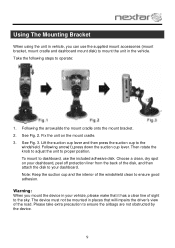
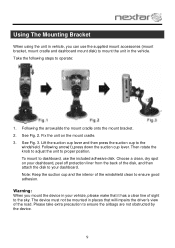
...mount accessories (mount bracket, mount cradle and dashboard mount disk) to ensure good adhesion. Fix the unit on your dashboard, peel off protection liner from the back of the disk, and then attach the ...to your vehicle, please make that will impairs the driver's view of the windshield clean to mount the unit in the vehicle. See Fig. 3. Choose a clean, dry spot on the mount cradle. 3. Take...
User Manual - Page 15


...your SD card on the side of the Mapping Data Card if you are using a
variety of the GPS unit.
To use the music player, you cannot use the earphones when driving. Then insert your SD card ... MP3 or WMA formatted music onto your personal SD
card. Note: Please take special care of the unit. Do not attempt to use the Music Player as the navigation function will not work without it to...
User Manual - Page 20


... from the unit, and contact Nextar Customer Service. Charge battery
Press Reset button to turn the power off . No Sound
Screen is difficult to the adaptor for charging
Weak battery
The unit had not ...Some automobile accessory power jacks provide no power when the ignition is not connected properly
Unit will not activate after pressing and holding the stand by button when connected to see
...
User Manual - Page 23
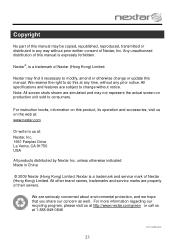
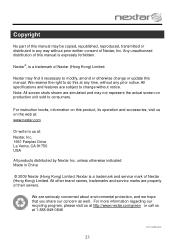
... Kong) Limited. For instruction books, information on this product, its operation and accessories, visit us on production unit sold to change or update this manual is a trademark of their owners. Nextar may not represent the actual screen on the web at any time, without any way without notice. We are simulated and may...
X3-08 Software - Page 1
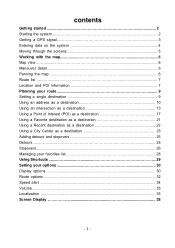
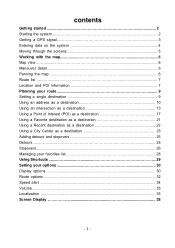
contents
Getting started 2 Starting the system 2 Getting a GPS signal 3 Entering data on the system 4 Moving through the screens 5 Working with the map 6 Map view ...6 Maneuver detail 6 Panning the map 6 Route list ...7 Location and ...
X3-08 Software - Page 2
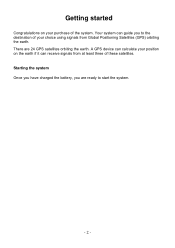
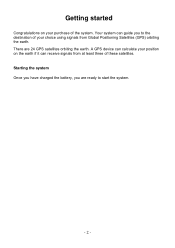
... to the destination of your purchase of these satellites. Your system can guide you are 24 GPS satellites orbiting the earth. Starting the system Once you have charged the battery, you to start the system.
- 2 - A GPS device can calculate your position on your choice using signals from at least three of the...
X3-08 Software - Page 3
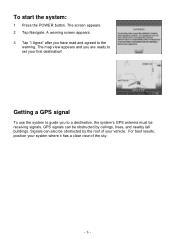
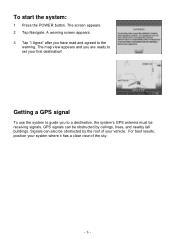
The screen appears. 2 Tap Navigate.
Getting a GPS signal
To use the system to guide you to the
warning. A warning screen appears. 3 ...of your first destination! The map view appears and you have read and agreed to a destination, the system's GPS antenna must be receiving signals. GPS signals can also be obstructed by the roof of the sky.
- 3 - Signals can be obstructed by ...
X3-08 Software - Page 4


... the next item that matches the letters you need to enter numbers, tap the 1 2 3 button, and the numeric keyboard appears:
- 4 - If you 've tapped. The GPS Info screen appears.
3 To close the GPS Info screen, tap . Entering data on the keyboard, the list at the top of your...
X3-08 Software - Page 6
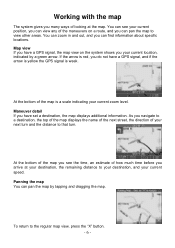
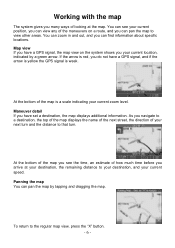
... green arrow.
At the bottom of the map is weak. Maneuver detail If you do not have a GPS signal, the map view on a route, and you can pan the map to your destination, and your ... map view, press the "X" button.
- 6 - Map view If you have a GPS signal, and if the arrow is yellow the GPS signal is a scale indicating your current location, indicated by tapping and dragging the map.
...
X3-08 Software - Page 36


... how the distance to determine whether or not daylight savings time is expressed. Tap your GPS device. You can choose between Mi and KM. Tap MENU button and then Settings.
...and controls will be in effect at your localization settings:
1. There are two settings for units, which provides clear driving instructions with street names on your Language preference: English, Franç...
X3-08 Software - Page 40
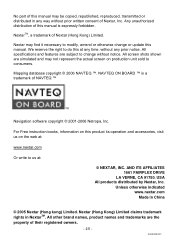
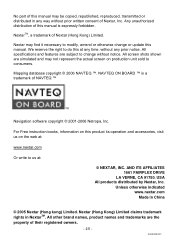
...unit sold to modify, amend or otherwise change without prior written consent of Nextar...NEXTAR, INC. USA All products distributed by Nextar, Inc. No part of this manual may be copied, republished, reproduced, transmitted or distributed in China
© 2005 Nextar... indicated www.nextar.com Made in any prior notice. Nextar (Hong Kong...property of Nextar (Hong Kong) Limited. Nextar may not...
X3-08 QSG_Eng - Page 1
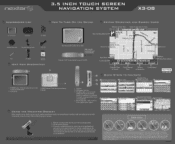
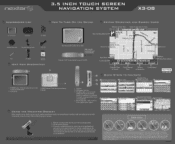
...loss of use the included adhesive disk. 3.5 INCH TOUCH SCREEN NAVIGATION SYSTEM
X3 -D8
ACCESSORIES LIST
3.5" GPS Device
Carry Pouch
Car Adaptor
HOW To TURN ON THE DEVICE
KEYPAD OPERATION ...
Estimated Time of the GPS
Apr 1. Headphone Jack - Used to connect to this jack, the speaker will Nextar be turned off protection liner from using the unit in California and Minnesota from...
Similar Questions
I Need To Update My Nexter X3-08 But Don't Know How.
Could you give intruction on how to?
Could you give intruction on how to?
(Posted by pappyguillory 10 years ago)
I Own Nextar Gps X3-08 I Want To Get It Up Updated Can Someone Help Me Please?
(Posted by smcteague 10 years ago)
I Would Like To Purchase The Sd Memory Card Usa, Canada For My X3-08 Mobile Gps.
(Posted by jervair67 12 years ago)

