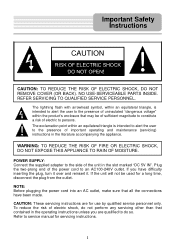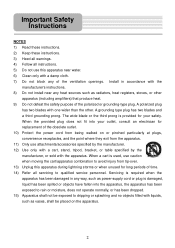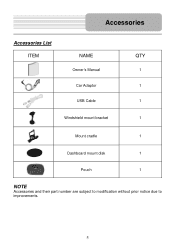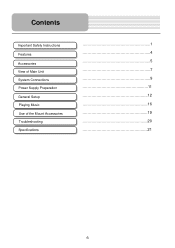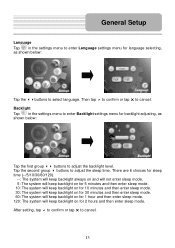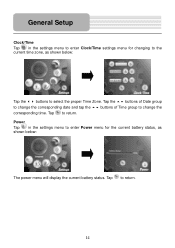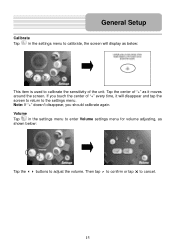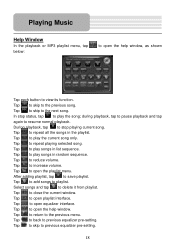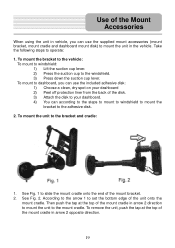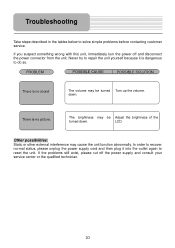Nextar HGPS35 Support and Manuals
Get Help and Manuals for this Nextar item
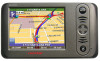
View All Support Options Below
Free Nextar HGPS35 manuals!
Problems with Nextar HGPS35?
Ask a Question
Free Nextar HGPS35 manuals!
Problems with Nextar HGPS35?
Ask a Question
Most Recent Nextar HGPS35 Questions
I Need The Phone # For Technical Support For Hgps35?
When I turn on the unit it just blinks & the menu page blinks off and on also? I can not get any...
When I turn on the unit it just blinks & the menu page blinks off and on also? I can not get any...
(Posted by lfburns2000 10 years ago)
Iwould Like To Update My Nextar 3.5 Gps Unit Using My Ubs Port. What Site Do I G
I would like to update my NEXTAR 3.5 GPS unit using the UBS port. What sit do I go to if I can do it...
I would like to update my NEXTAR 3.5 GPS unit using the UBS port. What sit do I go to if I can do it...
(Posted by Don4510 11 years ago)
I Would Like To Update My Nextar Hgps35
(Posted by beckiewinters 11 years ago)
Update My Hgps35
i want update my hgps35 in dominican republic please help
i want update my hgps35 in dominican republic please help
(Posted by elvinarredondo 11 years ago)
Update Hgps35 Were I Found
i want update my hgps35 in dominican republic please help
i want update my hgps35 in dominican republic please help
(Posted by elvinarredondo 11 years ago)
Popular Nextar HGPS35 Manual Pages
Nextar HGPS35 Reviews
We have not received any reviews for Nextar yet.