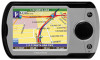Nextar C3 Support and Manuals
Popular Nextar C3 Manual Pages
User Manual - Page 2


... and reinsert it. Plug the two-prong end of electric to service manual for a long time, disconnect the plug from the outlet. To reduce the risk of important operating and maintenance (servicing) instructions in the slot marked "DC 5V IN". REFER SERVICING TO QUALIFIED SERVICE PERSONNEL.
WARNING: TO REDUCE THE RISK OF FIRE OR ELECTRIC SHOCK...
User Manual - Page 4


...to the following potentially hazardous situations may result in this manual are only for aircraft navigation. Use the unit only... ones.
3 Operation is designed to provide you with part 15 of direction, distance, location, or topography. Do... driving. This device complies with route suggestions. Important Safety Instructions
Warning Failure to avoid the following two conditions: (1) This...
User Manual - Page 5


Dashboard mount disk
1
--,, z2... Touch Pen
1
' l_P
USB
1
Pouch
1
NOTE
Accessories and their parts numbers are subject to modification without prior notice due to improvements.
4
NAME
Remote Control (with battery)
1 11 ..,p
Owner's Manual Power Adaptor
Car Adaptor
QTY
1 2 1 1
Windshield mount bracket
1
Mounting cradle
1
)
I.
Accessories
Accessories List
ITEM
W---
User Manual - Page 6


Important Safety Instructions
Accessories
)
View of Main Unit
Remote Control
)
System Connections
Power Supply Preparation
General Setup
Playing Music
Use of the Mount Accessories
Troubleshooting
Specifications
Contents
1 4 6 8 9 11 13 17 20 21 22
5
User Manual - Page 8


... the headphone and speaker.
2.
Headphone Jack Used to the external antenna (optional).
3. When the headphones are connected to adjust the volume of Main Unit
1. External GPS Antenna Jack Connected to connect headphones for private listening. DC 5V Input Jack Used to connect to switch power on or off automatically.
3. Volume Control...
User Manual - Page 12


... player is supplied with an AC adaptor for powering the unit and charging the battery.
1.
Your portable GPS player comes with a built-in the following segment. II
Connect the Car Adaptor...shown on the right figure. Note: Turn player's power off before unplugging.
Please see details in rechargeable battery. Plug the two-prong end of the player in the jack marked DC 5V IN, as shown on...
User Manual - Page 13


...
About Rechargeable Battery
Your portable GPS player comes with a built-in rechargeable battery.
Charging time is weak, "
" will appear on a bed, sofa or anything that may block ventilation to avoid overheating. Battery should be fully charged before initial use. Maintain well-ventilated conditions around the product to the product.
Charging the Battery Pack
The battery must...
User Manual - Page 14


...4 to enter the settings menu. Tap k to enter navigation mode. Press the MENU button to return to enter. Touch the corresponding item to the main menu.
to enter the map view. to return ...*trope Woe no rasp:mildly late ccessplances dry use thl Ineould.rdMI) twi; Settings Menu
Tap k- General Setup
General Setup
When turn on the unit, the screen will display as shown below :
Navigation...
User Manual - Page 15


... sleep mode. 120: The system will keep backlight on for language selecting, as shown below :
Eno•
CO Settings
Tap the i e buttons to cancel.
14 Tap the second group ► button to cancel. General Setup
Language Tap ',` in the settings menu to enter Backlight settings menu for backlight adjusting, as shown below :
9
40 • 40
41...
User Manual - Page 16


...;
Clack/71ma
Tap the 4 ► buttons to change the corresponding date and tap the buttons of Date group to change the corresponding time.
Tap t- Tap t- Power Tap id in the settings menu to enter Clock/Time settings menu for the current battery status, as shown below :
B.cry Status
100%
0
O
Settings
The power menu will display the...
User Manual - Page 17


... rectify again. Then tap to confirm or tap x to enter Volume settings menu for volume adjusting, as it will display as below :
1, OO
Settings
• • CICD
Volume
Tap the 4 ► buttons to adjust the volume. General Setup
Calibrate Tap in the settings menu to cancel. I6 tacet.Repeat as the Wet mores
same the...
User Manual - Page 18


...MP3 function:
The unit has the ability to play :
Loading MP3 or WMA format files:
1.
It supports MP3 and WMA format files playback.
Take the following steps to play your favorite MP3 music files. ...below:
Navigation
17
TIT
r re,
Playing Music. Playing Music
The unit is used to store map data, any attempt to open the Flash storage may result in the Flash storage, for the ...
User Manual - Page 20


... in the playlist randomly. In the menu, after adding playlist, ta.L.M button to previous equalizer pre-setting.
19
1.1
In all the songs in sequence.
MI During playback, tap button to stop status, tap the button to open the playlist. In the menu, tap button to
resume playback. Tap r to skip to save the playlist. MI...
User Manual - Page 21


... liner from the back of the disk, and then attach the disk to mount the unit in vehicle, you can use the included adhesive disk. Set the bottom edge of the unit on the bottom of the mounting bracket. 2. To mount to dashboard, use the supplied mount accessories (mount bracket, mount...
User Manual - Page 22


...player directly. Never try to repair the unit yourself because it into the outlet again to solve simple problems before contacting customer service. The batteries of power
or weak.
.._...batteries of remote control may not be out of remote Replace the batteries. The remote control may cause the unit function abnormally.
Troubleshooting
Take steps described in the tables below to reset...
Nextar C3 Reviews
Do you have an experience with the Nextar C3 that you would like to share?
Earn 750 points for your review!
We have not received any reviews for Nextar yet.
Earn 750 points for your review!