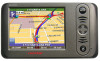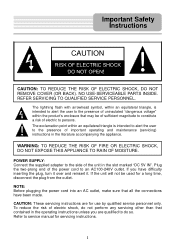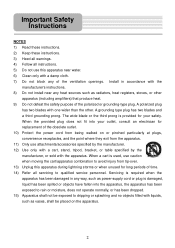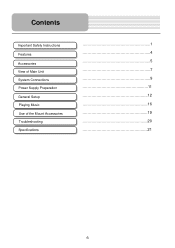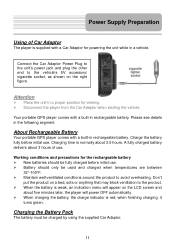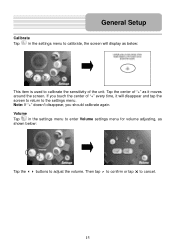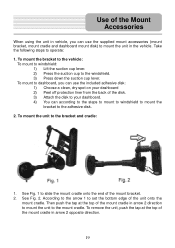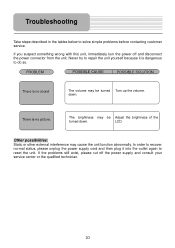Nextar HGPS35 Support Question
Find answers below for this question about Nextar HGPS35.Need a Nextar HGPS35 manual? We have 1 online manual for this item!
Question posted by Don4510 on July 19th, 2012
Iwould Like To Update My Nextar 3.5 Gps Unit Using My Ubs Port. What Site Do I G
I would like to update my NEXTAR 3.5 GPS unit using the UBS port. What sit do I go to if I can do it this way? Do I have to disable the GPS to do it? This unit is a couple years old.
Current Answers
Related Nextar HGPS35 Manual Pages
Similar Questions
I Have Not Used This For A Couple Years, But Now Can Not Get It To Charge Or Tur
I Can Not Get The Unit To Charge Or Turn On?
I Can Not Get The Unit To Charge Or Turn On?
(Posted by rcontryman 10 years ago)
Update My Hgps35
i want update my hgps35 in dominican republic please help
i want update my hgps35 in dominican republic please help
(Posted by elvinarredondo 11 years ago)
Update Hgps35 Were I Found
i want update my hgps35 in dominican republic please help
i want update my hgps35 in dominican republic please help
(Posted by elvinarredondo 11 years ago)