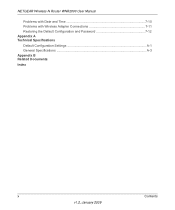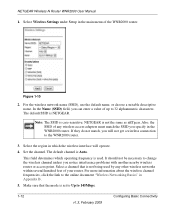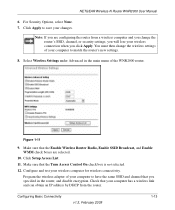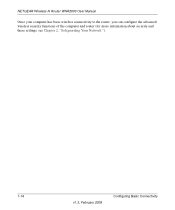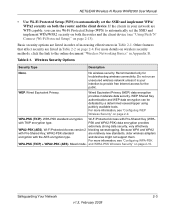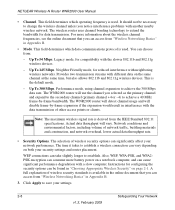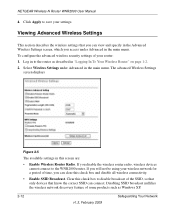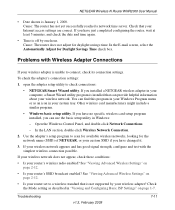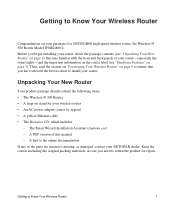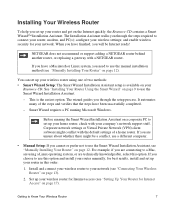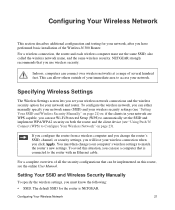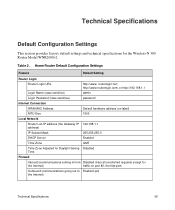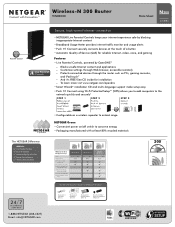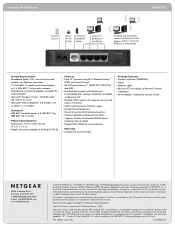Netgear WNR2000v2 Support Question
Find answers below for this question about Netgear WNR2000v2 - Wireless- N 300 Router.Need a Netgear WNR2000v2 manual? We have 3 online manuals for this item!
Question posted by mayflower on May 22nd, 2010
Wireless-n 300 Router Wnr2000v2 Wireless Connect Problem
After my son wire connect to PS3, I lose wireless function. Wire connect OK. How I can get wireless work?
Current Answers
Related Netgear WNR2000v2 Manual Pages
Similar Questions
How Do I Setup A Netgear Wireless N Router Wnr2000v2 Without Connecting To The
network
network
(Posted by Simrok 9 years ago)
How Do You Log Into A Router Wireless-n 300 Router Wnr2000v2
(Posted by jpaDrago 9 years ago)
How Can You Find The Information When A Wireless N 300 Router Wnr2000v2 Was Set
up
up
(Posted by donndon 9 years ago)
Netgear Wgr614v10 Wireless Works But When I Plug Into Lan Ports I Lose Internet
(Posted by stiner 10 years ago)
No Wireless Connection
I can connect from my desktop, where the netgear n-300 router/modem is set up but all of a sudden I ...
I can connect from my desktop, where the netgear n-300 router/modem is set up but all of a sudden I ...
(Posted by pjasonleslie 13 years ago)