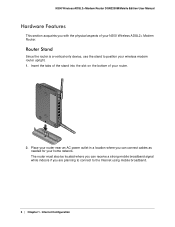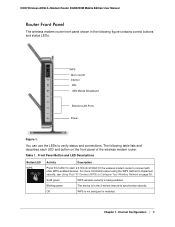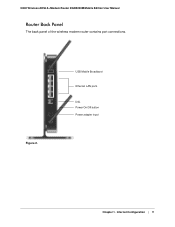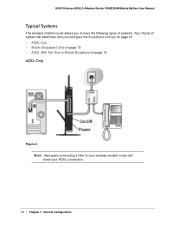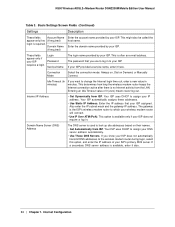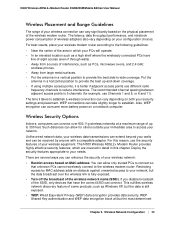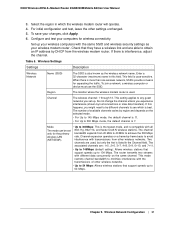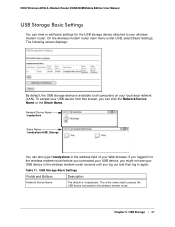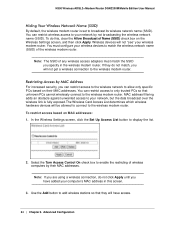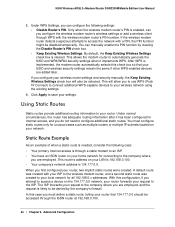Netgear DGN2200M Support Question
Find answers below for this question about Netgear DGN2200M - Wireless-N 300 Router.Need a Netgear DGN2200M manual? We have 2 online manuals for this item!
Question posted by pjasonleslie on December 19th, 2010
No Wireless Connection
I can connect from my desktop, where the netgear n-300 router/modem is set up but all of a sudden I cannot connect to my network from the laptop. The network I have set up doesn't even show up on a list of available networks. This problem started yesterday. I have not had this issue in the 6 months that I have had the router.
Current Answers
Related Netgear DGN2200M Manual Pages
Similar Questions
How Do I Change My Router Password
how do i change my router password
how do i change my router password
(Posted by bradleym 10 years ago)
Netgear Router Dgn2200mv2 Keeps Loosing Connection?
Goodday, I bought my Netgear Router DGN2200Mv2 a month ago and it keeps loosing connetion, I am from...
Goodday, I bought my Netgear Router DGN2200Mv2 a month ago and it keeps loosing connetion, I am from...
(Posted by dewittlinda2 11 years ago)
How Many Mb Support By This Modem
(Posted by nasiranwar65 12 years ago)
N600 Wireless Dual Band Router Wndr3300v2 Lan On/off Button Function?
I want to eliminate all WiFi radiation as I mostly only use wired connections. However there are tim...
I want to eliminate all WiFi radiation as I mostly only use wired connections. However there are tim...
(Posted by alvorne 12 years ago)
Wireless-n 300 Router Wnr2000v2 Wireless Connect Problem
After my son wire connect to PS3, I lose wireless function. Wire connect OK. How I can get wireless ...
After my son wire connect to PS3, I lose wireless function. Wire connect OK. How I can get wireless ...
(Posted by mayflower 13 years ago)