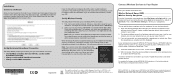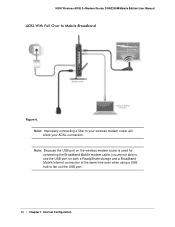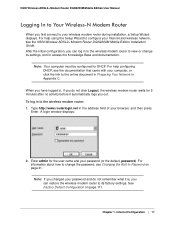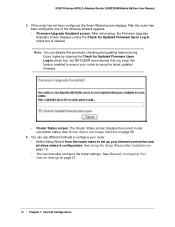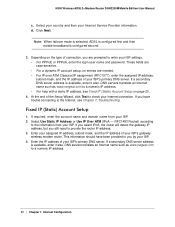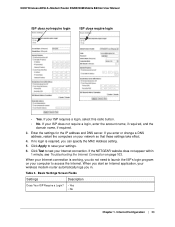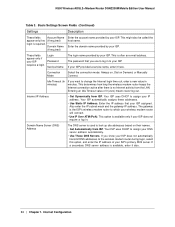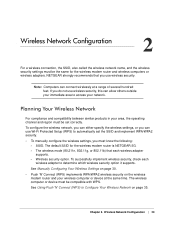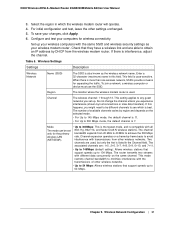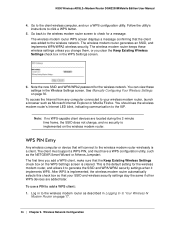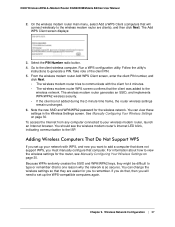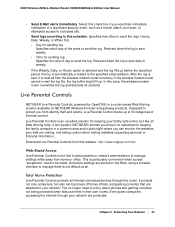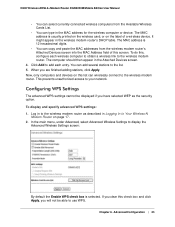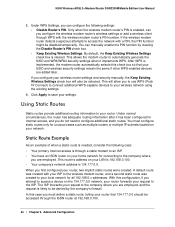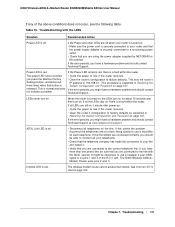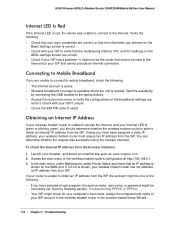Netgear DGN2200M Support Question
Find answers below for this question about Netgear DGN2200M - Wireless-N 300 Router.Need a Netgear DGN2200M manual? We have 2 online manuals for this item!
Question posted by dewittlinda2 on April 25th, 2013
Netgear Router Dgn2200mv2 Keeps Loosing Connection?
Current Answers
Answer #1: Posted by lochlouw on September 16th, 2013 3:17 AM
I have seen various people post that the stock DGN2200M from Netgear (not the telkom one) works fine but apparently the chipset is different from the one Telkom supplies.
I recommend either swopping the modem for a D-Link or just go buy a better one from somewhere else.
Telkom has the tendancy of supplying subpar routers anyways....
Related Netgear DGN2200M Manual Pages
Similar Questions
how do i change my router password
I can connect from my desktop, where the netgear n-300 router/modem is set up but all of a sudden I ...