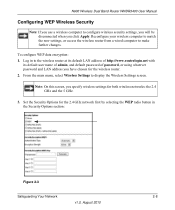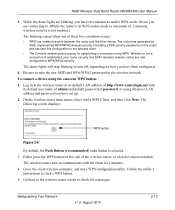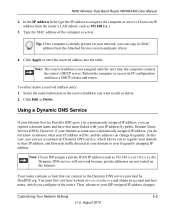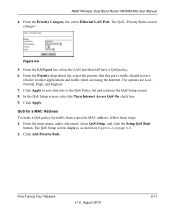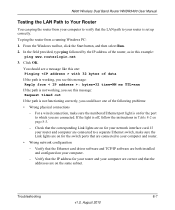Netgear WNDR3400 Support Question
Find answers below for this question about Netgear WNDR3400 - N600 Wireless Dual Band Router.Need a Netgear WNDR3400 manual? We have 2 online manuals for this item!
Question posted by alvorne on October 22nd, 2011
N600 Wireless Dual Band Router Wndr3300v2 Lan On/off Button Function?
I want to eliminate all WiFi radiation as I mostly only use wired connections. However there are times when I need the WiFi. Will switch 5 WLAN on/off button shown on page 5 of the N600 Wireless Dual Band Router WNDR3300v2 set up manual prform this function.
Current Answers
Related Netgear WNDR3400 Manual Pages
Similar Questions
How Do I Set Up My N600 Wireless Dual Band Router Wndr3400 To My Laptop
(Posted by pla1ro 10 years ago)
What Is The Wps Security Number For N600 Wireless Dual Band Router
(Posted by PAPAJaarge 10 years ago)
How To Factory Reset Optimum Online Netgear N600 Wireless Dual Band Router
wndr3400v2
wndr3400v2
(Posted by cvha 10 years ago)
How To Portforward Netgear N600 Wireless Dual Band Router Wndr3400
(Posted by Mepreech 10 years ago)