Netgear WNDR3400 Support Question
Find answers below for this question about Netgear WNDR3400 - N600 Wireless Dual Band Router.Need a Netgear WNDR3400 manual? We have 2 online manuals for this item!
Question posted by cvha on August 31st, 2013
How To Factory Reset Optimum Online Netgear N600 Wireless Dual Band Router
wndr3400v2
Current Answers
There are currently no answers that have been posted for this question.
Be the first to post an answer! Remember that you can earn up to 1,100 points for every answer you submit. The better the quality of your answer, the better chance it has to be accepted.
Be the first to post an answer! Remember that you can earn up to 1,100 points for every answer you submit. The better the quality of your answer, the better chance it has to be accepted.
Related Netgear WNDR3400 Manual Pages
WNDR3400 Setup Manual - Page 4


... adapter (varies by region) • A yellow Ethernet cable • NETGEAR Installation Guide • The Resource CD, which includes:
- A PDF version of the NETGEAR® N600 Wireless Dual Band Router WNDR3400. Before you need to Know Your Wireless Router
1 Getting to Know Your Wireless Router
Congratulations on your router for installation: 1. To prepare your purchase of this manual...
WNDR3400 Setup Manual - Page 14


N600 Wireless Dual Band Router WNDR3400 Setup Manual
2. or check No to the bottom label for the default login information, or see the steps in "Accessing Your Router After Installation and Checking for New Firmware" on page 21.
• Set up additional wireless computers in to the Internet, configuring your wireless network settings, and selecting the optimum security protection for your...
WNDR3400 Setup Manual - Page 20


... your wireless router's settings later. A LAN light (6) should be lit. Setting Up Your Router for more information. See "Restoring the Default Password and Configuration Settings" on .
Figure 10
Connect to the wireless router by typing http://www.routerlogin.net in to your wireless router to your router: 1. amber indicates 10 Mbps. N600 Wireless Dual Band Router WNDR3400 Setup...
WNDR3400 Setup Manual - Page 21


...the
NETGEAR database for a new firmware image file. see the online User Manual). 4. For security reasons, the router has its own user name and password.
The router user ... The router will display. 3. When prompted, enter admin for the router user name and password for the router password, both in the following figure opens:
Figure 11
2. N600 Wireless Dual Band Router WNDR3400 Setup Manual...
WNDR3400 Setup Manual - Page 25


... check the
NETGEAR database for new firmware (recommended). The router will automatically upgrade itself with the latest firmware.
see "Configuring Your Wireless Settings and Security Options" on page 23.) 4. Figure 13
2.
If no new firmware version is available, the message "No New Firmware Version Available" will display. 3.
N600 Wireless Dual Band Router WNDR3400 Setup Manual...
WNDR3400 Setup Manual - Page 26


... in your network are WPS capable, you change your computer's wireless settings to your router and, at a range of several hundred feet. N600 Wireless Dual Band Router WNDR3400 Setup Manual
Configuring Your Wireless Settings and Security Options
The wireless network settings of the router must match the wireless network settings of any wireless devices that is on the Resource CD.
WNDR3400 Setup Manual - Page 28


...is able to Obtain an IP address automatically.
Configuring Your Wireless Network
25 Select the operating channel for the 5 GHz wireless network. You must be used for wireless connectivity:
1. N600 Wireless Dual Band Router WNDR3400 Setup Manual
b.
If you are configuring the router from the router. Select security options for the wireless mode. To set to the default setting of Up...
WNDR3400 Setup Manual - Page 29


...see the online User Manual. For a list of connecting to that supports WPS. 2. WEP security is on setting up a mixed network, see the wireless router's Internet ...Configuring Your Wireless Network
26
Push the wireless router's dome for the symbol on the Wi-Fi Protected Setup (WPS) standard. N600 Wireless Dual Band Router WNDR3400 Setup Manual
To access the Internet from NETGEAR, go to...
WNDR3400 Setup Manual - Page 30


...wireless networks at a range of WPS capable devices and non-WPS capable devices, NETGEAR suggests that you have 2 minutes to its factory default settings. The blinking ceases when one of 2 minutes), wireless... router security and SSID (wireless network name) are planning a mixed network of several hundred feet.
N600 Wireless Dual Band Router WNDR3400 Setup Manual
While the router is...
WNDR3400 Setup Manual - Page 35


... on . 2. N600 Wireless Dual Band Router WNDR3400 Setup Manual
If the correct behavior does not occur, check for the recovery process.
4. Table 2.
Click Supporting Software, then Netgear Firmware Recovery Utility,...your PC.
This will set the router's IP address to factory defaults.
Make sure that came with your router into your router and that you have a hardware...
WNDR3400 Setup Manual - Page 36


... be in the range of 192.168.1.2 to the router:
1.
This will set the router's IP address to factory defaults. Be sure you have the correct internet setting...the wireless router. If your computer.
Turn the power off .
N600 Wireless Dual Band Router WNDR3400 Setup Manual
Table 2.
When the router is not accessible. The Internet is turned on to the wireless router, check...
WNDR3400 Setup Manual - Page 45


... (see "Back Panel" on the rear panel of the router, for the Power light to 192.168.1.1. N600 Wireless Dual Band Router WNDR3400 Setup Manual
Table 3.
To restore the factory default configuration settings:
1. This procedure will be restored so that you can restore the factory default configuration settings that reset the router's user name to admin, the password to password, and...
WNDR3400 User Manual - Page 6


...Equipment and Electronic Office Machines aimed at the factory to match the intended destination.
Voluntary Control Council for the band 5150-5250 MHz is not accessible by ... Interference by NETGEAR, Inc., could cause interference and/or damage to LE-LAN devices. N600 Wireless Dual Band Router WNDR3400
Tested to Comply with any other antenna or transmitter. Maximum Wireless Signal Rate ...
WNDR3400 User Manual - Page 12


... to the equipment, a breach of security, or a loss of this type of note might result in a malfunction or damage to highlight information of the NETGEAR® N600 Wireless Dual Band Router WNDR3400 beyond initial configuration settings. Initial configuration instructions can be found in the following typographical conventions:
Italic Bold Fixed Italic
Emphasis, books, CDs User input...
WNDR3400 User Manual - Page 61


... is shown, or is the unique physical address being used by the Internet (WAN) port of the GUI. N600 Wireless Dual Band Router WNDR3400 User Manual
You can use the Show Statistics and Connection Status buttons to view additional status information, as www.netgear.com into IP addresses. IP Address
The IP address being used by the...
WNDR3400 User Manual - Page 66
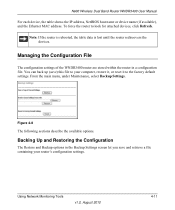
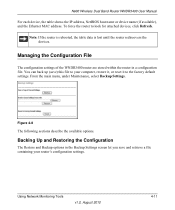
...force the router to the factory default settings.
Using Network Monitoring Tools
v1.0, August 2010
4-11 N600 Wireless Dual Band Router WNDR3400 User Manual...WNDR3400 router are stored within the router in the Backup Settings screen let you save ) this file to your router's configuration settings. You can back up (save and retrieve a file containing your computer, restore it, or reset...
WNDR3400 User Manual - Page 67


...move the router to erase the configuration and restore the factory default settings. N600 Wireless Dual Band Router WNDR3400 User Manual
To save your computer to the router. To restore your settings from the router and prompts...the password), you might want to a different network or if you will need to reset the configuration to the file on page 8-14).
Warning: Do not interrupt the ...
WNDR3400 User Manual - Page 104


...the best wireless performance and the best security. • Use WMM to accommodate the one network device communicates across the Internet with the smallest MTU. America Online's DSL... NETGEAR recommends changing the MTU setting. Leave MTU unchanged unless one problem but cause another , the data packets travel through many devices along the way. N600 Wireless Dual Band Router WNDR3400 User...
WNDR3400 User Manual - Page 127


..." on .
N600 Wireless Dual Band Router WNDR3400 User Manual
Table 8-1. Make sure that the in the computer and router match exactly.
• For a wirelessly connected computer, the wireless network name (SSID) and wireless security settings of the router and wireless computer must match exactly.
• If you set up an Access List in securely and the modem and wireless router are...
WNDR3400 User Manual - Page 139


... this method for the router to blink, the unit might have a hardware problem and should contact Technical Support at http://www.netgear.com/support.
Release the... factory defaults in two ways: • Use the Erase function of the router (see "Erasing the Configuration" on page 4-12). • Use the Reset button on the bottom of the router. N600 Wireless Dual Band Router WNDR3400 ...
Similar Questions
How To Reset Netgear N600 Wireless Dual Band Router
(Posted by alotiat 10 years ago)
Netgear N600 Wireless Dual Band Router Wndr3400v2 Won't Reset
(Posted by pajsieg 10 years ago)
How To Reset Password For Netgear N600 Wireless Dual Band Router Wndr3400
(Posted by mkghonin 10 years ago)
How Can I Reset My Netgear N600 Wireless Dual Band Router Wndr3400
(Posted by EDug 10 years ago)
N600 Wireless Dual Band Router Wndr3300v2 Lan On/off Button Function?
I want to eliminate all WiFi radiation as I mostly only use wired connections. However there are tim...
I want to eliminate all WiFi radiation as I mostly only use wired connections. However there are tim...
(Posted by alvorne 12 years ago)

