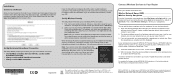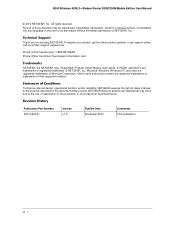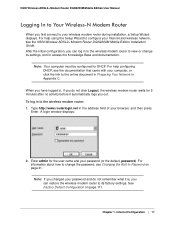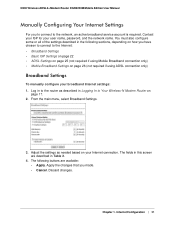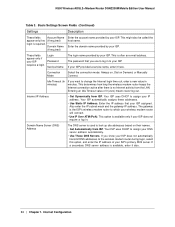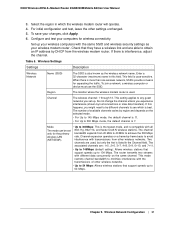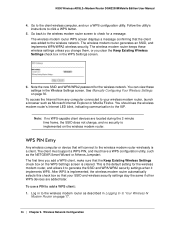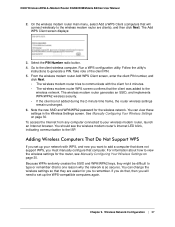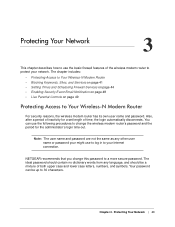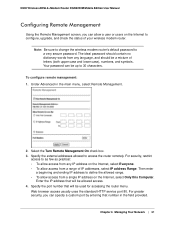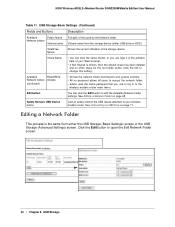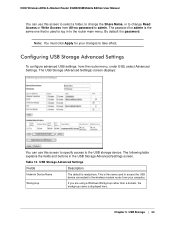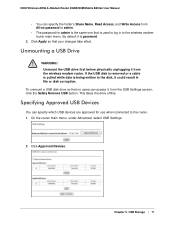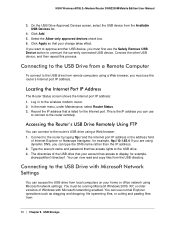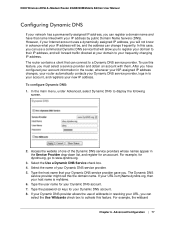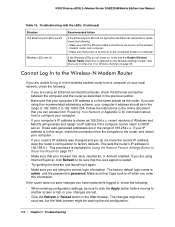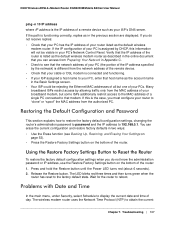Netgear DGN2200M Support Question
Find answers below for this question about Netgear DGN2200M - Wireless-N 300 Router.Need a Netgear DGN2200M manual? We have 2 online manuals for this item!
Question posted by bradleym on January 14th, 2014
How Do I Change My Router Password
how do i change my router password
Current Answers
Answer #1: Posted by waelsaidani1 on January 14th, 2014 1:50 PM
Hello to change your router Password, follow the instructions here: http://kb.netgear.com/app/answers/detail/a_id/12744
Related Netgear DGN2200M Manual Pages
Similar Questions
How Can You Find The Information When A Wireless N 300 Router Wnr2000v2 Was Set
up
up
(Posted by donndon 9 years ago)
Netgear Router Dgn2200mv2 Keeps Loosing Connection?
Goodday, I bought my Netgear Router DGN2200Mv2 a month ago and it keeps loosing connetion, I am from...
Goodday, I bought my Netgear Router DGN2200Mv2 a month ago and it keeps loosing connetion, I am from...
(Posted by dewittlinda2 11 years ago)
How Many Mb Support By This Modem
(Posted by nasiranwar65 12 years ago)
No Wireless Connection
I can connect from my desktop, where the netgear n-300 router/modem is set up but all of a sudden I ...
I can connect from my desktop, where the netgear n-300 router/modem is set up but all of a sudden I ...
(Posted by pjasonleslie 13 years ago)
Wireless-n 300 Router Wnr2000v2 Wireless Connect Problem
After my son wire connect to PS3, I lose wireless function. Wire connect OK. How I can get wireless ...
After my son wire connect to PS3, I lose wireless function. Wire connect OK. How I can get wireless ...
(Posted by mayflower 13 years ago)