Netgear WNR2000v2 Support Question
Find answers below for this question about Netgear WNR2000v2 - Wireless- N 300 Router.Need a Netgear WNR2000v2 manual? We have 3 online manuals for this item!
Question posted by Simrok on June 16th, 2014
How Do I Setup A Netgear Wireless N Router Wnr2000v2 Without Connecting To The
network
Current Answers
There are currently no answers that have been posted for this question.
Be the first to post an answer! Remember that you can earn up to 1,100 points for every answer you submit. The better the quality of your answer, the better chance it has to be accepted.
Be the first to post an answer! Remember that you can earn up to 1,100 points for every answer you submit. The better the quality of your answer, the better chance it has to be accepted.
Related Netgear WNR2000v2 Manual Pages
WNR2000 User Manual - Page 10


NETGEAR Wireless-N Router WNR2000 User Manual
Backing Up Your Configuration 2-22 Understanding Your Firewall 2-23 Chapter 3 Restricting Access From Your Network
Content Filtering Overview 3-1 Blocking Access to Internet Sites 3-1 Blocking Access to Internet Services 3-3
Blocking Services by IP Address Range 3-5 Scheduling Blocking ...3-5 Viewing Logs of Web ...
WNR2000 User Manual - Page 20


...the Check for the wireless router.
1-4
Configuring Basic Connectivity
v1.3, February 2009
If the wireless router is connected to the Internet, you can select Knowledge Base or Documentation under Setup. Otherwise, it is the Router Upgrade screen. In the... displays showing the wireless router's home page and suggested default settings. NETGEAR Wireless-N Router WNR2000 User Manual
3.
WNR2000 User Manual - Page 22


..., German and English will be used on your ISP configuration. NETGEAR Wireless-N Router WNR2000 User Manual
The language is stored in memory. The language you select a language other than the default, that language as well as needed. 3. The Smart Setup Wizard searches your Internet connection for servers and protocols to be stored. Click Apply. Note...
WNR2000 User Manual - Page 23
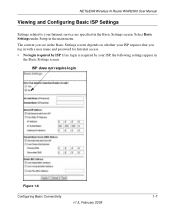
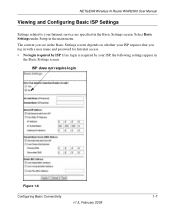
Select Basic Settings under Setup in
the Basic Settings screen. ISP does not require login
Figure 1-6
Configuring Basic Connectivity
1-7
v1.3, February 2009 If no login is required by ISP. NETGEAR Wireless-N Router WNR2000 User Manual
Viewing and Configuring Basic ISP Settings
Settings related to your Internet service are specified in with a user name and password for...
WNR2000 User Manual - Page 28
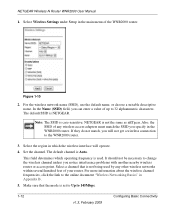
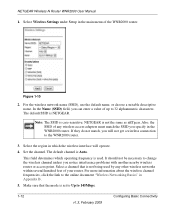
... SSID is used by any wireless access adapters must match the SSID you will operate.
4. Set the channel. For more information about the wireless channel frequencies, click the link to 145Mbps.
1-12
v1.3, February 2009
Configuring Basic Connectivity
NETGEAR Wireless-N Router WNR2000 User Manual
1. Also, the SSID of any other wireless networks within several hundred feet of the...
WNR2000 User Manual - Page 29
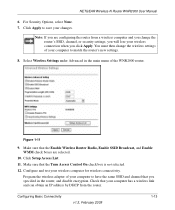
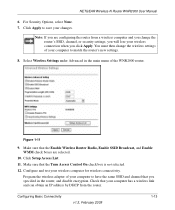
... box is not selected. 12. NETGEAR Wireless-N Router WNR2000 User Manual
6.
You must then change the router's SSID, channel, or security settings, you will lose your wireless connection when you specified in the main menu of your wireless computer for wireless connectivity.
Note: If you are selected.
10. Click Setup Access List. 11. Program the wireless adapter of the WNR2000...
WNR2000 User Manual - Page 32


... administration password of your router. Figure 2-1
To configure the wireless network, you change the administrator password, see "Viewing Advanced Wireless Settings" on page 2-21. Advanced Wireless Settings. NETGEAR Wireless-N Router WNR2000 User Manual
WEP connections can :
• Manually specify your SSID and your security settings.
You access these under Setup in the main...
WNR2000 User Manual - Page 33
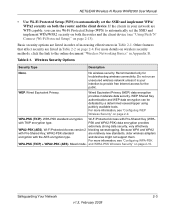
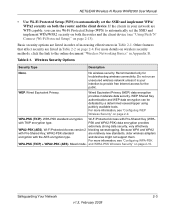
....
Mixed mode. Do not run an unsecured wireless network unless it is your network are listed in order of increasing effectiveness in your intention to automatically set the SSID and implement WPA/ WPA2 security on both the router and the client device (see "Using Push 'N' Connect (Wi-Fi Protected Setup)" on page 2-10. Wired Equivalent Privacy...
WNR2000 User Manual - Page 34


...Restrict access based on page 2-23. This nullifies the wireless network discovery feature of a push button. For more information, see "Understanding Your Firewall" on MAC address.
For more information, see "Using Push 'N' Connect (Wi-Fi Protected Setup)" on page 2-19. NETGEAR Wireless-N Router WNR2000 User Manual
Table 2-2.
For more information, see "Restricting...
WNR2000 User Manual - Page 35
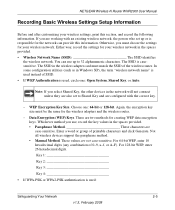
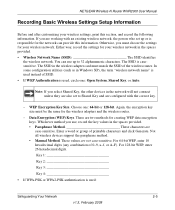
...sensitive. In some configuration utilities (such as in the network will not connect unless they are configured with the correct key.
-...wireless network, the person who set up to Shared Key and are also set to 32 alphanumeric characters. NETGEAR Wireless-N Router WNR2000 User Manual
Recording Basic Wireless Settings Setup Information
Before and after customizing your wireless network...
WNR2000 User Manual - Page 36
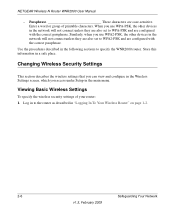
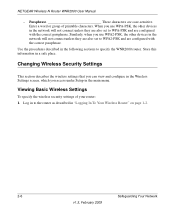
... sections to specify the WNR2000 router.
Log in to the router as described in the network will not connect unless they are also set to WPA2-PSK and are configured with the correct passphrase. Viewing Basic Wireless Settings
To specify the wireless security settings of printable characters. Enter a word or group of your router: 1. NETGEAR Wireless-N Router WNR2000 User Manual
-
WNR2000 User Manual - Page 40
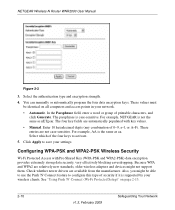
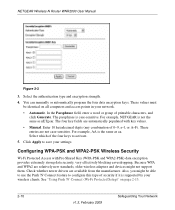
...nETgear. See "Using Push 'N' Connect (Wi-Fi Protected Setup)" on all computers and access points in your network.
• Automatic. These values must be able to use the Push 'N' Connect feature to configure this type of the four keys to save your wireless...NETGEAR Wireless-N Router WNR2000 User Manual
. Configuring WPA-PSK and WPA2-PSK Wireless Security
Wi-Fi Protected Access with ...
WNR2000 User Manual - Page 43
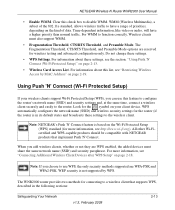
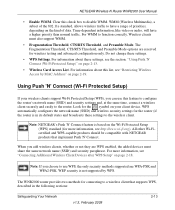
... Network
v1.3, February 2009
2-13 For WMM to a wireless client that implement Push 'N' Connect. The WNR2000 router provides two methods for wireless testing and advanced configuration only. Using Push 'N' Connect (Wi-Fi Protected Setup)
If your client device.
The Fragmentation Threshold, CTS/RTS Threshold, and Preamble Mode options are WPA-PSK and WPA2-PSK. NETGEAR Wireless-N Router...
WNR2000 User Manual - Page 44


Log in to the router. On the wireless client, follow its specific networking instructions to enable WPS, to allow it to connect to the router as described in "Logging In To Your Wireless Router" on page 1-2.
2. Using the Software Button in a regular pattern. Figure 2-6 2-14
v1.3, February 2009
Safeguarding Your Network NETGEAR Wireless-N Router WNR2000 User Manual
• "Push ...
WNR2000 User Manual - Page 46


... its specific networking instructions to generate a client security PIN.
5. NETGEAR Wireless-N Router WNR2000 User Manual
2. Select the PIN Number setup method. Click Next. In the Add WPS Client screen of the WNR2000 router, enter the client security PIN in the main menu, and click Next. 3.
The following screen displays, and the Smart Wizard initiates the wireless connection:
Figure...
WNR2000 User Manual - Page 48
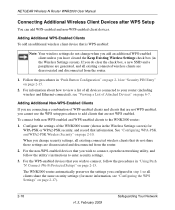
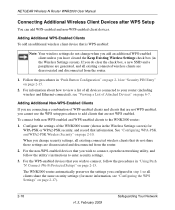
...router (shown in "Using Push 'N' Connect (Wi-Fi Protected Setup)" on page 2-17).
2-18
v1.3, February 2009
Safeguarding Your Network The WNR2000 router automatically preserves the settings you configured in step 1 so all existing connected wireless...are not WPS enabled. NETGEAR Wireless-N Router WNR2000 User Manual
Connecting Additional Wireless Client Devices after WPS Setup
You can add WPS-...
WNR2000 User Manual - Page 49
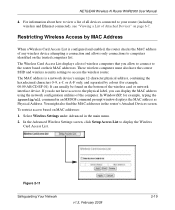
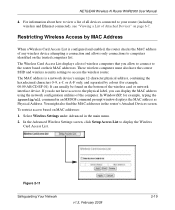
.... NETGEAR Wireless-N Router WNR2000 User Manual
4. For information about how to view a list of the computer. Restricting Wireless Access by MAC Address
When a Wireless Card Access List is a network device's unique 12-character physical address, containing the hexadecimal characters 0-9, a-f, or A-F only, and separated by colons (for example, typing the ipconfig/all devices connected to...
WNR2000 User Manual - Page 67


... a new connection to use a different IP addressing scheme, you are a network administrator and your network has a requirement to the new IP address and log in again. The RIP Direction selection controls how the router sends and receives RIP packets. Note: If you have an unusual
network setup. -
RIP-1 is Disabled. - RIP-1 is the default. - NETGEAR Wireless-N Router WNR2000 User...
WNR2000 User Manual - Page 73


... or a service that computer or server. 3. For more information, see "Changing the MTU Size" on your ISP connection. Click Apply to reduce the MTU size, but there are sure it is necessary for your network. NETGEAR Wireless-N Router WNR2000 User Manual
them, but this is rarely required and should be used to do so, such...
WNR2000 User Manual - Page 94


NETGEAR Wireless-N Router WNR2000 User Manual
To change the MTU size: 1. Quality of Service
Quality of Service (QoS) is an advanced feature that can be WMM enabled. Legacy applications that do not require QoS, are assigned to save the new configuration. You can provide QoS prioritization over the wireless link. In the main menu, under...
Similar Questions
How Do You Log Into A Router Wireless-n 300 Router Wnr2000v2
(Posted by jpaDrago 9 years ago)
How Can You Find The Information When A Wireless N 300 Router Wnr2000v2 Was Set
up
up
(Posted by donndon 10 years ago)
How To Turn Off Security On Netgear Router Setup Wireless N 150 Wnr1000v2
(Posted by knumoo 10 years ago)
How To Setup Wireless Repearter On Wnr2000 V3 On Password Protected Router
(Posted by ianycFra 10 years ago)
Wireless-n 300 Router Wnr2000v2 Wireless Connect Problem
After my son wire connect to PS3, I lose wireless function. Wire connect OK. How I can get wireless ...
After my son wire connect to PS3, I lose wireless function. Wire connect OK. How I can get wireless ...
(Posted by mayflower 13 years ago)

