Netgear WNR1000v3 Support Question
Find answers below for this question about Netgear WNR1000v3 - Wireless- N Router.Need a Netgear WNR1000v3 manual? We have 4 online manuals for this item!
Question posted by dpwdh on July 12th, 2014
How To Change Nat Type Netgear Smart Wizard Wnr1000v3
The person who posted this question about this Netgear product did not include a detailed explanation. Please use the "Request More Information" button to the right if more details would help you to answer this question.
Current Answers
There are currently no answers that have been posted for this question.
Be the first to post an answer! Remember that you can earn up to 1,100 points for every answer you submit. The better the quality of your answer, the better chance it has to be accepted.
Be the first to post an answer! Remember that you can earn up to 1,100 points for every answer you submit. The better the quality of your answer, the better chance it has to be accepted.
Related Netgear WNR1000v3 Manual Pages
WNR1000v3 Setup Manual - Page 3


... Panel ...2 Back Panel ...4 Side Panel ...4 Router Label ...5 Positioning Your Wireless Router 5 Installing Your Wireless Router 6 Updating Your Router Firmware 7
Installing Your Router Using the Smart Wizard 8 Using the Smart Wizard ...8 Accessing Your Router After Installation 10
Manually Installing Your Router 11 Connecting Your Wireless Router 12 Verifying Your Connection 15 Setting Up...
WNR1000v3 Setup Manual - Page 5


The Smart Wizard Installation Assistant (Autorun.exe) - If any of a NETGEAR® high-speed wireless router, the Wireless-N 150 Router Model WNR1000v3. Before you need to return the product for repair. Unpacking Your New Router
Your product package should contain the following items: • The Wireless-N 150 Router • An AC power adapter (varies by region) • A yellow Ethernet...
WNR1000v3 Setup Manual - Page 11


... is the easiest option. If you have been successfully completed. - Smart Wizard requires a PC running the Smart Wizard Installation Assistant on page 11). You can set up your router and get on page 8 to Know Your Wireless Router
7 If you are unsure about whether there might conflict with a NETGEAR router.
configure your network.
Getting to use a different computer. See...
WNR1000v3 Setup Manual - Page 12
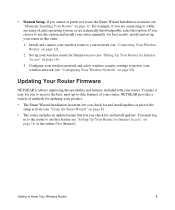
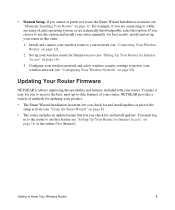
Install and connect your wireless router to your wireless network (see "Using the Smart Wizard" on page 8).
• The router includes an update feature that lets you check for and install updates. You must log in this feature see "Connecting Your Wireless Router" on page 12).
2.
Configure your wireless network and select wireless security settings to protect your network (see ...
WNR1000v3 Setup Manual - Page 13


Using the Smart Wizard
The NETGEAR Smart Wizard takes you to configure your wireless settings and enable wireless security for your network.
Follow the remaining instructions and prompts. It then helps you through the procedure to update later (for more information, see "Setting Up Your Router for your
router, or No, to connect your PC. The Smart Wizard guides you prefer. ...
WNR1000v3 Setup Manual - Page 15


... "Configuring Your Wireless Network" on page 20. Installing Your Router Using the Smart Wizard
10
Accessing Your Router After Installation
The Smart Wizard only appears when you first install the router or when the router is in to the router. If you want to change the settings after installing and configuring your router using the Smart Wizard, you have reset the router to check for...
WNR1000v3 Setup Manual - Page 26


... configure in to the Router by going to your changes. On the main menu, select Wireless Settings to determine which wireless security option it supports.
The SSID of the various security types that the default SSID is located. 4. Leave the wireless mode set up your online User Manual for the router is NETGEAR. • The wireless mode (802.11g...
User Manual - Page 2
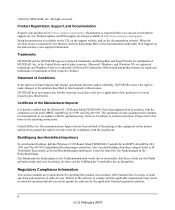
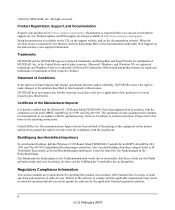
...Smart Wizard are registered trademarks and Windows Vista is available on the CD, on the support website, and on the main menu to the products described in the operating instructions.
Bestätigung des Herstellers/Importeurs
Es wird hiermit bestätigt, daß das Wireless-N 150 Router Model WNR1000v3...and/or reliability, NETGEAR reserves the right to make changes to view support ...
User Manual - Page 15


... recommends using the Smart Wizard™ on the Resource CD for initial configuration, as described in the NETGEAR Wireless Router Setup Manual, these connectivity settings, as well as instructions on page 1-2 • "Selecting a Language for you. Chapter 1 Configuring Basic Connectivity
This chapter describes the settings for your Internet connection and your router, modem, and computers...
User Manual - Page 26


... to change the wireless settings of your changes. The options are configuring the router from a wireless computer and you change the wireless channel unless you are : -
For the wireless network name (SSID), use the default name, or choose a suitable descriptive name. In the Name (SSID) field, you specify in the WNR1000v3 router. Select a channel that is NETGEAR. Also...
User Manual - Page 43


...6. Click Next. Wireless-N 150 Router WNR1000v3 User Manual
Figure 2-8
4. On the wireless client, obtain its security PIN, or follow its specific networking instructions to the router as described in to generate a client security PIN.
5. Log in "Logging In To Your Wireless Router" on page 1-2. 2. The following screen displays, and the Smart Wizard initiates the wireless connection:
Figure...
User Manual - Page 49
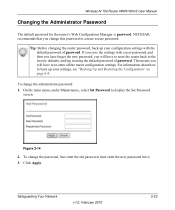
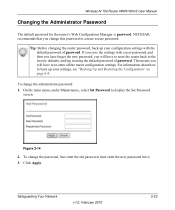
...how to a more secure password. NETGEAR recommends that you will have to display the Set Password
screen. This means you change this password to back up your ...enter all the router configuration settings. Figure 2-14
2. Click Apply. To change the administrator password: 1.
Wireless-N 150 Router WNR1000v3 User Manual
Changing the Administrator Password
The default password ...
User Manual - Page 71


... address that replies can be using the same session number. This is changed to a number chosen by asking a DNS server.
• The destination...router, such as 33333.
Your router creates an entry in the request message, performing Network Address Translation (NAT):
• The source address is 80, the standard port number for a Web server process. Wireless-N 150 Router WNR1000v3...
User Manual - Page 120
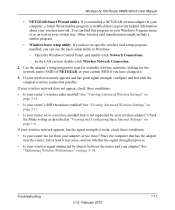
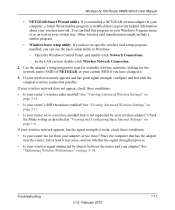
... appears and has good signal strength, configure and test with the simplest wireless connection possible. Wireless-N 150 Router WNR1000v3 User Manual
• NETGEAR Smart Wizard utility. If your wireless network does not appear, check these conditions:
• Is your router too far from your router's wireless radio enabled? Troubleshooting
v1.0, February 2010
7-11 If you can find this...
Setup Guide - Page 3


... Panel ...2 Back Panel ...4 Side Panel ...4 Router Label ...5 Positioning Your Wireless Router 5 Installing Your Wireless Router 6 Updating Your Router Firmware 7
Installing Your Router Using the Smart Wizard 8 Using the Smart Wizard ...8 Accessing Your Router After Installation 10
Manually Installing Your Router 11 Connecting Your Wireless Router 12 Verifying Your Connection 15 Setting Up...
Setup Guide - Page 5
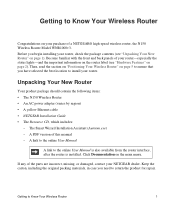
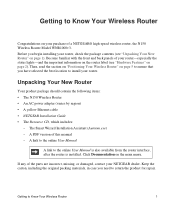
... repair. The Smart Wizard Installation Assistant (Autorun.exe) - A link to the online User Manual
A link to Know Your Wireless Router
1 If any of this manual -
Unpacking Your New Router
Your product package should contain the following items: • The N150 Wireless Router • An AC power adapter (varies by region) • A yellow Ethernet cable • NETGEAR Installation Guide...
Setup Guide - Page 10


...Smart Wizard Installation Assistant.
and enable wireless security for your
Resource CD. NETGEAR does not recommend or support adding a NETGEAR router behind another router, or replacing a gateway with a NETGEAR router... your router, modem, and PC(s); See "Installing Your Router Using the Smart Wizard" on page 8 to use the manual installation method (see "Manually Installing Your Router" on...
Setup Guide - Page 11
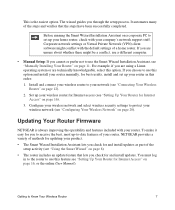
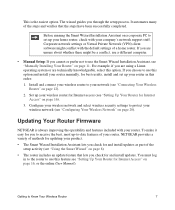
... page 16).
3. Install and connect your wireless router to protect your wireless router for you check for Internet Access" on page 11. Updating Your Router Firmware
NETGEAR is the easiest option. It automates many of the steps and verifies that lets you to use this feature see "Using the Smart Wizard" on page 16, or the online User...
Setup Guide - Page 12


... setup process by your PC. Installing Your Router Using the Smart Wizard
8 Using the Smart Wizard
The NETGEAR Smart Wizard takes you perform are successfully completed. In the CD's menu, click Setup to complete. At each step in the setup process, the Smart Wizard checks to configure your wireless settings and enable wireless security for your router, modem, and PC(s). If the CD does...
Setup Guide - Page 14


... Router Using the Smart Wizard
10 You will also be prompted to check for example, if you have reset the router to its factory default state (for new router firmware. Accessing Your Router After Installation
The Smart Wizard only appears when you first install the router or when the router is in to the router.
For more information, see "Configuring Your Wireless...
Similar Questions
How To Change Nat Type On Netgear Router Wnr1000 V3 To Open
(Posted by razrmegan 10 years ago)
How To Change Nat Type On Ps3 With Netgear Router Wndr3400v2
(Posted by kirosal 10 years ago)
How To Change Nat Type On Netgear Router Wnr1000v3 To Open
(Posted by midavmc 10 years ago)
How To Make Open Nat Type Netgear Router Wnr1000v3
(Posted by maisiHerlin 10 years ago)
How To Change Nat Type Netgear Wnr1000v2
(Posted by rganKerob 10 years ago)

