Netgear WNR1000v3 Support Question
Find answers below for this question about Netgear WNR1000v3 - Wireless- N Router.Need a Netgear WNR1000v3 manual? We have 4 online manuals for this item!
Question posted by maisiHerlin on October 21st, 2013
How To Make Open Nat Type Netgear Router Wnr1000v3
The person who posted this question about this Netgear product did not include a detailed explanation. Please use the "Request More Information" button to the right if more details would help you to answer this question.
Current Answers
There are currently no answers that have been posted for this question.
Be the first to post an answer! Remember that you can earn up to 1,100 points for every answer you submit. The better the quality of your answer, the better chance it has to be accepted.
Be the first to post an answer! Remember that you can earn up to 1,100 points for every answer you submit. The better the quality of your answer, the better chance it has to be accepted.
Related Netgear WNR1000v3 Manual Pages
WNR1000v3 Setup Manual - Page 5


... 2). If any of this manual - Become familiar with the front and back panels of a NETGEAR® high-speed wireless router, the Wireless-N 150 Router Model WNR1000v3.
Keep the carton, including the original packing materials, in case you begin installing your router, check the package contents (see "Hardware Features" on page 1).
The Smart Wizard Installation Assistant (Autorun...
WNR1000v3 Setup Manual - Page 11


... up your wireless router using one of other materials such as a solid metal door or aluminum studs. The wizard guides you need to use a different computer. Smart Wizard requires a PC running the Smart Wizard Installation Assistant on page 11). Failure to the Internet. NETGEAR does not recommend or support adding a NETGEAR router behind another router, or...
WNR1000v3 Setup Manual - Page 13


...Wizard
The NETGEAR Smart Wizard takes you are using a PC with Windows 7, Windows Vista, Windows 2000, or Windows XP with
Service Pack 2, and with a wired Ethernet connection, not a wireless connection. &#... your
router, or No, to update later (for more information, see "Setting Up Your Router for your network. The Smart Wizard guides you through the procedure to connect your router, modem, and...
WNR1000v3 Setup Manual - Page 17
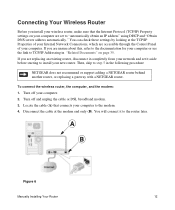
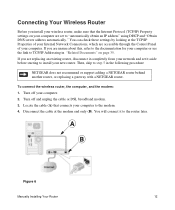
... 6
Manually Installing Your Router
12
You can check these settings by looking at the modem end only (B). To connect the wireless router, the computer, and the modem: 1. If you install your wireless router, make sure that connects your computer...the following procedure
NETGEAR does not recommend or support adding a NETGEAR router behind another router, or replacing a gateway with...
WNR1000v3 Setup Manual - Page 33
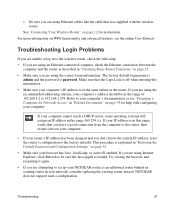
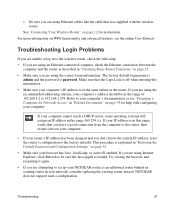
...If you are attempting to your NETGEAR router as an additional router behind an existing router in "Checking Basic Router Functions" on page 35 for help with the wireless router. Troubleshooting
27 Refer to set ...the same subnet as described in your computer. See "Connecting Your Wireless Router" on page 34.
• Make sure your browser has Java, JavaScript, or ActiveX enabled. The ...
User Manual - Page 15


...settings, as well as instructions on how to log in the NETGEAR Wireless Router Setup Manual. When you perform the initial configuration of your router, modem, and computers. Note: NETGEAR recommends using the Setup Manual, you in a language other than English, refer to the NETGEAR Wireless Router Setup Manual. Chapter 1 Configuring Basic Connectivity
This chapter describes the settings...
User Manual - Page 30
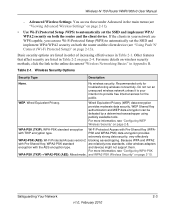
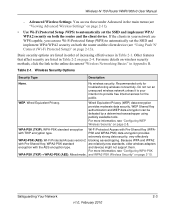
...(AES). Because WPA and WPA2
with the AES encryption type. For more details on both the router and the client device (see "Viewing Advanced Wireless Settings" on page 2-11).
• Use Wi... menu (see "Using Push 'N' Connect (Wi-Fi Protected Setup)" on page 2-4. Wireless-N 150 Router WNR1000v3 User Manual
- You access these under Advanced in Table 2-2 on page 2-13).
Other features that...
User Manual - Page 36
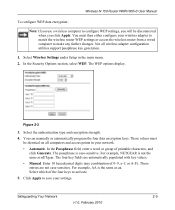
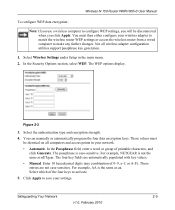
... the main menu. 2. Figure 2-3
3. For example, NETGEAR is case-sensitive. Safeguarding Your Network
2-9
v1.0, February 2010 Select the authentication type and encryption strength.
4. Select Wireless Settings under Setup in your wireless adapter to match the wireless router WEP settings or access the wireless router from a wired computer to make any combination of the four keys to...
User Manual - Page 67


...forwards your router, two implicit static routes were created. Wireless-N 150 Router WNR1000v3 User Manual
To change the NAT option: 1. To change the MTU size: 1. This router's address ..., and the request is 134.177.0.0. Configuring NAT Filtering
Network Address Translation (NAT) determines how the router processes inbound traffic. Open NAT provides a much less secured firewall, but might...
User Manual - Page 75


...triggering requires specific outbound traffic to open the inbound ports, and the ... default DMZ server to which type of no activity. • ... DMZ Server" on page 4-7. Wireless-N 150 Router WNR1000v3 User Manual
How Port Forwarding Differs...router to forward specific incoming protocols to the Internet. Configuring Port Forwarding to Local Servers
Using the port forwarding feature, you might make...
User Manual - Page 91
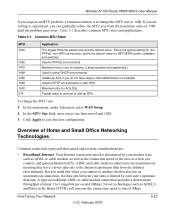
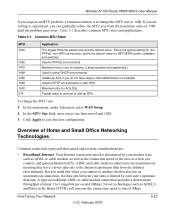
... NETGEAR routers, adapters, and switches. In the main menu, under Advanced, select WAN Setup. 2. To change the MTU size to 3 megabits per second (Mbps). Keep in some DHCP environments. Wireless-N 150 Router WNR1000v3 User... DSL.
In the MTU Size field, enter a new size between your modem type, such as ADSL or cable modem, as well as ADSL2+ and Fiber to the Home (FTTH) will increase...
User Manual - Page 114


..." in your network, consider replacing the existing router instead. Wireless-N 150 Router WNR1000v3 User Manual
2. Note: If your computer's IP address is off when entering this information. • Make sure your computer cannot reach a DHCP server, some operating systems will assign an IP address in the NETGEAR Wireless Router Setup Manual. • Make sure you are using an Ethernet...
User Manual - Page 115


... Port. Wireless-N 150 Router WNR1000v3 User Manual
• If you are attempting to the wireless router on page 7-7).
• You might have a static IP address, your wireless router automatically requests an IP address from your service provider. Assign the computer Host Name of the following:
• You might need to force your cable or DSL modem to get...
Setup Guide - Page 5
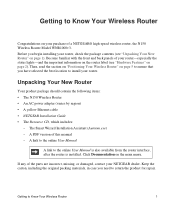
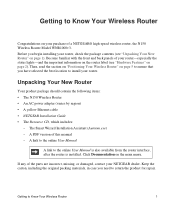
... familiar with the front and back panels of a NETGEAR® high-speed wireless router, the N150 Wireless Router Model WNR1000v3. Unpacking Your New Router
Your product package should contain the following items: • The N150 Wireless Router • An AC power adapter (varies by region) • A yellow Ethernet cable • NETGEAR Installation Guide • The Resource CD, which includes...
Setup Guide - Page 10


...connect your router, modem, and PC(s); Failure to follow these guidelines can set up your wireless router using one...wireless router and your other materials such as a solid metal door or aluminum studs.
NETGEAR does not recommend or support adding a NETGEAR router behind another router, or replacing a gateway with a NETGEAR router. When you have a Linux system, you set up your router...
Setup Guide - Page 12


... the configuration information provided by automating many of the steps. Insert the Resource CD into your router, modem, and PC(s).
At each step in the setup process, the Smart Wizard checks to configure your wireless settings and enable wireless security for your ISP. The CD will automatically start , browse the CD and double-click...
Setup Guide - Page 16
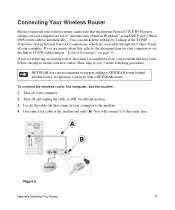
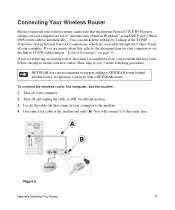
... modem. 4. If you install your wireless router, make sure that connects your computer. 2. Connecting Your Wireless Router
Before you are unsure about this, refer to the documentation for your computer or see the link to TCP/IP Addressing in the following procedure
NETGEAR does not recommend or support adding a NETGEAR router behind another router, or replacing a gateway with a NETGEAR router...
Setup Guide - Page 31
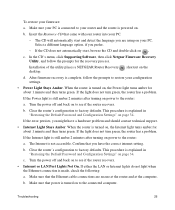
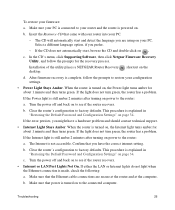
...Installation of the utility places a NETGEAR Router Recovery desktop. If the light does not turn green, the router has a problem. When the router is turned on power to the router:
a. This procedure is explained... the router recovers.
• Internet or LAN Port Lights Not On. Make sure that the Ethernet cable connections are using on your PC. To restore your router and the router is ...
Setup Guide - Page 32
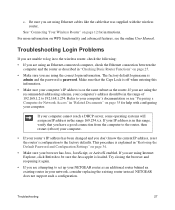
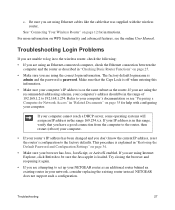
...'s IP address is explained in "Checking Basic Router Functions" on page 34.
• Make sure your computer's documentation or see the online User Manual. For more information on page 12 for help with the wireless router. If your computer. This procedure is on page 35 for instructions.
NETGEAR does not support such a configuration. Troubleshooting Login...
Setup Guide - Page 33
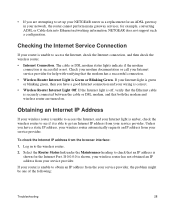
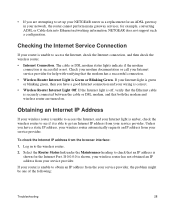
... or DSL modem, and that both the modem and wireless router are attempting to set up your NETGEAR router as a replacement for an ADSL gateway in to the wireless router. 2. If your Internet light is green or blinking green, then you have a static IP address, your wireless router automatically requests an IP address from your router is correct. • Wireless Router Internet Light...
Similar Questions
How To Open Nat Type Netgear Wnr1000v3
(Posted by vijgerm 10 years ago)
How To Open Nat Type On Ps3 For Netgear Wndr3400
(Posted by ryor 10 years ago)
How To Change Nat Type On Netgear Router Wnr1000v3 To Open
(Posted by midavmc 10 years ago)
How Do You Change The Nat Type For Xbox 360?
My nat type is on open but i still cant connect to people ??
My nat type is on open but i still cant connect to people ??
(Posted by saunyboy 12 years ago)

