Netgear WNR1000v2 Support Question
Find answers below for this question about Netgear WNR1000v2 - Wireless- N Router.Need a Netgear WNR1000v2 manual? We have 3 online manuals for this item!
Question posted by rganKerob on August 20th, 2013
How To Change Nat Type Netgear Wnr1000v2
The person who posted this question about this Netgear product did not include a detailed explanation. Please use the "Request More Information" button to the right if more details would help you to answer this question.
Current Answers
There are currently no answers that have been posted for this question.
Be the first to post an answer! Remember that you can earn up to 1,100 points for every answer you submit. The better the quality of your answer, the better chance it has to be accepted.
Be the first to post an answer! Remember that you can earn up to 1,100 points for every answer you submit. The better the quality of your answer, the better chance it has to be accepted.
Related Netgear WNR1000v2 Manual Pages
WNR1000v2 Setup Manual - Page 10


... with a NETGEAR router. You can set up your wireless router using one of two methods: • Smart Wizard Setup: The Smart Wizard Installation Assistant setup is the easiest option. Installing Your Wireless Router
To help you through the setup process. and enable wireless security for your wireless settings;
The wizard guides you need to connect your router, modem, and PC...
WNR1000v2 Setup Manual - Page 12


...). • You have an Internet service connection through the setup process by your router, modem, and PC(s).
To set up your network. In the CD's menu, click ... with a wired Ethernet connection, not a wireless connection. • You have the configuration information provided by automating many of the steps. Using the Smart Wizard
The NETGEAR Smart Wizard takes you prefer.
WNR1000v2 User Manual - Page 2


... NT are always available at http://www.netgear.com/register. NETGEAR does not assume any liability that the Wireless-N 150 Router Model WNR1000v2 has been suppressed in accordance with the conditions... and/or reliability, NETGEAR reserves the right to make changes to test the series for Telecommunications Approvals has been notified of the placing of NETGEAR. Federal Office for compliance...
WNR1000v2 User Manual - Page 5


... equipment should be co-located or operating in conjunction with any interference received, including interference that the model Wireless-N 150 Router Model WNR1000v2 complies with approved antennas only. This device complies with minimum distance of the FCC Rules. Any product changes or modifications will not occur in a residential installation. To assure continued compliance, any...
WNR1000v2 User Manual - Page 8


Wireless-N 150 Router WNR1000v2 User Manual
Restricting Wireless Access by MAC Address 2-18 Changing the Administrator Password 2-20 ... Configuring NAT Filtering 4-8 Configuring Static Routes 4-8 Chapter 5 Fine-Tuning Your Network
Allowing Inbound Connections to Your Network 5-1 How Your Computer Accesses a Remote Computer through Your Router 5-2 How Port Triggering Changes the Communication...
WNR1000v2 User Manual - Page 11


... basic to highlight information of this type of note might result in a malfunction or damage to highlight a procedure that will save time or resources.
Initial configuration instructions can be found in the following paragraphs: • Typographical conventions. Warning: Ignoring this manual are described in the NETGEAR Wireless Router Setup Manual. xi v1.0, September 2009...
WNR1000v2 User Manual - Page 13


...September 2009
Revision History
NETGEAR, Inc. is ...WNR1000v2 router was introduced. Table 2-1. The Acrobat reader is constantly searching for ways to improve its products and documentation.
The following table indicates any changes that might have the free Adobe Acrobat reader installed in order to view and print PDF files. How to Print This Manual
Wireless-N 150 Router WNR1000v2...
WNR1000v2 User Manual - Page 15


... for further configuration. When you through the procedure to the NETGEAR Wireless Router Setup Manual. Chapter 1 Configuring Basic Connectivity
This chapter describes the settings for your Internet connection and your router, modem, and computers.
The Setup Manual explains how to launch the NETGEAR Smart Wizard on the Resource CD.
1-1 v1.0, September 2009 For installation instructions...
WNR1000v2 User Manual - Page 26


... with maximum speed of your computer to save your wireless connection when you notice interference problems with another nearby wireless router or access point. NETGEAR is not being used by any wireless access adapters must then change the router's SSID, channel, or security settings, you specify in the WNR1000v2 router. Also, the SSID of up to 65 Mbps which...
WNR1000v2 User Manual - Page 29


... eavesdrop on both your security settings and router placement. As a minimum, however, NETGEAR recommends using WEP with a compatible adapter to receive your wireless data transmissions well beyond your walls. Indoors, computers can entail a cost in this chapter. Chapter 2 Safeguarding Your Network
The Wireless-N 150 Router Model WNR1000v2 provides highly effective security features, which...
WNR1000v2 User Manual - Page 30


... your administrator access to change the administration password of your wireless security settings.
Advanced Wireless Settings. Note: NETGEAR recommends that enhance security (Table 2-2 on a notebook computer, and can cause significant performance degradation with other features that you can use your security settings. The WNR1000v2 router provides two screens for configuring...
WNR1000v2 User Manual - Page 32


...Other Features That Enhance Security
Security Type Disable the wireless router radio. If you disable the wireless router radio, wireless devices cannot communicate with the router at all use wired connections. For more information, see "Restricting Wireless Access by the general public, but your outbound traffic.
Wireless-N 150 Router WNR1000v2 User Manual
Table 2-2.
Wi-Fi...
WNR1000v2 User Manual - Page 37


...Select the authentication type and encryption strength.
4. In the Passphrase field, enter a word or group of 0-9, a-f, or A-F). Enter 10 hexadecimal digits (any further changes.
These entries are automatically populated with key values.
• Manual. For example, AA is case-sensitive. The four key fields are not case-sensitive. Wireless-N 150 Router WNR1000v2 User Manual
To...
WNR1000v2 User Manual - Page 60


... is shown in the Network on Windows Vista and the Network Explorer on page 4-3).
Wireless-N 150 Router WNR1000v2 User Manual
Configuring a Device Name
The device name is a user-friendly name for use a different IP addressing scheme, you can make those changes in this screen. The default name is the default. - If your network contains...
WNR1000v2 User Manual - Page 70
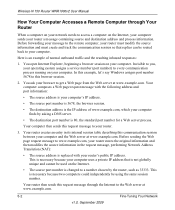
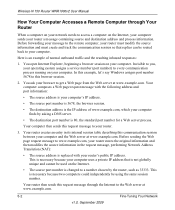
Wireless-N 150 Router WNR1000v2 User Manual
How Your Computer Accesses a Remote Computer through the Internet to this browser session.
2. Here is an example of www.example.com, which your computer finds by the router, such as 33333. In this communication session between your computer. Your computer composes a Web page request message with your router stores the...
WNR1000v2 User Manual - Page 84


...cable modem connections are willing to 3 megabits per second (Mbps).
A typical residential ADSL or cable modem ...types and their speed and security considerations are fragmented.) Used in mind that also has an asymmetrical connection, the data rate between 64 and 1500. 3. Wireless-N 150 Router WNR1000v2 User Manual
If you suspect an MTU problem, a common solution is to change...
WNR1000v2 User Manual - Page 99
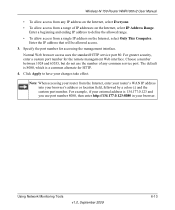
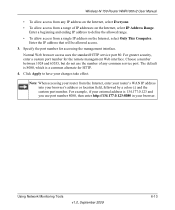
...standard HTTP service port 80. Note: When accessing your router from the Internet, enter your router's WAN IP address into your changes take effect. For example, if your browser.
For ...will be allowed access. 3. Specify the port number for accessing the management interface. Wireless-N 150 Router WNR1000v2 User Manual
• To allow access from any common service port. Using Network...
WNR1000v2 User Manual - Page 113


... does not appear, check these conditions: • Is your router's SSID broadcast enabled? Troubleshooting
v1.0, September 2009
7-11 Cause: The router has not yet successfully reached a network time server. If you have changed it.
3. In the LAN section, double-click Wireless Network Connection.
2. Wireless-N 150 Router WNR1000v2 User Manual
• Date shown is off by one hour...
WNR1000v2 User Manual - Page 118


... overhead lower actual data throughput rate. Wireless-N 150 Router WNR1000v2 User Manual
Table A-1. Actual throughput will vary.
WNR1000v2 Router Default Configuration Settings (continued)
Wireless
Wireless Communication SSID Name Security
Enabled NETGEAR Disabled
Wireless Access List (MAC Filtering) Broadcast SSID
All wireless stations allowed Enabled
Transmission Speed
Auto...
WNR1000v2 User Manual - Page 127


... wireless connection type 5-17 wireless network name 1-12, 2-7, 6-4 wireless port settings 6-4 wireless radio 1-13, 2-12, 6-4 wireless security, setting up 2-1 wireless settings
advanced 2-11 basic 2-6 default, listed A-2 gathering information 2-5 WPA2-PSK encryption 2-3, 2-10 WPA-PSK + WPA2-PSK encryption 2-3, 2-10 WPA-PSK encryption 2-3, 2-10
V
version firmware 6-3, 6-9 RIP (Router Information...
Similar Questions
How To Change Gateway Address Wnr1000v2
(Posted by loisAdnanc 9 years ago)
How Change Password Comcast Wnr1000v2
(Posted by irocmic 10 years ago)
How To Change Nat Type On Netgear Router Wndr3400v2
(Posted by thdrak 10 years ago)
How To Change Nat Type On Ps3 Netgear Router Wgr614v10
(Posted by johko 10 years ago)
How Yo Open Nat On Wnr1000v2 Router
(Posted by joseJody 10 years ago)

