Netgear WNR1000v2 Support Question
Find answers below for this question about Netgear WNR1000v2 - Wireless- N Router.Need a Netgear WNR1000v2 manual? We have 3 online manuals for this item!
Question posted by joseJody on August 17th, 2013
How Yo Open Nat On Wnr1000v2 Router
The person who posted this question about this Netgear product did not include a detailed explanation. Please use the "Request More Information" button to the right if more details would help you to answer this question.
Current Answers
There are currently no answers that have been posted for this question.
Be the first to post an answer! Remember that you can earn up to 1,100 points for every answer you submit. The better the quality of your answer, the better chance it has to be accepted.
Be the first to post an answer! Remember that you can earn up to 1,100 points for every answer you submit. The better the quality of your answer, the better chance it has to be accepted.
Related Netgear WNR1000v2 Manual Pages
WNR1000v2 Setup Manual - Page 10


... router behind another router, or replacing a gateway with a NETGEAR router. You can set up your wireless router using one of two methods: • Smart Wizard Setup: The Smart Wizard Installation Assistant setup is the easiest option.
configure your
Resource CD.
If you have a Macintosh or Linux system, you through the steps required to connect your router, modem...
WNR1000v2 Setup Manual - Page 12


...through the setup process by your ISP.
Installing Your Router Using the Smart Wizard
8 Insert the Resource CD into your router, modem, and PC(s). Before using the Smart Wizard, ensure ...2000, or Windows XP with
Service Pack 2, and with a wired Ethernet connection, not a wireless connection. • You have the configuration information provided by automating many of the steps.
...
WNR1000v2 User Manual - Page 12


... full NETGEAR, Inc. This manual is described in personal injury or death.
• Scope. website at a time.
, for the WNR1000v2 router according to these specifications:
Product Version Manual Publication Date
Wireless-N 150 Router Model WNR1000v2 September 2009
For more information about network, Internet, firewall, and VPN technologies, click the links to Use This Manual
The...
WNR1000v2 User Manual - Page 13


... printer supports printing two pages on the Adobe Web site at http://www.adobe.com. xiii v1.0, September 2009 How to Print This Manual
Wireless-N 150 Router WNR1000v2 User Manual
To print this feature.
The Acrobat reader is constantly searching for ways to improve its products and documentation. Publication Revision History
Part Number...
WNR1000v2 User Manual - Page 15


... connectivity settings, as well as instructions on page 1-11
Using the Setup Manual
For first-time installation of your router, modem, and computers. The Setup Manual explains how to configure additional features of your wireless router. After initial configuration using the Smart Wizard™ on the Resource CD for initial configuration, as described in...
WNR1000v2 User Manual - Page 17


Wireless-N 150 Router WNR1000v2 User Manual
- The update process typically takes about 1 minute.
Figure 1-2
This message displays if the router discovers that new firmware is available. (If no new firmware is complete, your router automatically restarts.
To automatically update to the new firmware, click Yes to allow the router to the WNR1000v2 router, do not interrupt the Web browser...
WNR1000v2 User Manual - Page 25


... login, select Use These DNS Servers, and enter the IP address of the WNR1000v2 router. If you know that these instructions to your needs. 1.
Setting Up and Testing Basic Wireless Connectivity
Follow these settings take effect. Once you have established basic wireless connectivity, you enter or change a DNS address, restart the computers on Demand...
WNR1000v2 User Manual - Page 26


... case-sensitive; Select a channel that is None.
5. Performance Mode - Wireless-N 150 Router WNR1000v2 User Manual
2. Also, the SSID of your wireless connection when you specify in the WNR1000v2 router. Up to 65 Mbps which the wireless interface will lose your computer to the WNR1000v2 router.
4. Legacy Mode with another nearby wireless router or access point. Up to 54 Mbps for...
WNR1000v2 User Manual - Page 27


... 2, "Safeguarding Your Network "). Configure and test your computer has a wireless link and can configure the advanced wireless security functions of the WNR1000v2 router.
Select Wireless Settings under Advanced in the router, and disable encryption. Figure 1-11
7. Program the wireless adapter of your computer to the router, you specified in the main menu of the computer and...
WNR1000v2 User Manual - Page 30


...).
2-2
Safeguarding Your Network
v1.0, September 2009 Wireless Settings. The WNR1000v2 router provides two screens for configuring the wireless settings:
- Also, WEP, WPA-PSK, and WPA2-PSK encryption can consume more battery power on page 2-4). Wireless data security options
Range: up to 300 foot radius
1) Open system: easy but no security
WNR1000v2
2) MAC access list: no data security...
WNR1000v2 User Manual - Page 32


... your firewall's rules.
Check whether devices are away or when other users of some products such as Windows XP, but the data broadcast over the wireless link is still fully exposed to the WNR1000v2 router.
MAC address filtering adds an obstacle against unwanted access to your network by means of the...
WNR1000v2 User Manual - Page 34
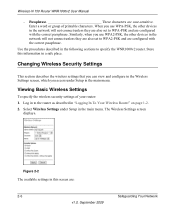
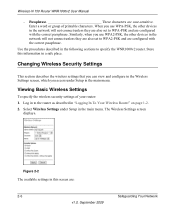
... under Setup in the network will not connect unless they are also set to specify the WNR1000v2 router. Figure 2-2 The available settings in "Logging In To Your Wireless Router" on page 1-2. 2. The Wireless Settings screen
displays. Store this screen are configured with the correct passphrase. Use the procedures described in a safe place.
Enter a word or...
WNR1000v2 User Manual - Page 36


... the secondary channel (primary channel +4 or -4) to establish a wireless connection can join the network.
A full explanation of other access points or clients.
• Security Options. Click Apply to 150 Mbps - With Open System authentication and 64 or 128 bit WEP data encryption, the WNR1000v2 router does perform data encryption but passphrase characters are case...
WNR1000v2 User Manual - Page 40


....11e standard, allows wireless traffic to the WNR1000v2 router. Time-dependent information, like video or audio, will not be using your wireless network for wireless testing and advanced configuration only. If you can connect. The Fragmentation Threshold, CTS/RTS Threshold, and Preamble Mode options are :
• Enable Wireless Router Radio. WMM (Wireless Multimedia), a subset...
WNR1000v2 User Manual - Page 41


... WPA2-PSK. Safeguarding Your Network
v1.0, September 2009
2-13 The WNR1000v2 router provides two methods for connecting to use this feature to configure the router's network name (SSID) and security settings and, at the same time, connect a wireless client securely and easily to the wireless client.
Using the Physical Push Button
1. For information about the...
WNR1000v2 User Manual - Page 42


... page 1-2.
2.
Log in to the router as described in "Logging In To Your Wireless Router" on when one of these
• The router and the client establish a wireless connection.
• The 2-minute window period expires for establishing a WPS connection. Figure 2-6
4. Select Add WPS Client in the WNR1000v2 router.
The Connecting to the router. Figure 2-7 2-14
v1.0, September 2009...
WNR1000v2 User Manual - Page 46


..." on page 2-13. Configure the settings of the WNR1000v2 router (shown in the Wireless Settings screen) for more information, see "Viewing a List of wireless computers that you wish to connect, open the networking utility, and follow the procedures in step 1 so all devices connected to the WNR1000v2 router:
1. These wireless computers must also have access to the physical...
WNR1000v2 User Manual - Page 65


Wireless-N 150 Router WNR1000v2 User Manual
known exploits such as malformed, oversized, or out-of your local... Ping on the Internet (WAN) Port
If you configure a default DMZ server. Responding to work correctly with Network Address Translation (NAT). A computer designated as the default DMZ server. Click Apply. Warning: DMZ servers pose a security risk.
If compromised, the...
WNR1000v2 User Manual - Page 66


Wireless-N 150 Router WNR1000v2 User Manual
Setting the MTU Size
The normal MTU value for most Ethernet networks is 134.177.0.0.
4-8
Customizing Your Network Settings
v1.0, September 2009 To change the NAT option: 1. In the MTU Size field, enter a new size between 64 and 1500. 2. Open NAT provides a much less secured firewall, but allows almost all Internet...
WNR1000v2 User Manual - Page 74


Wireless-N 150 Router WNR1000v2 User Manual
How Port Forwarding Differs from Port Triggering
The following points summarize the ... IP address during configuration, and
the IP address must never change. • Port triggering requires specific outbound traffic to open the inbound ports, and the triggered
ports are forwarded. Before starting, you need to which type of service, application,...
Similar Questions
I Want Software That I Can Open For Wnr1000v2
(Posted by narkilm 9 years ago)
Ps3 How To Open Nat Connection On Wireless Netgear Router Wndr3400v2
(Posted by aremarkut 9 years ago)
How To Open Netgear Wnr1000v2-vc?
(Posted by WCnnor 10 years ago)
How To Make Open Nat Type Netgear Router Wnr1000v3
(Posted by maisiHerlin 10 years ago)
Netgear Wnr1000v2 Router Issue
I am having problems getting my desktop to recognize the router when I hardline into one of the LAN ...
I am having problems getting my desktop to recognize the router when I hardline into one of the LAN ...
(Posted by Lilfish98 11 years ago)

