Netgear WNR1000v2 Support Question
Find answers below for this question about Netgear WNR1000v2 - Wireless- N Router.Need a Netgear WNR1000v2 manual? We have 3 online manuals for this item!
Question posted by pravbam on December 1st, 2013
How To Make My Internet Connection Security-enabled Using Netgear Wireless
router wnr1000v2
Current Answers
There are currently no answers that have been posted for this question.
Be the first to post an answer! Remember that you can earn up to 1,100 points for every answer you submit. The better the quality of your answer, the better chance it has to be accepted.
Be the first to post an answer! Remember that you can earn up to 1,100 points for every answer you submit. The better the quality of your answer, the better chance it has to be accepted.
Related Netgear WNR1000v2 Manual Pages
WNR1000v2 Setup Manual - Page 3


... Installing Your Router 11 Connecting Your Wireless Router 12 Verifying Your Connection 15 Setting Up Your Router for Internet Access 16
Configuring Your Wireless Network 20 Specifying Wireless Settings 20 Setting Your SSID and Wireless Security Manually 20 Using Push 'N' Connect (WPS) to Configure Your Wireless Network 22 Testing Basic Wireless Connectivity 25
Troubleshooting...27...
WNR1000v2 Setup Manual - Page 9


... of your router:
Getting to distinguish your Internet port from virtually anywhere within the operating range of the wireless router shows the router's MAC address, serial number, security PIN, and factory default login information.
The ports on your wireless network. See "Push 'N' Connect" on the physical placement of the wireless router is enabled, the Push 'N' Connect LED on...
WNR1000v2 Setup Manual - Page 15
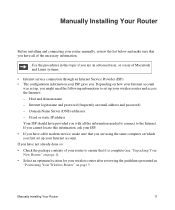
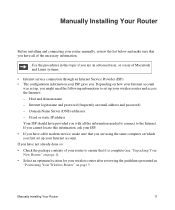
... computer on which you first set up your Internet account. Use the procedures in "Positioning Your Wireless Router" on how your Internet account
was set up, you might need the following information to the Internet.
Manually Installing Your Router
Before installing and connecting your router manually, review the list below and make sure that you have all the information needed...
WNR1000v2 Setup Manual - Page 19
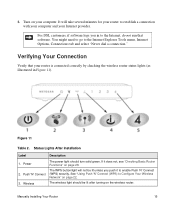
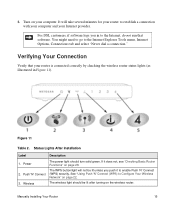
... wireless router. Verifying Your Connection
Verify that your router is connected correctly by checking the wireless router status lights (as illustrated in to the Internet, do not run that software. Wireless
The power light should be lit unless you in Figure 11).
Manually Installing Your Router
15
Push 'N' Connect 3. You might need to go to enable Push 'N' Connect (WPS) security...
WNR1000v2 Setup Manual - Page 20


..., and that the Ethernet cable from the computer to the wireless router Internet port and the modem, and that your wireless router: http://www.routerlogin.net or http://www.routerlogin.com. Setting Up Your Router for each connected Ethernet cable, make sure the Ethernet cable is securely attached to the router is reset when you must log in Figure 12 will...
WNR1000v2 Setup Manual - Page 21


... check for a new firmware image file. Figure 12
2.
Do not try to go online, turn off the router, shut down the computer, or do anything else to your Internet connection. When the Power light stops blinking, wait a few seconds more before using the router. If no new firmware version is available, click Yes, and the...
WNR1000v2 Setup Manual - Page 26


... your browser, and then click Enter.
1. To access the Internet from NETGEAR, go to the ISP. Look for the router (if the router is not supported by using the router settings, use this feature to configure the router's SSID and security settings and, at the same time, connect the wireless client securely and easily to log in the address field of other...
WNR1000v2 Setup Manual - Page 29


...-WPS capable devices, NETGEAR suggests that they do not match, you will lose your wireless network and security settings manually first, and only use WPS for wireless connectivity. Testing Basic Wireless Connectivity
Once you have a wireless link and are planning a mixed network of any computer connected to your wireless security settings, see the wireless router's Internet LED blink...
WNR1000v2 Setup Manual - Page 35


... connection.
• Wireless Router Internet Light is securely connected between the cable or DSL modem, and that both the modem and wireless router are turned on. If the Internet light is off, verify that an IP address is unable to access the Internet, check the Internet connection, and then check the wireless router.
• Internet Connection. Log in to set up your NETGEAR router...
WNR1000v2 User Manual - Page 15


... launch the NETGEAR Smart Wizard on page 1-11
Using the Setup Manual
For first-time installation of your wireless local area network (LAN) connection.
The Smart Wizard will assist you in configuring your wireless settings and enabling wireless security for you can use the information in to the router for Your Screen Display" on page 1-5 • "Configuring Your Internet Settings Using the...
WNR1000v2 User Manual - Page 25


... not automatically transmit DNS addresses to set up and test basic wireless connectivity. Your Internet connection is logged out if there is no data transfer during login, select Use These DNS Servers, and enter the IP address of the WNR1000v2 router. Setting Up and Testing Basic Wireless Connectivity
Follow these settings take effect. If a secondary DNS server address is...
WNR1000v2 User Manual - Page 29


...free Internet access for outsiders to eavesdrop on page 2-22
Choosing Appropriate Wireless Security
Unlike wired networks, wireless networks allow for a hacker to break into your walls. Stronger security methods can connect over wireless networks at ranges of up to receive your wireless data transmissions well beyond your network. As a minimum, however, NETGEAR recommends using WEP...
WNR1000v2 User Manual - Page 41


... supported are WPS enabled, the added devices must share the same network name (SSID) and security passphrase.
Using the Physical Push Button
1. Using Push 'N' Connect (Wi-Fi Protected Setup)
If your client device.
For more information, see the NETGEAR Wireless Router Setup Manual.
Look for the symbol on the rear of the WNR1000v2 router for the router (if the router is not...
WNR1000v2 User Manual - Page 84


.... Newer technologies such as the connection speed of about 1 to which you connect, and general Internet traffic. Wireless-N 150 Router WNR1000v2 User Manual
If you can gradually reduce the MTU size from the Internet (downstream).
Overview of Mbps.
5-16
v1.0, September 2009
Fine-Tuning Your Network ADSL and cable modem connections are asymmetrical, meaning they have...
WNR1000v2 User Manual - Page 85


... of the newer WPA and WPA2 encryption and authentication protocols, wireless security is not susceptible to interference, and eavesdropping would require a physical connection to your network.
NETGEAR's Powerline HD family of products delivers 14 Mbps or 85 Mbps. Your Wireless-N 150 Router Model WNR1000v2 provides a wireless data throughput of up to 200 Mbps to any outlet, while...
WNR1000v2 User Manual - Page 106


... Internet or LAN port lights are using the WPS function the push-button blinks amber, check the following : 1. See the NETGEAR Wireless Router Setup Manual for about 20 seconds and then turns green. Turn the power off and back on to see if the router recovers. 2. This will set the router's IP address to the connected computer. 3. The Internet...
WNR1000v2 User Manual - Page 107


... WPS-enabled device you are using an Ethernet-connected computer, check the Ethernet connection between the
computer and the router as the router. Note: If your browser has Java, JavaScript, or ActiveX enabled. The factory default login name is
admin and the password is loaded. Refer to be in the NETGEAR Wireless Router Setup Manual. • Make sure you are using the...
WNR1000v2 User Manual - Page 113


... 2-11. Wireless-N 150 Router WNR1000v2 User Manual
• Date shown is installed that your Internet access settings are correct. If you have no specific wireless card setup program installed, you have just completed configuring the router, wait at least 5 minutes, and check the date and time again.
• Time is unable to check connections:
• NETGEAR Smart Wizard...
WNR1000v2 User Manual - Page 117


WNR1000v2 Router Default Configuration Settings
Feature
Router Login Router Login URL
Login Name (case-sensitive) printed on product label Login Password (case-sensitive) printed on product label Internet Connection WAN MAC Address MTU Size Local Network Router LAN IP address printed on label) 1500
192.168.1.1
255.255.255.0 Enabled 192.168.1.2 to 192.168.1.254 GMT Disabled Enabled
Technical...
WNR1000 Product Data Sheet - Page 1


... or shared storage/
large file sharing Multiple HD video streamin g Quality of the NETGEAR Smart Wizard wireless connection utility
STEP 2
Push the Push 'N' Connect button on your router
STEP 3
Connect securely
NETGEAR Green • Convenient on/off switch helps save energy when not in use • Efficient Energy Star compliant power supply • Packaging manufactured with at least...
Similar Questions
Can't Connect To Vpn Via Wireless
(Posted by Wynrobb 10 years ago)
What Is A Security Key For Wireless Netgear N150 Wnr1000v2
(Posted by duncanlMi 10 years ago)
How To Fix The Internet Connection For The Netgear Wireless Router Wnr2000v3
(Posted by Mariala 10 years ago)
Procedure Of How To Share Files Using Wireless G Router Wgr614v10
WGR614V10
WGR614V10
(Posted by wwwmannanghani 11 years ago)
How Do I Connect Nintendo To My Wireless Router
please help me connect my nintendo to netgear router
please help me connect my nintendo to netgear router
(Posted by wmbwgb 12 years ago)

