Netgear WNR1000v2 Support Question
Find answers below for this question about Netgear WNR1000v2 - Wireless- N Router.Need a Netgear WNR1000v2 manual? We have 3 online manuals for this item!
Question posted by Wynrobb on April 5th, 2014
Can't Connect To Vpn Via Wireless
The person who posted this question about this Netgear product did not include a detailed explanation. Please use the "Request More Information" button to the right if more details would help you to answer this question.
Current Answers
There are currently no answers that have been posted for this question.
Be the first to post an answer! Remember that you can earn up to 1,100 points for every answer you submit. The better the quality of your answer, the better chance it has to be accepted.
Be the first to post an answer! Remember that you can earn up to 1,100 points for every answer you submit. The better the quality of your answer, the better chance it has to be accepted.
Related Netgear WNR1000v2 Manual Pages
WNR1000v2 Setup Manual - Page 3


... Side Panel ...4 Router Label ...5 Positioning Your Wireless Router 5 Installing Your Wireless Router 6 Updating Your Router Firmware 7
Installing Your Router Using the Smart Wizard 8 Using the Smart Wizard ...8 Accessing Your Router After Installation 10
Manually Installing Your Router 11 Connecting Your Wireless Router 12 Verifying Your Connection 15 Setting Up Your Router for Internet...
WNR1000v2 Setup Manual - Page 10


... use the Smart Wizard Installation Assistant. - The wizard guides you set up your router and get on your
Resource CD. Getting to connect your router, modem, and PC(s); Installing Your Wireless Router
To help you through the steps required to Know Your Wireless Router
6 The Installation Assistant walks you will operate, preferably within line of sight to your...
WNR1000v2 Setup Manual - Page 11


... cannot or prefer not to receive the best, most up your home router, check with your wireless network (see "Connecting Your Wireless Router" on page 16, or the online User Manual).
If you check for Internet Access" on page 20). Install and connect your wireless router to a Mac, are using a Linux operating system, or are unsure about whether...
WNR1000v2 Setup Manual - Page 12


... Windows XP with
Service Pack 2, and with a wired Ethernet connection, not a wireless connection. • You have an Internet service connection through an Internet Service Provider (ISP). • You have ...CD into your router, modem, and PC(s). Using the Smart Wizard
The NETGEAR Smart Wizard takes you about 15 minutes to configure your wireless settings and enable wireless security for ...
WNR1000v2 Setup Manual - Page 16


... IP address" using DHCP and "Obtain DNS server address automatically." You can check these settings by looking at the modem end only (B). Turn off your computer. To connect the wireless router, the computer, and the modem: 1. If you are unsure about this, refer to the documentation for your computer or see the link to TCP...
WNR1000v2 Setup Manual - Page 19
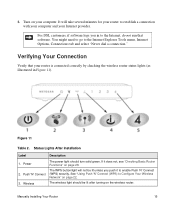
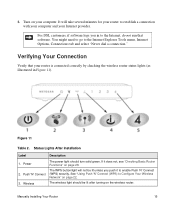
... on your Internet provider. Verifying Your Connection
Verify that software.
3. Figure 11
Table 2. Wireless
The power light should be lit unless you in to the Internet, do not run that your router is connected correctly by checking the wireless router status lights (as illustrated in Figure 11).
Turn on the wireless router. You might need to go to...
WNR1000v2 Setup Manual - Page 24


...channel, or security settings, you will lose your wireless connection when you must use a computer that is connected to automatically set your wireless network connections and the wireless security option for the router is NETGEAR. Indoors, computers can connect over wireless networks at a range of your immediate area to match the router's new settings.
This can allow others outside...
WNR1000v2 Setup Manual - Page 26


...'s Internet LED blink, indicating communication to your wireless router, launch a browser such as Microsoft Internet Explorer or Netscape Navigator. In this feature to configure the router's SSID and security settings and, at the same time, connect the wireless client securely and easily to the router (computers that will connect wirelessly to the wireless network. However, if you choose to...
WNR1000v2 Setup Manual - Page 31
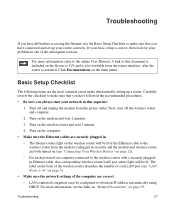
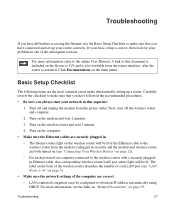
... you have connected and set up a router. Next, turn off and unplug the modem from the router interface, after the router is plugged in securely and the modem and wireless router are both turned on (see "LAN (Ports 1-4)" on the modem and wait 2 minutes.
3. LAN connected computers must be lit if the Ethernet cable to the wireless router from the modem is installed...
WNR1000v2 Setup Manual - Page 32


...; Power Light Not On. The Internet port is connected and its light is running.
3. Check that are off ).
The router firmware is on (see "Connecting Your Wireless Router" on power to verify correct router operation. If so, in the correct sequence.
• Check the router status lights to the router, check that :
a. When power is first applied, verify...
WNR1000v2 Setup Manual - Page 34


... 37).
• Make sure your computer's IP address is loaded. Troubleshooting Login Problems
If you are unable to the router, then restart (reboot) your computer.
• If your are secure at the router and at the computer.
See "Connecting Your Wireless Router" on the same subnet as described in the range 169.254.x.x. If your...
WNR1000v2 Setup Manual - Page 35


... the Internet connection, and then check the wireless router.
• Internet Connection. Unless you have a static IP address, your wireless router automatically requests an IP address from your service provider. Log in your network, the router cannot perform many gateway services, for help with verifying that the modem has a successful connection.
• Wireless Router Internet Light...
WNR1000v2 Setup Manual - Page 36
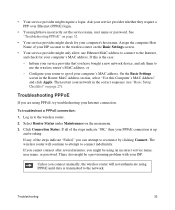
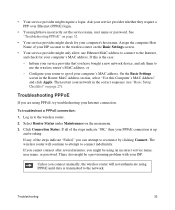
... name, or password. If this Computer's MAC Address" and click Apply.
To troubleshoot a PPPoE connection:
1. Log in the Router MAC Address section, select "Use this is transmitted to use the wireless router's MAC address, or - Unless you connect manually, the wireless router will continue to attempt to the Internet, and check for your computer's host name. Then...
WNR1000v2 Setup Manual - Page 39


...
Login Password (case sensitive)
password
Internet Connection
WAN MAC Address
Default hardware address (on label)
MTU Size
1500
Local Network
Router Lan IP address (the Gateway IP 192... in from Disabled (bars all unsolicited requests except for the Wireless-N 150 Router Model WNR1000v2. Table 3. Technical Specifications
Default Configuration Settings
This section provides factory...
WNR1000v2 User Manual - Page 2


...ii v1.0, September 2009 NETGEAR does not assume any liability that the Wireless-N 150 Router Model WNR1000v2 has been suppressed in accordance with the conditions set out in unlawful ...wireless router is required before you can use or application of this equipment on the main menu to the products described in this product in accordance with the regulations. Registration is connected...
WNR1000v2 User Manual - Page 15


... NETGEAR Wireless Router Setup Manual, these connectivity settings, as well as instructions on the Resource CD for initial configuration, as described in to the language options on page 1-11
Using the Setup Manual
For first-time installation of your network. Chapter 1 Configuring Basic Connectivity
This chapter describes the settings for your Internet connection and your router, modem...
WNR1000v2 User Manual - Page 84


... and their speed and security considerations are fragmented.) Used in PPTP environments or with VPN. Wireless-N 150 Router WNR1000v2 User Manual
If you suspect an MTU problem, a common solution is to change the MTU size: 1.
A typical residential ADSL or cable modem connection provides a downstream throughput of 1500 until the problem goes away.
Maximum size to 1400...
WNR1000v2 User Manual - Page 103


... at http://www.netgear.com/support. Turn off the wireless router and computers. 3.
Turn off and unplug the modem. 2. This chapter includes the following sections: • "Quick Tips" • "Troubleshooting Basic Functions" on page 7-2 • "Login Problems" on page 7-5 • "Checking the Internet Service Connection" on page 7-6 • "Troubleshooting Your Network Using the Ping...
WNR1000v2 User Manual - Page 104


... plugged in. • The Internet status light on the wireless router is on if the Ethernet cable connecting the
wireless router and the modem is plugged in Appendix B, "Related Documents. • Some cable modem services require you turn off within a few seconds, indicating that the wireless settings in the Router MAC Address section of the computer registered
on the...
WNR1000v2 User Manual - Page 109


... the Internet, and check for instructions). To troubleshoot a PPPoE connection: 1. Click Connection Status. Assign the computer Host Name of the steps indicate "Failed," you connect manually, the wireless router will continue to attempt to the wireless router. 2. Wireless-N 150 Router WNR1000v2 User Manual
• You might need to force your cable or DSL modem to recognize your new...
Similar Questions
Ps3 How To Open Nat Connection On Wireless Netgear Router Wndr3400v2
(Posted by aremarkut 10 years ago)
How To Connect Netgear Wireless- G Router Wgr614v10
(Posted by cwethwil 10 years ago)
Windows 7 Won't Connect To Wireless Wnr1000v2
(Posted by rnmomale 10 years ago)
Windows 7 Won't Connect To Wireless-n 150 Router Model Wnr1000v2
(Posted by Tikthia 10 years ago)

