Netgear WGR614v10 Support Question
Find answers below for this question about Netgear WGR614v10 - 54 Mbps Wireless Router.Need a Netgear WGR614v10 manual? We have 3 online manuals for this item!
Question posted by wwwmannanghani on April 17th, 2013
Procedure Of How To Share Files Using Wireless G Router Wgr614v10
WGR614V10
Current Answers
There are currently no answers that have been posted for this question.
Be the first to post an answer! Remember that you can earn up to 1,100 points for every answer you submit. The better the quality of your answer, the better chance it has to be accepted.
Be the first to post an answer! Remember that you can earn up to 1,100 points for every answer you submit. The better the quality of your answer, the better chance it has to be accepted.
Related Netgear WGR614v10 Manual Pages
WGR614v10 Setup Manual - Page 3


Contents
Wireless-G Router WGR614v10 Setup Manual
Getting to Know Your Wireless Router 1 Unpacking Your New Router 1 Hardware Features ...2 Front Panel ...2 Back Panel ...4 Side Panel ...4 Router Label ...5 Positioning Your Wireless Router 5 Installing Your Wireless Router 6 Updating Your Router Firmware 7
Installing Your Router Using the Smart Wizard 8 Using the Smart Wizard ...8 Accessing ...
Reference Manual - Page 7


Wireless-G Router WGR614v10 Reference Manual
Chapter 3 Restricting Access From Your Network
Content Filtering Overview... 3-7 Chapter 4 Customizing Your Network Settings
Using the LAN IP Setup Options 4-1 Configuring a Device Name 4-2 Configuring LAN TCP/IP Setup Parameters 4-2 Using the Router as a DHCP Server 4-2 Using Address Reservation 4-3
Using a Dynamic DNS Service 4-4 Configuring the ...
Reference Manual - Page 8


Wireless-G Router WGR614v10 Reference Manual
Configuring Port Forwarding to Local Servers 5-6 Adding a Custom Service 5-7 Editing or Deleting a Port Forwarding Entry 5-8
Configuring Port Triggering 5-9 Using Universal Plug and Play 5-12 Optimizing Wireless Performance 5-13
Using WMM for Wireless Multimedia Applications 5-14 Quality of Service ...5-15
Using WMM QoS for Wireless Multimedia ...
Reference Manual - Page 10


... result in a malfunction or damage to highlight a procedure that will save time or resources.
Initial configuration instructions can be found in the following paragraphs: • Typographical conventions.
Warning: Ignoring this manual are described in the NETGEAR Wireless-G Router WGR614v10 Setup Manual. This manual uses the following typographical conventions:
Italic Bold Fixed...
Reference Manual - Page 27


... security
2) MAC access list: no data security
WGR614v10
3) WEP: security but some performance impact
4) WPA-PSK: strong security
5) WPA2-PSK: very strong security Note: Use these with Shared Key authentication. For information about how to change the administration password of your network.
Figure 2-1
The Wireless-G Router provides two screens for the public. Other
Safeguarding...
Reference Manual - Page 28
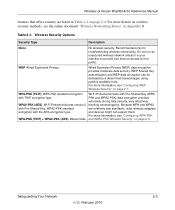
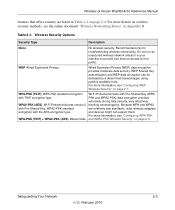
Wireless-G Router WGR614v10 Reference Manual
features that affect security are relatively new standards, older wireless adapters
encryption ...defeated by a determined eavesdropper using publicly available tools. with Pre-Shared Key (WPA-
Because WPA and WPA2
with Pre-Shared Key; For more information, see "Configuring WEP Wireless Security" on wireless security methods, see "Configuring...
Reference Manual - Page 30
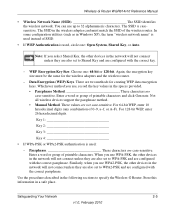
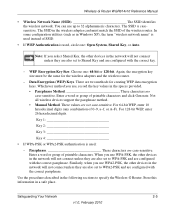
... A-F). Use the procedures described in a safe place.
The SSID in the network will not connect unless they are also set to WPA2-PSK and are configured with the correct key.
- WEP Encryption Key Size. Data Encryption (WEP) Keys. For 128-bit WEP, enter 26 hexadecimal digits. Safeguarding Your Network
2-5
v1.0, February 2010 Wireless-G Router WGR614v10...
Reference Manual - Page 32
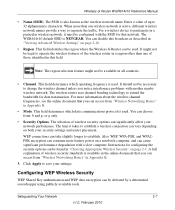
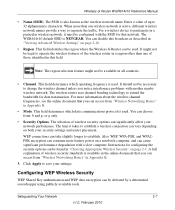
.... The wireless router uses channel bonding technology to operate the wireless features of the wireless router in Appendix B.
• Mode. A full explanation of wireless security options can significantly affect your settings. Click Apply to establish. Wireless-G Router WGR614v10 Reference Manual
• Name (SSID). Configuring WEP Wireless Security
WEP Shared Key authentication...
Reference Manual - Page 33
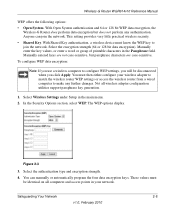
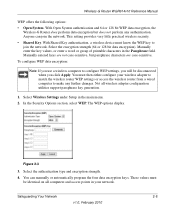
... WEP. Manually entered keys are not case-sensitive, but does not perform any further changes. Figure 2-3
3. Not all computers and access points in your wireless adapter to match the wireless router WEP settings or access the wireless router from a wired computer to join the network. Wireless-G Router WGR614v10 Reference Manual
WEP offers the following options: • Open System.
Reference Manual - Page 34
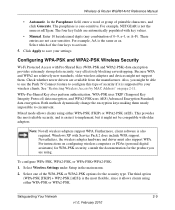
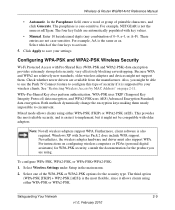
..., or WPA-PSK+WPA2-PSK:
1. Wireless-G Router WGR614v10 Reference Manual
• Automatic.
Select one of security if it is easiest to implement, but it allows clients using .
Both methods dynamically change the encryption keys making them . This provides the most flexible, since it might be compatible with Pre-Shared Key (WPA-PSK and WPA2-PSK...
Reference Manual - Page 41
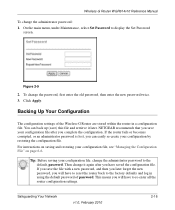
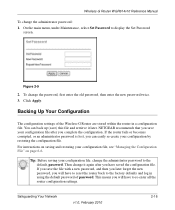
... to the factory defaults and log in using the default password of the Wireless-G Router are stored within the router in a configuration file. You can easily re-create your configuration file, see "Managing the Configuration File" on page 6-6. Backing Up Your Configuration
The configuration settings of password.
Wireless-G Router WGR614v10 Reference Manual
To change the password, first...
Reference Manual - Page 62
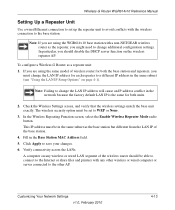
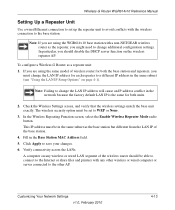
... or share files and printers with a non-NETGEAR wireless router as the repeater, you should be in the network because the factory default LAN IP is the same for each repeater to a different IP address in the Base Station MAC Address field. 5.
Click Apply to the other AP. Note: If you are using the WGR614v10 base...
Reference Manual - Page 76
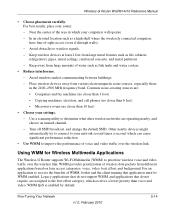
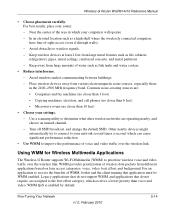
...file cabinets, refrigerators, pipes, metal ceilings, reinforced concrete, and metal partitions.
- Avoid obstacles to improve the performance of voice and video traffic over the wireless link. Avoid windows unless communicating between buildings.
- Use a scanning utility to determine what other wireless... band. Wireless-G Router WGR614v10 Reference Manual
• Choose placement carefully.
Reference Manual - Page 92
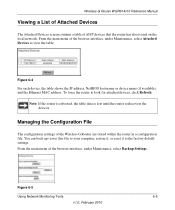
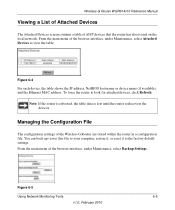
...), and the Ethernet MAC address. To force the router to the factory default settings. Note: If the router is rebooted, the table data is lost until the router rediscovers the devices. Wireless-G Router WGR614v10 Reference Manual
Viewing a List of Attached Devices
The Attached Devices screen contains a table of the Wireless-G Router are stored within the router in a configuration file.
Reference Manual - Page 93


... address is 192.168.1.1 (or 192.168.1.1), and the router's DHCP server is enabled. Using Network Monitoring Tools
6-7
v1.0, February 2010 To restore your configuration file, change it , click Restore to send the file to erase the configuration and restore the factory default settings. Wireless-G Router WGR614v10 Reference Manual
The following sections describe the three available options...
Reference Manual - Page 94


...-in flash memory, and can download upgrade files from the NETGEAR website and manually send the upgrade file to its availability. Wireless-G Router WGR614v10 Reference Manual
Upgrading the Router Software
The routing software (also called firmware) of the firmware on the Internet and alert you to the router using the latest router firmware, enable the Firmware Upgrade Assistant feature...
Reference Manual - Page 95
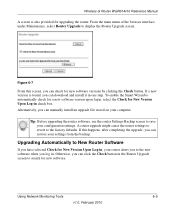
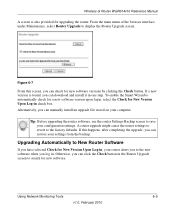
... for New Version Upon Log-in check box.
To enable the Smart Wizard to display the Router Upgrade screen.
Using Network Monitoring Tools
6-9
v1.0, February 2010 Wireless-G Router WGR614v10 Reference Manual
A screen is found, you can manually install an upgrade file stored on your settings from the backup. Figure 6-7
From this happens, after completing the upgrade...
Reference Manual - Page 96
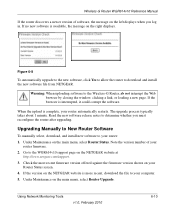
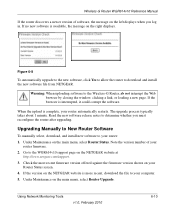
....
If the browser is available, the message on the right displays.
Using Network Monitoring Tools
v1.0, February 2010
6-10 Wireless-G Router WGR614v10 Reference Manual
If the router discovers a newer version of your router: 1. Warning: When uploading software to download and install the new software file from NETGEAR. If no new software is interrupted, it could corrupt the...
Reference Manual - Page 97


... upload is interrupted, it could corrupt the software. Wireless-G Router WGR614v10 Reference Manual
6.
Warning: When uploading software to your Wireless-G Router. From the main menu of your PC (the file ends in .img or .chk).
7.
Enabling Remote Management Access
Using the Remote Management feature, you downloaded to the Wireless-G Router, do not interrupt the Web browser by closing...
Reference Manual - Page 106
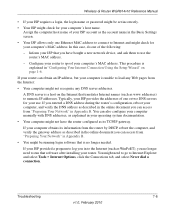
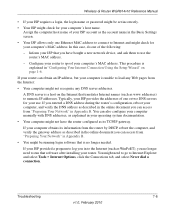
...router. Configure your router to use .
Typically, your ISP provides the addresses of the following:
- If your ISP provided a program to log you in to the Internet (such as described in Appendix B.
• You might be set incorrectly.
• Your ISP might check for your computer's MAC address. This procedure...v1.0, February 2010 Wireless-G Router WGR614v10 Reference Manual
&#...
Similar Questions
How To Setup A Netgear Wireless-g Router Wgr614v10
(Posted by kaadz5 9 years ago)
How To Set Up A Netgear Wireless-g Router Wgr614v10
(Posted by jhtak 10 years ago)
Wireless Light Won't Come On My Wireless-g Router Wgr614v10
(Posted by gljas 10 years ago)
How Do I Reset The Password On My Netgear Wireless-g Router Wgr614v10
(Posted by wibrina 10 years ago)

