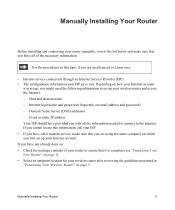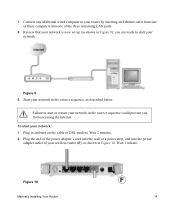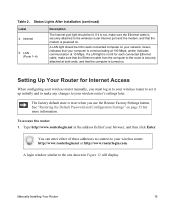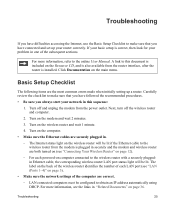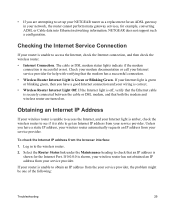Netgear WGR614v10 Support Question
Find answers below for this question about Netgear WGR614v10 - 54 Mbps Wireless Router.Need a Netgear WGR614v10 manual? We have 3 online manuals for this item!
Question posted by ansonlynch2000 on April 12th, 2012
I Can't Fine My Cd
i can not fine my cd
how can i download this drive for my netgear wgr614v10
Current Answers
Related Netgear WGR614v10 Manual Pages
Similar Questions
Can I Use The Netgear Wireless Router Version Wgr614v10 For Gaming
(Posted by hernalzeu 9 years ago)
Reset Of Netgare Wireless Router
how i reset my netgare wireless router with wired modem
how i reset my netgare wireless router with wired modem
(Posted by aishunet 10 years ago)
Netgear 54 Mbps Wireless Router Wgr614v7 How To Reset It To Have A New Password
and user name
and user name
(Posted by caflyb 10 years ago)
Connect To Wireless Router, Don't Know Password
I have a new tablet and I need to connect to my wireless router. It sees my network but is asking fo...
I have a new tablet and I need to connect to my wireless router. It sees my network but is asking fo...
(Posted by madmac 10 years ago)
Netgear Wireless Router Setup
I insert the ethernet cable from the wireless router to the modem and the pc ethernet cable the rout...
I insert the ethernet cable from the wireless router to the modem and the pc ethernet cable the rout...
(Posted by richardgrimes 12 years ago)