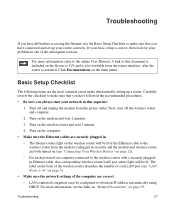Netgear WNR1000v2 Support Question
Find answers below for this question about Netgear WNR1000v2 - Wireless- N Router.Need a Netgear WNR1000v2 manual? We have 3 online manuals for this item!
Question posted by richardgrimes on October 11th, 2011
Netgear Wireless Router Setup
Current Answers
Answer #1: Posted by smcclurken on October 31st, 2011 9:10 AM
You need a network adapter to connect a computer to a network. You can disconnect your computer from a network by disabling your network adapter, and you can sometimes solve connection problems by disabling and then re-enabling the adapter.
-
Open Network Connections by clicking the Start button , clickingControl Panel, clicking Network and Internet, clicking Network and Sharing Center, and then clicking Manage network connections.
-
Right-click the network adapter, and then do one of the following:
-
To disable the network adapter, click Disable. If you are prompted for an administrator password or confirmation, type the password or provide confirmation.
-
To enable the network adapter, click Enable. If you are prompted for an administrator password or confirmation, type the password or provide confirmation.
If you disable the adapter, you have to enable it again to connect to a network.
-
Your computer might have more than one network adapter. Each adapter is listed next to the name of the network connection that uses it. Make sure that you select the correct adapter.
If your problem persists, you may have a faulty cable. Replace the ethernet cable and try again.
Related Netgear WNR1000v2 Manual Pages
Similar Questions
please help me connect my nintendo to netgear router