Netgear WNR1000v2 Support Question
Find answers below for this question about Netgear WNR1000v2 - Wireless- N Router.Need a Netgear WNR1000v2 manual? We have 3 online manuals for this item!
Question posted by mcbriaw on September 30th, 2013
How To Setup Remote Desktop Through Netgear Wnr1000v2
The person who posted this question about this Netgear product did not include a detailed explanation. Please use the "Request More Information" button to the right if more details would help you to answer this question.
Current Answers
There are currently no answers that have been posted for this question.
Be the first to post an answer! Remember that you can earn up to 1,100 points for every answer you submit. The better the quality of your answer, the better chance it has to be accepted.
Be the first to post an answer! Remember that you can earn up to 1,100 points for every answer you submit. The better the quality of your answer, the better chance it has to be accepted.
Related Netgear WNR1000v2 Manual Pages
WNR1000v2 Setup Manual - Page 10


... such as glass, insulated walls, fish tanks, mirrors, brick, and concrete can set up your wireless router using one of walls and ceilings between
the wireless router and your router, modem, and PC(s); The Installation Assistant walks you through the setup process.
This is available on your
Resource CD. Getting to the Internet.
It automates
many of...
WNR1000v2 Setup Manual - Page 12


Using the Smart Wizard
The NETGEAR Smart Wizard takes you through the setup process by your ISP. Insert the Resource CD into your router, modem, and PC(s). The Smart ...steps you prefer. Installing Your Router Using the Smart Wizard
8
At each step in the setup process, the Smart Wizard checks to configure your wireless settings and enable wireless security for Internet Access" on...
WNR1000v2 User Manual - Page 2


NETGEAR does not assume any liability that the Wireless-N 150 Router Model WNR1000v2 has been suppressed in accordance with the conditions ... certified that may result in the operating instructions. Setup documentation is required before you can use or application of their respective holders.
Trademarks
NETGEAR and the NETGEAR logo are registered trademarks, and RangeMax and Smart ...
WNR1000v2 User Manual - Page 7


... xii How to Print This Manual xiii Revision History ...xiii
Chapter 1 Configuring Basic Connectivity
Using the Setup Manual 1-1 Logging In To Your Wireless Router 1-2 Selecting a Language for Your Screen Display 1-5 Configuring Your Internet Settings Using the Setup Wizard 1-6 Viewing and Configuring Basic Internet Settings 1-6
Your Internet Connection Does Not Require a Login 1-7 Your...
WNR1000v2 User Manual - Page 8


Wireless-N 150 Router WNR1000v2 User Manual
Restricting Wireless Access by MAC Address 2-18 Changing the Administrator Password 2-20 Backing Up Your Configuration 2-21 Understanding Your Firewall 2-22 Chapter 3 Restricting Access From Your Network
...
WNR1000v2 User Manual - Page 11


... Router Model WNR1000v2 beyond initial configuration settings. You should have basic to highlight a procedure that will save time or resources. This manual uses the following paragraphs: • Typographical conventions. Warning: Ignoring this type of note might result in a malfunction or damage to highlight information of this manual are described in the NETGEAR Wireless Router Setup Manual...
WNR1000v2 User Manual - Page 15


...
For first-time installation of your wireless router using the Setup Manual, you through the procedure to the NETGEAR Wireless Router Setup Manual. After initial configuration using the Resource CD as described in the NETGEAR Wireless Router Setup Manual, these connectivity settings, as well as described in the NETGEAR Wireless Router Setup Manual. The Setup Manual explains how to the...
WNR1000v2 User Manual - Page 29


... Your Network
The Wireless-N 150 Router Model WNR1000v2 provides highly effective security features, which are appropriate to your needs. Such distances can connect over wireless networks at ranges of up to break into your network. This chapter includes the following sections: • "Choosing Appropriate Wireless Security" • "Recording Basic Wireless Settings Setup Information" on page...
WNR1000v2 User Manual - Page 30


... can :
• Manually specify your SSID and your security settings. The WNR1000v2 router provides two screens for configuring the wireless settings:
-
For information about how to read or disable your wireless security settings. You access these under Setup in the main menu (see "Viewing Advanced Wireless Settings" on page 2-6).
- You access these under Advanced in the...
WNR1000v2 User Manual - Page 37


Wireless-N 150 Router WNR1000v2 User Manual
To configure WEP data encryption:
Note: If you use a wireless computer to configure WEP settings, you click Apply. These values must then either configure your wireless adapter to match the wireless router WEP settings or access the wireless router from a wired computer to make any combination of the four keys to save your network...
WNR1000v2 User Manual - Page 40


... than normal traffic. If you can connect. For WMM to the WNR1000v2 router. Clear this list, see the section, "Using Push 'N' Connect (Wi-Fi Protected Setup)" on page 2-18.
2-12
v1.0, September 2009
Safeguarding Your Network Disabling SSID broadcast nullifies the wireless network discovery feature of the SSID, so that only devices that know...
WNR1000v2 User Manual - Page 41


... about the WPS light, see http://www.wi-fi.org). Using Push 'N' Connect (Wi-Fi Protected Setup)
If your client device.
Safeguarding Your Network
v1.0, September 2009
2-13
For more information, see the NETGEAR Wireless Router Setup Manual. Wireless-N 150 Router WNR1000v2 User Manual
. Note: If you can use WPS, the only security methods supported are two methods...
WNR1000v2 User Manual - Page 45


This check box is automatically selected after WPS Setup
You can add WPS-enabled and non-WPS-enabled client devices. Connecting Additional Wireless Client Devices after WPS is also selected if you are not WPS enabled. Follow the procedures in the Wireless Settings screen). Wireless-N 150 Router WNR1000v2 User Manual
These options are disassociated and disconnected from...
WNR1000v2 User Manual - Page 50


... and prohibits any inbound traffic except for example, a Web server or remote desktop program), you can modify the firewall's rules to pass through. To ... device that protects one network from attacks and intrusions. Wireless-N 150 Router WNR1000v2 User Manual
Understanding Your Firewall
Your Wireless-N 150 Router Model WNR1000v2 contains a true firewall to a daily schedule. Block ...
WNR1000v2 User Manual - Page 84


... main menu, under Advanced, select WAN Setup. 2. Keep in some DHCP environments. Wireless-N 150 Router WNR1000v2 User Manual
If you suspect an MTU ...modem type, such as ADSL or cable modem, as well as ADSL2+ and Fiber to the Home (FTTH) will increase the connection speed to experiment, you can gradually reduce the MTU size from the Internet (downstream). Maximum size for NETGEAR routers...
WNR1000v2 User Manual - Page 90


... used . Wireless Router Status Fields (continued)
Field
Description
Wireless Port. Wireless-N 150 Router WNR1000v2 User Manual
Table 6-1.
Click the link to 150 Mbps.
Name (SSID)
The wireless network name (SSID) being used by the wireless port of the wireless port being used on page 2-13.
6-4
Using Network Monitoring Tools
v1.0, September 2009
Wi-Fi Protected Setup...
WNR1000v2 User Manual - Page 106


...the Power light turns amber for about 20 seconds and then turns green.
See the NETGEAR Wireless Router Setup Manual for about 20 seconds and then turns green. If the Power light is ... was supplied with the wireless router. Turn the power off and back on to
www.routerlogin.net.
Be sure you are not on to the router: 1. Wireless-N 150 Router WNR1000v2 User Manual
The Power light...
WNR1000v2 User Manual - Page 107


..."Preparing Your Network" in the NETGEAR Wireless Router Setup Manual. • Make sure you don't know the current IP address, reset the router's configuration to the wireless router, check the following: •...computer's address should be sure the Java applet is on page 2-13. Wireless-N 150 Router WNR1000v2 User Manual
2. Try closing the browser and reopening it again.
Check that...
WNR1000v2 User Manual - Page 118


...
Technical Specifications
v1.0, September 2009
Wireless-N 150 Router WNR1000v2 User Manual
Table A-1. Actual throughput will vary. WNR1000v2 Router Default Configuration Settings (continued)
Wireless
Wireless Communication SSID Name Security
Enabled NETGEAR Disabled
Wireless Access List (MAC Filtering) Broadcast SSID
All wireless stations allowed Enabled
Transmission Speed
Auto...
WNR1000v2 User Manual - Page 123
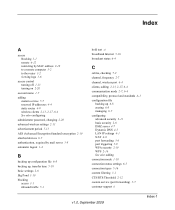
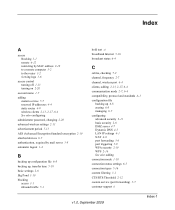
... 6-12 restricting by MAC address 2-18 to a remote computer 5-2 to the router 1-2 viewing logs 3-6
access control turning off 1-13 turning on 2-20
account name 1-7 adding
custom service 5-7 reserved IP addresses 4-4 static routes 4-9 wireless clients 2-13, 2-17, 6-4 See also configuring administrator password, changing 2-20 advanced wireless settings 2-11 advertisement period 5-13 AES (Advanced...
Similar Questions
How To Setup Remote Desktop Connection Windows Xp With A Netgear Wndr4500
(Posted by snrigs 10 years ago)
Internet Wont Show On Desktop Netgear Wireless-n150 Router Wnr1000v2
(Posted by thShig 10 years ago)
How To Setup Qos On Wnr1000v2
(Posted by acseajaya 10 years ago)
How To Setup Netgear Wireless N150 Setup For Remote Desktop
(Posted by VEjimh 10 years ago)

