Netgear WNDR4500 Support Question
Find answers below for this question about Netgear WNDR4500.Need a Netgear WNDR4500 manual? We have 3 online manuals for this item!
Question posted by snrigs on April 15th, 2014
How To Setup Remote Desktop Connection Windows Xp With A Netgear Wndr4500
The person who posted this question about this Netgear product did not include a detailed explanation. Please use the "Request More Information" button to the right if more details would help you to answer this question.
Current Answers
There are currently no answers that have been posted for this question.
Be the first to post an answer! Remember that you can earn up to 1,100 points for every answer you submit. The better the quality of your answer, the better chance it has to be accepted.
Be the first to post an answer! Remember that you can earn up to 1,100 points for every answer you submit. The better the quality of your answer, the better chance it has to be accepted.
Related Netgear WNDR4500 Manual Pages
WNDR4500 User Manual - Page 4


... (QoS) Setup 39
Chapter 5 USB Storage
USB Drive Requirements 45 ReadySHARE Access 45 File-Sharing Scenarios 45 Basic Settings 47
Add or Edit a Network Folder 48 USB Storage Advanced Settings 49 Safely Remove a USB Drive 50 Media Server Settings 51 Specify Approved USB Devices 51 Connect to the USB Drive from a Remote Computer...
WNDR4500 User Manual - Page 7


... this chapter walks you have not already set up your product, see Chapter 5, USB Storage, and www.netgear.com/readyshare.
Hardware Setup
1
Getting to know your router
The N900 Wireless Dual Band Gigabit Router WNDR4500 provides you connect to the Internet over a high-speed digital subscriber line (DSL).
It is compatible with fast access...
WNDR4500 User Manual - Page 8


... where your computers and other devices operate, and
preferably within the operating range of your NETGEAR dealer.
Figure 1. Check the package contents Your box should contain the following items: • N900 Wireless Dual Band Gigabit Router WNDR4500 • AC power adapter (plug varies by region) • Category 5 (Cat 5) Ethernet cable • Installation...
WNDR4500 User Manual - Page 14


... by ISP; When your Internet connection is preset with a unique wireless network name (SSID) and password for details about this login information in to your Internet service. See Use
NETGEAR Genie after Installation on page 16 for wireless access. N900 Wireless Dual Band Gigabit Router WNDR4500
Router Setup Preparation
You can set up your...
WNDR4500 User Manual - Page 15


.... Turn the router on page 16.
4. If the router does not connect to complete NETGEAR Genie setup.
Its wireless LED should turn on any device with a web browser. If ...have selected the correct options and typed
everything correctly. 2. N900 Wireless Dual Band Gigabit Router WNDR4500
NETGEAR Genie Setup
NETGEAR Genie runs on . • Close and re-open the browser to make sure the ...
WNDR4500 User Manual - Page 16


..., the router restarts. The login window displays:
admin ********
3. Note: The router user name and password are connected to the router. 2.
You can use NETGEAR Genie again if you want to ... Router WNDR4500
Use NETGEAR Genie after Installation
When you first set up your Internet connection. Type http://www.routerlogin.net or http://www.routerlogin.com. Launch your router, NETGEAR Genie ...
WNDR4500 User Manual - Page 17


...documentation. N900 Wireless Dual Band Gigabit Router WNDR4500
Router Dashboard (Basic Home Screen)
The ...remote access by IP
or by domain name from reaching your Internet connection...NETGEAR Genie 17 View the devices connected to the router. • Internet. Set up for your router's Internet
connection. • Advanced tab.
See Chapter 8, Advanced Settings.
If you connected...
WNDR4500 User Manual - Page 18


..., iPhone) that came with NETGEAR Genie 18 The device is a standard for the default Wi-Fi network name (SSID) and select it . If you want to connect to your wireless network. Wi-Fi Protected Setup (WPS) Method
Wi-Fi Protected Setup (WPS) is now connected to your network during the setup process, look for easily adding...
WNDR4500 User Manual - Page 20


...? N900 Wireless Dual Band Gigabit Router WNDR4500
Internet Setup
The Internet Setup screen is required. If you want to view more settings
The fields that which fields display in the Internet Setup screen depend on whether or not an ISP login is where you have problems with your Internet connection. The default settings usually work...
WNDR4500 User Manual - Page 24


...path used to access the
USB device connected to the router. Shows the current utilization... that you use to change basic wireless settings: NETGEAR recommends that the Wi-Fi network name (SSID),...you view or configure the wireless network setup. You can easily find the preset ... your router. N900 Wireless Dual Band Gigabit Router WNDR4500
This screen displays the following: • Network...
WNDR4500 User Manual - Page 30


... set up the router. N900 Wireless Dual Band Gigabit Router WNDR4500
Setup Wizard
The NETGEAR Genie installation process is launched the first time you can run Setup Wizard from the Advanced tab of the Genie. 1. The following screen displays:
The Setup Wizard searches your Internet connection for servers and protocols to configure the router myself. After...
WNDR4500 User Manual - Page 45
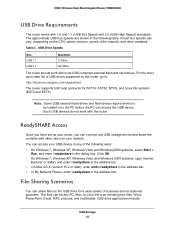
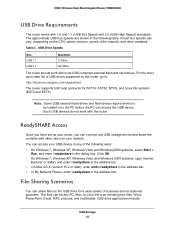
... :
http://kbserver.netgear.com/readyshare
The router supports both read and write for a wide variety of business and recreational purposes. You can connect any USB storage ... Router WNDR4500
USB Drive Requirements
The router works with the router. Table 3. Such USB devices do not work with other variables. Click OK. • On Windows 7, Windows XP, Windows Vista, and Windows 2000 systems...
WNDR4500 User Manual - Page 84


...remote user can usually determine this information by a user-friendly Internet name, such as mynetgear.dyndns.org. Select Advanced > Advanced Setup...
N900 Wireless Dual Band Gigabit Router WNDR4500
2. Set Up Port Triggering
Port ... multiplayer gaming, peer-to-peer connections, real-time communications such as ...instant messaging, or remote assistance (a feature in Windows XP), you need to...
WNDR4500 User Manual - Page 90


..., restrict access to access the router's remote management.
Specify the port number for accessing the management interface. Select Advanced > Advanced Setup > Remote Management.
Advanced Settings 90 Enter a beginning...Internet, select IP Address
Range. N900 Wireless Dual Band Gigabit Router WNDR4500
Remote Management
The remote management feature lets you upgrade or check the status of IP ...
WNDR4500 User Manual - Page 91


...WNDR4500
Normal web browser access uses the standard HTTP service port 80.
Note: If you use applications such as instant messaging or remote... devices can be set up to -peer connections, or real-time communications such as multiplayer ...remote web management nterface.
Choose a number between 1024 and 65535, but do not use port number 8080, enter http://134.177.0.123:8080 in Windows XP...
WNDR4500 User Manual - Page 93
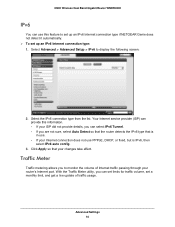
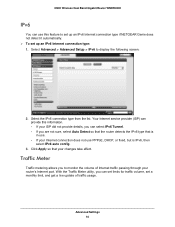
N900 Wireless Dual Band Gigabit Router WNDR4500
IPv6
You can use PPPoE, DHCP, or fixed, but is in use. • If your Internet connection does not use this information. &#...feature to set up an IPv6 Internet connection type: 1. Your Internet service provider (ISP) can set limits for traffic volume, set up an IPv6 Internet connection type if NETGEAR Genie does not detect it automatically. &#...
WNDR4500 User Manual - Page 96


... cables are turned on. • For each powered-on computer connected to the router by an Ethernet cable, the
corresponding numbered router LAN port LED is plugged in the modem and turn it on the account. N900 Wireless Dual Band Gigabit Router WNDR4500
Quick Tips
This section describes tips for troubleshooting some common...
WNDR4500 User Manual - Page 104


... by allowing traffic only from the MAC address of your broadband modem, but one of a single computer connected to that the LAN path works correctly, test the path from the network address of the remote device. • Check that your cable or DSL modem is not be rejecting the Ethernet MAC addresses of all...
WNDR4500 User Manual - Page 115


...WNDR4500
F
factory default settings, restoring 68, 102
factory settings list of 105 resetting 12
file sharing 45 firmware version 62
firmware, upgrading 16, 61
fragmentation length 72 fragmented data packets 34 front panel 9
G
games, online, QoS for 40 gateway IP address 21 Genie, NETGEAR...NETGEAR Genie 15 installing with the Setup Wizard 30 Internet connection
...60 managing router remotely 90 media ...
WNDR4500 User Manual - Page 117
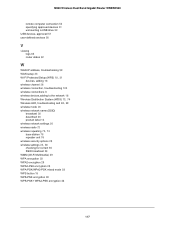
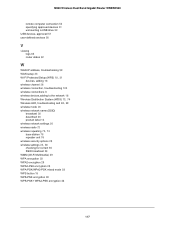
... Gigabit Router WNDR4500
remote computer connection 53 specifying approved devices 51 unmounting a USB drive 50 USB devices, approved 51 user-defined services 56
V
viewing logs 66 router status 62
W
WAN IP address, troubleshooting 99 WAN setup 33
Wi-Fi Protected Setup (WPS) 18, 31
devices, adding 18 wireless channel 26 wireless connection, troubleshooting 102 wireless connections 8 wireless...
Similar Questions
On Laptop When Trying To Connect A Window Pops Up. Stating Restricted
how do i fix so i can use my netgear to connect n how do i keep from it occuring again?
how do i fix so i can use my netgear to connect n how do i keep from it occuring again?
(Posted by breezy8169 10 years ago)
How To Setup Remote Desktop Through Netgear Wnr1000v2
(Posted by mcbriaw 10 years ago)

